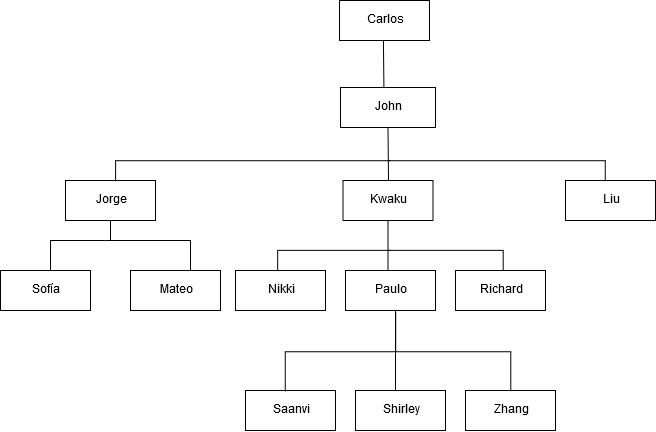Amazon Redshift will no longer support the creation of new Python UDFs starting November 1, 2025.
If you would like to use Python UDFs, create the UDFs prior to that date.
Existing Python UDFs will continue to function as normal. For more information, see the
blog post
WITH clause
A WITH clause is an optional clause that precedes the SELECT list in a query. The WITH clause defines one or more common_table_expressions. Each common table expression (CTE) defines a temporary table, which is similar to a view definition. You can reference these temporary tables in the FROM clause. They're used only while the query they belong to runs. Each CTE in the WITH clause specifies a table name, an optional list of column names, and a query expression that evaluates to a table (a SELECT statement). When you reference the temporary table name in the FROM clause of the same query expression that defines it, the CTE is recursive.
WITH clause subqueries are an efficient way of defining tables that can be used throughout the execution of a single query. In all cases, the same results can be achieved by using subqueries in the main body of the SELECT statement, but WITH clause subqueries may be simpler to write and read. Where possible, WITH clause subqueries that are referenced multiple times are optimized as common subexpressions; that is, it may be possible to evaluate a WITH subquery once and reuse its results. (Note that common subexpressions aren't limited to those defined in the WITH clause.)
Syntax
[ WITH [RECURSIVE] common_table_expression [, common_table_expression , ...] ]
where common_table_expression can be either non-recursive or recursive. Following is the non-recursive form:
CTE_table_name [ ( column_name [, ...] ) ] AS ( query )
Following is the recursive form of common_table_expression:
CTE_table_name (column_name [, ...] ) AS ( recursive_query )
Parameters
- RECURSIVE
-
Keyword that identifies the query as a recursive CTE. This keyword is required if any common_table_expression defined in the WITH clause is recursive. You can only specify the RECURSIVE keyword once, immediately following the WITH keyword, even when the WITH clause contains multiple recursive CTEs. In general, a recursive CTE is a UNION ALL subquery with two parts.
- common_table_expression
-
Defines a temporary table that you can reference in the FROM clause and is used only during the execution of the query to which it belongs.
- CTE_table_name
-
A unique name for a temporary table that defines the results of a WITH clause subquery. You can't use duplicate names within a single WITH clause. Each subquery must be given a table name that can be referenced in the FROM clause.
- column_name
-
A list of output column names for the WITH clause subquery, separated by commas. The number of column names specified must be equal to or less than the number of columns defined by the subquery. For a CTE that is non-recursive, the column_name clause is optional. For a recursive CTE, the column_name list is required.
- query
-
Any SELECT query that Amazon Redshift supports. See SELECT.
- recursive_query
-
A UNION ALL query that consists of two SELECT subqueries:
The first SELECT subquery doesn't have a recursive reference to the same CTE_table_name. It returns a result set that is the initial seed of the recursion. This part is called the initial member or seed member.
The second SELECT subquery references the same CTE_table_name in its FROM clause. This is called the recursive member. The recursive_query contains a WHERE condition to end the recursive_query.
Usage notes
You can use a WITH clause in the following SQL statements:
-
SELECT
-
SELECT INTO
-
CREATE TABLE AS
-
CREATE VIEW
-
DECLARE
-
EXPLAIN
-
INSERT INTO...SELECT
-
PREPARE
-
UPDATE (within a WHERE clause subquery. You can't define a recursive CTE in the subquery. The recursive CTE must precede the UPDATE clause.)
-
DELETE
If the FROM clause of a query that contains a WITH clause doesn't reference any of the tables defined by the WITH clause, the WITH clause is ignored and the query runs as normal.
A table defined by a WITH clause subquery can be referenced only in the scope of
the SELECT query that the WITH clause begins. For example, you can reference such a
table in the FROM clause of a subquery in the SELECT list, WHERE clause, or HAVING
clause. You can't use a WITH clause in a subquery and reference its table in the
FROM clause of the main query or another subquery. This query pattern results in an
error message of the form relation table_name doesn't exist for the
WITH clause table.
You can't specify another WITH clause inside a WITH clause subquery.
You can't make forward references to tables defined by WITH clause subqueries. For example, the following query returns an error because of the forward reference to table W2 in the definition of table W1:
with w1 as (select * from w2), w2 as (select * from w1) select * from sales; ERROR: relation "w2" does not exist
A WITH clause subquery may not consist of a SELECT INTO statement; however, you can use a WITH clause in a SELECT INTO statement.
Recursive common table expressions
A recursive common table expression (CTE) is a CTE that references itself. A recursive CTE is useful in querying hierarchical data, such as organization charts that show reporting relationships between employees and managers. See Example: Recursive CTE.
Another common use is a multilevel bill of materials, when a product consists of many components and each component itself also consists of other components or subassemblies.
Be sure to limit the depth of recursion by including a WHERE clause in the second SELECT subquery of the recursive query. For an example, see Example: Recursive CTE. Otherwise, an error can occur similar to the following:
Recursive CTE out of working buffers.Exceeded recursive CTE max rows limit, please add correct CTE termination predicates or change the max_recursion_rows parameter.
Note
max_recursion_rows is a parameter setting the maximum number of rows a recursive CTE can return in order to prevent infinite recursion loops. We recommend
against changing this to a larger value than the default. This prevents infinite recursion problems in your queries from taking up excessive space in your cluster.
You can specify a sort order and limit on the result of the recursive CTE. You can include group by and distinct options on the final result of the recursive CTE.
You can't specify a WITH RECURSIVE clause inside a subquery. The recursive_query member can't include an order by or limit clause.
Examples
The following example shows the simplest possible case of a query that contains a WITH clause. The WITH query named VENUECOPY selects all of the rows from the VENUE table. The main query in turn selects all of the rows from VENUECOPY. The VENUECOPY table exists only for the duration of this query.
with venuecopy as (select * from venue) select * from venuecopy order by 1 limit 10;
venueid | venuename | venuecity | venuestate | venueseats ---------+----------------------------+-----------------+------------+------------ 1 | Toyota Park | Bridgeview | IL | 0 2 | Columbus Crew Stadium | Columbus | OH | 0 3 | RFK Stadium | Washington | DC | 0 4 | CommunityAmerica Ballpark | Kansas City | KS | 0 5 | Gillette Stadium | Foxborough | MA | 68756 6 | New York Giants Stadium | East Rutherford | NJ | 80242 7 | BMO Field | Toronto | ON | 0 8 | The Home Depot Center | Carson | CA | 0 9 | Dick's Sporting Goods Park | Commerce City | CO | 0 v 10 | Pizza Hut Park | Frisco | TX | 0 (10 rows)
The following example shows a WITH clause that produces two tables, named VENUE_SALES and TOP_VENUES. The second WITH query table selects from the first. In turn, the WHERE clause of the main query block contains a subquery that constrains the TOP_VENUES table.
with venue_sales as (select venuename, venuecity, sum(pricepaid) as venuename_sales from sales, venue, event where venue.venueid=event.venueid and event.eventid=sales.eventid group by venuename, venuecity), top_venues as (select venuename from venue_sales where venuename_sales > 800000) select venuename, venuecity, venuestate, sum(qtysold) as venue_qty, sum(pricepaid) as venue_sales from sales, venue, event where venue.venueid=event.venueid and event.eventid=sales.eventid and venuename in(select venuename from top_venues) group by venuename, venuecity, venuestate order by venuename;
venuename | venuecity | venuestate | venue_qty | venue_sales ------------------------+---------------+------------+-----------+------------- August Wilson Theatre | New York City | NY | 3187 | 1032156.00 Biltmore Theatre | New York City | NY | 2629 | 828981.00 Charles Playhouse | Boston | MA | 2502 | 857031.00 Ethel Barrymore Theatre | New York City | NY | 2828 | 891172.00 Eugene O'Neill Theatre | New York City | NY | 2488 | 828950.00 Greek Theatre | Los Angeles | CA | 2445 | 838918.00 Helen Hayes Theatre | New York City | NY | 2948 | 978765.00 Hilton Theatre | New York City | NY | 2999 | 885686.00 Imperial Theatre | New York City | NY | 2702 | 877993.00 Lunt-Fontanne Theatre | New York City | NY | 3326 | 1115182.00 Majestic Theatre | New York City | NY | 2549 | 894275.00 Nederlander Theatre | New York City | NY | 2934 | 936312.00 Pasadena Playhouse | Pasadena | CA | 2739 | 820435.00 Winter Garden Theatre | New York City | NY | 2838 | 939257.00 (14 rows)
The following two examples demonstrate the rules for the scope of table references based on WITH clause subqueries. The first query runs, but the second fails with an expected error. The first query has WITH clause subquery inside the SELECT list of the main query. The table defined by the WITH clause (HOLIDAYS) is referenced in the FROM clause of the subquery in the SELECT list:
select caldate, sum(pricepaid) as daysales, (with holidays as (select * from date where holiday ='t') select sum(pricepaid) from sales join holidays on sales.dateid=holidays.dateid where caldate='2008-12-25') as dec25sales from sales join date on sales.dateid=date.dateid where caldate in('2008-12-25','2008-12-31') group by caldate order by caldate; caldate | daysales | dec25sales -----------+----------+------------ 2008-12-25 | 70402.00 | 70402.00 2008-12-31 | 12678.00 | 70402.00 (2 rows)
The second query fails because it attempts to reference the HOLIDAYS table in the main query as well as in the SELECT list subquery. The main query references are out of scope.
select caldate, sum(pricepaid) as daysales, (with holidays as (select * from date where holiday ='t') select sum(pricepaid) from sales join holidays on sales.dateid=holidays.dateid where caldate='2008-12-25') as dec25sales from sales join holidays on sales.dateid=holidays.dateid where caldate in('2008-12-25','2008-12-31') group by caldate order by caldate; ERROR: relation "holidays" does not exist
Example: Recursive CTE
The following is an example of a recursive CTE that returns the employees who report directly or indirectly to John. The recursive query contains a WHERE clause to limit the depth of recursion to less than 4 levels.
--create and populate the sample table create table employee ( id int, name varchar (20), manager_id int ); insert into employee(id, name, manager_id) values (100, 'Carlos', null), (101, 'John', 100), (102, 'Jorge', 101), (103, 'Kwaku', 101), (110, 'Liu', 101), (106, 'Mateo', 102), (110, 'Nikki', 103), (104, 'Paulo', 103), (105, 'Richard', 103), (120, 'Saanvi', 104), (200, 'Shirley', 104), (201, 'Sofía', 102), (205, 'Zhang', 104); --run the recursive query with recursive john_org(id, name, manager_id, level) as ( select id, name, manager_id, 1 as level from employee where name = 'John' union all select e.id, e.name, e.manager_id, level + 1 as next_level from employee e, john_org j where e.manager_id = j.id and level < 4 ) select distinct id, name, manager_id from john_org order by manager_id;
Following is the result of the query.
id name manager_id ------+-----------+-------------- 101 John 100 102 Jorge 101 103 Kwaku 101 110 Liu 101 201 Sofía 102 106 Mateo 102 110 Nikki 103 104 Paulo 103 105 Richard 103 120 Saanvi 104 200 Shirley 104 205 Zhang 104
Following is an organization chart for John's department.