Package a Model (Amazon SageMaker AI Console)
You can create a SageMaker Edge Manager packaging job using the SageMaker AI console at
https://console.amazonaws.cn/sagemaker/
-
In the SageMaker AI console, choose Edge Inference and then choose Create edge packaging jobs, as shown in the following image.
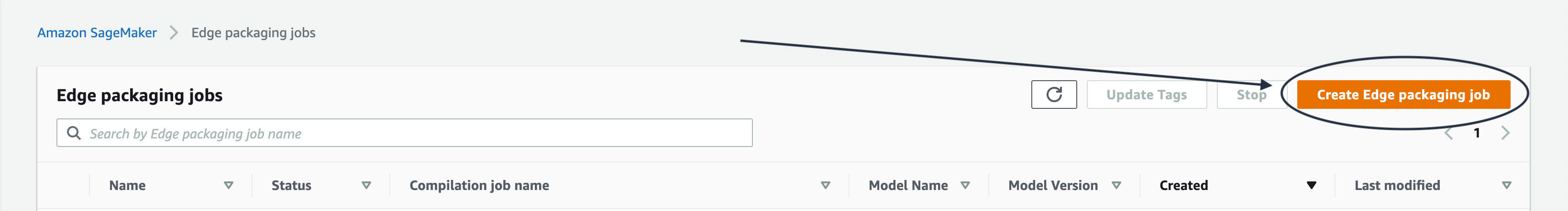
-
On the Job properties page, enter a name for your packaging job under Edge packaging job name. Note that Edge Manager packaging job names are case-sensitive. Name your model and give it a version: enter this under Model name and Model version, respectively.
-
Next, select an IAM role. You can chose a role or let Amazon create a role for you. You can optionally specify a resource key ARN and job tags.
-
Choose Next.
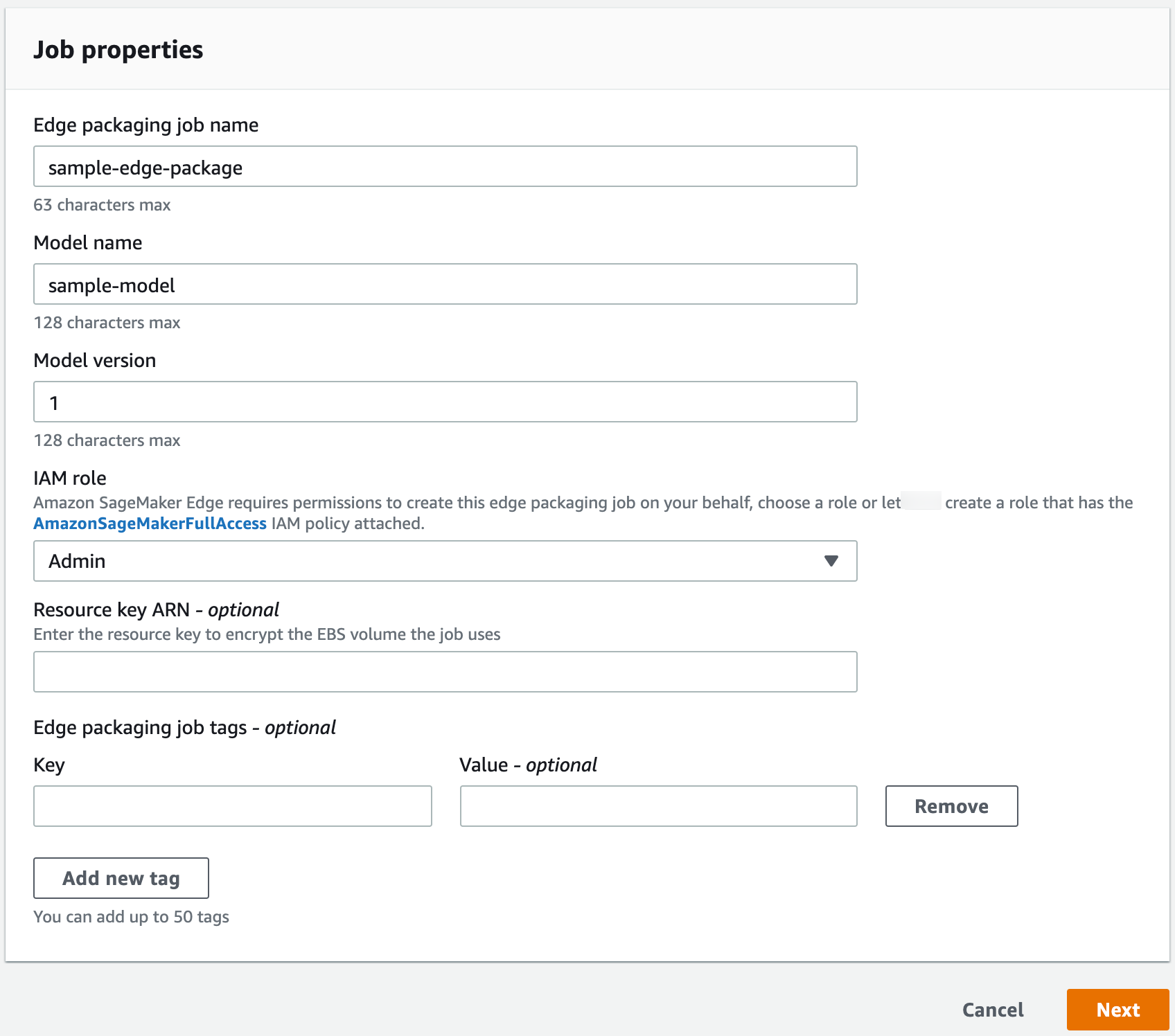
-
Specify the name of the compilation job you used when compiling your model with SageMaker Neo in the Compilation job name field. Choose Next.
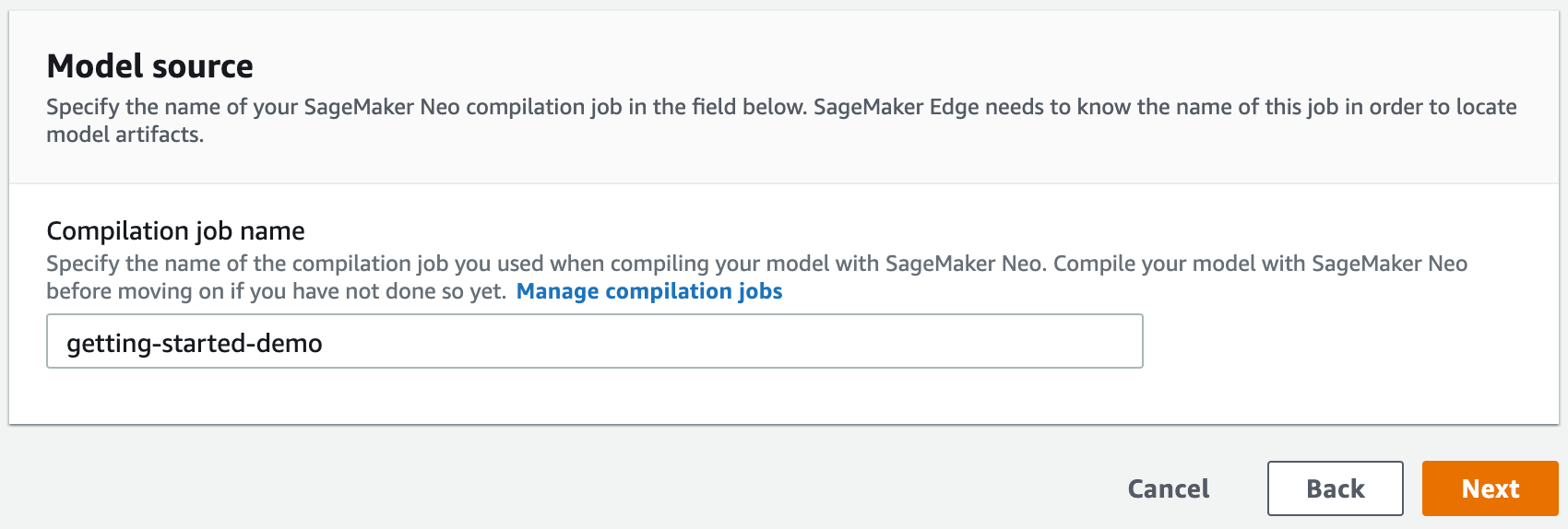
-
On the Output configuration page, enter the Amazon S3 bucket URI in which you want to store the output of the packaging job.

The Status column on the Edge packaging jobs page should read IN PROGRESS. Once the packaging job is complete, the status updates to COMPLETED.
Selecting a packaging job directs you to that job's settings. The Job settings section displays the job name, ARN, status, creation time, last modified time, duration of the packaging job, and role ARN.
The Input configuration section displays the location of the model artifacts, the data input configuration, and the machine learning framework of the model.
The Output configuration section displays the output location of the packaging job, the target device for which the model was compiled, and any tags you created.
Choose the name of your device fleet to be redirected to the device fleet details. This page displays the name of the device fleet, ARN, description (if you provided one), date the fleet was created, last time the fleet was modified, Amazon S3 bucket URI, Amazon KMS key ID (if provided), Amazon IoT alias (if provided), and IAM role. If you added tags, they appear in the Device fleet tags section.