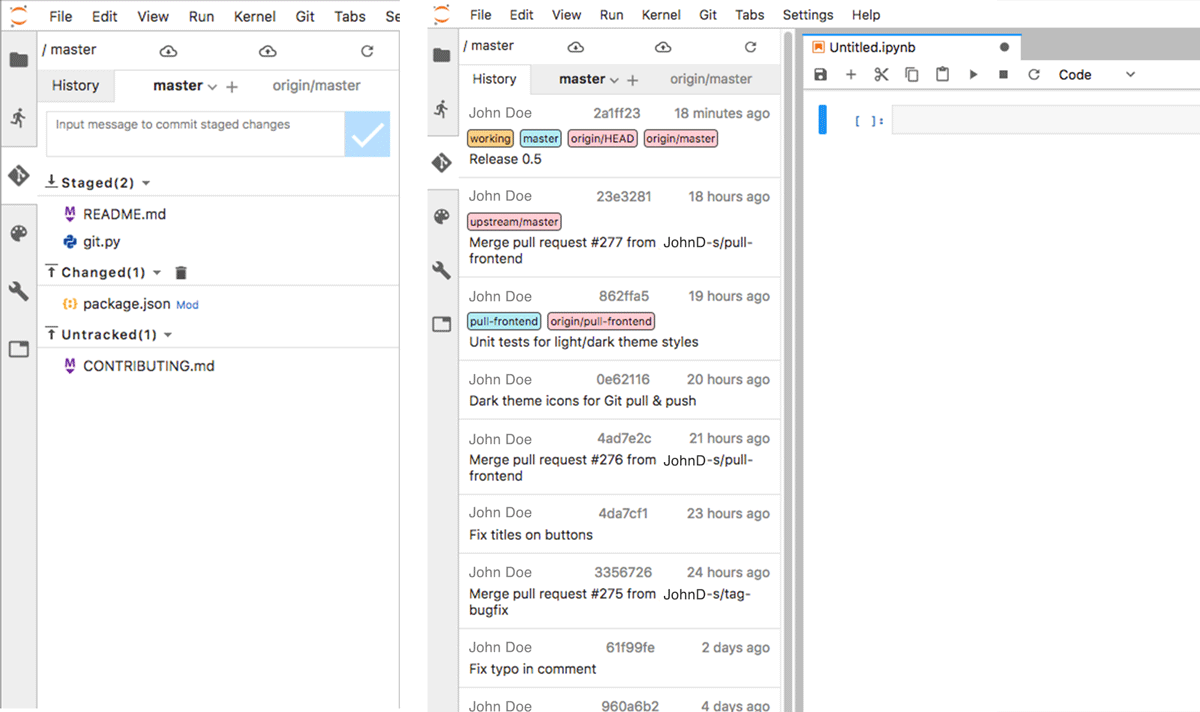Use Git Repositories in a Notebook Instance
When you open a notebook instance that has Git repositories associated with it, it
opens in the default repository, which is installed in your notebook instance
directly under /home/ec2-user/SageMaker. You can open and create
notebooks, and you can manually run Git commands in a notebook cell. For
example:
!git pull origin master
To open any of the additional repositories, navigate up one folder. The additional
repositories are also installed as directories under
/home/ec2-user/SageMaker.
If you open the notebook instance with a JupyterLab interface, the jupyter-git
extension is installed and available to use. For information about the jupyter-git
extension for JupyterLab, see https://github.com/jupyterlab/jupyterlab-git
When you open a notebook instance in JupyterLab, you see the git repositories associated with it on the left menu:
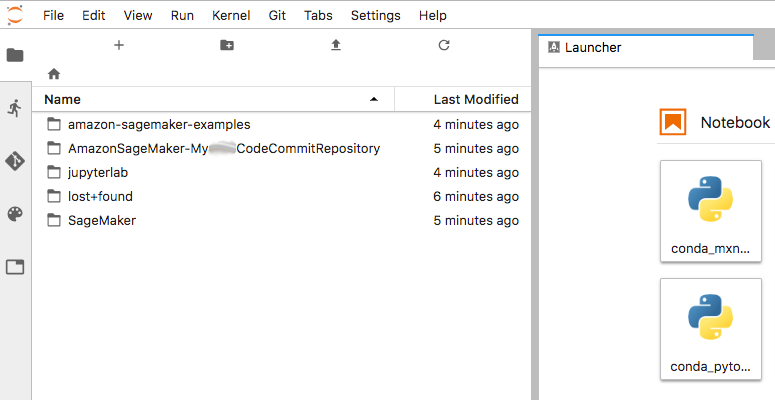
You can use the jupyter-git extension to manage git visually, instead of using the command line: