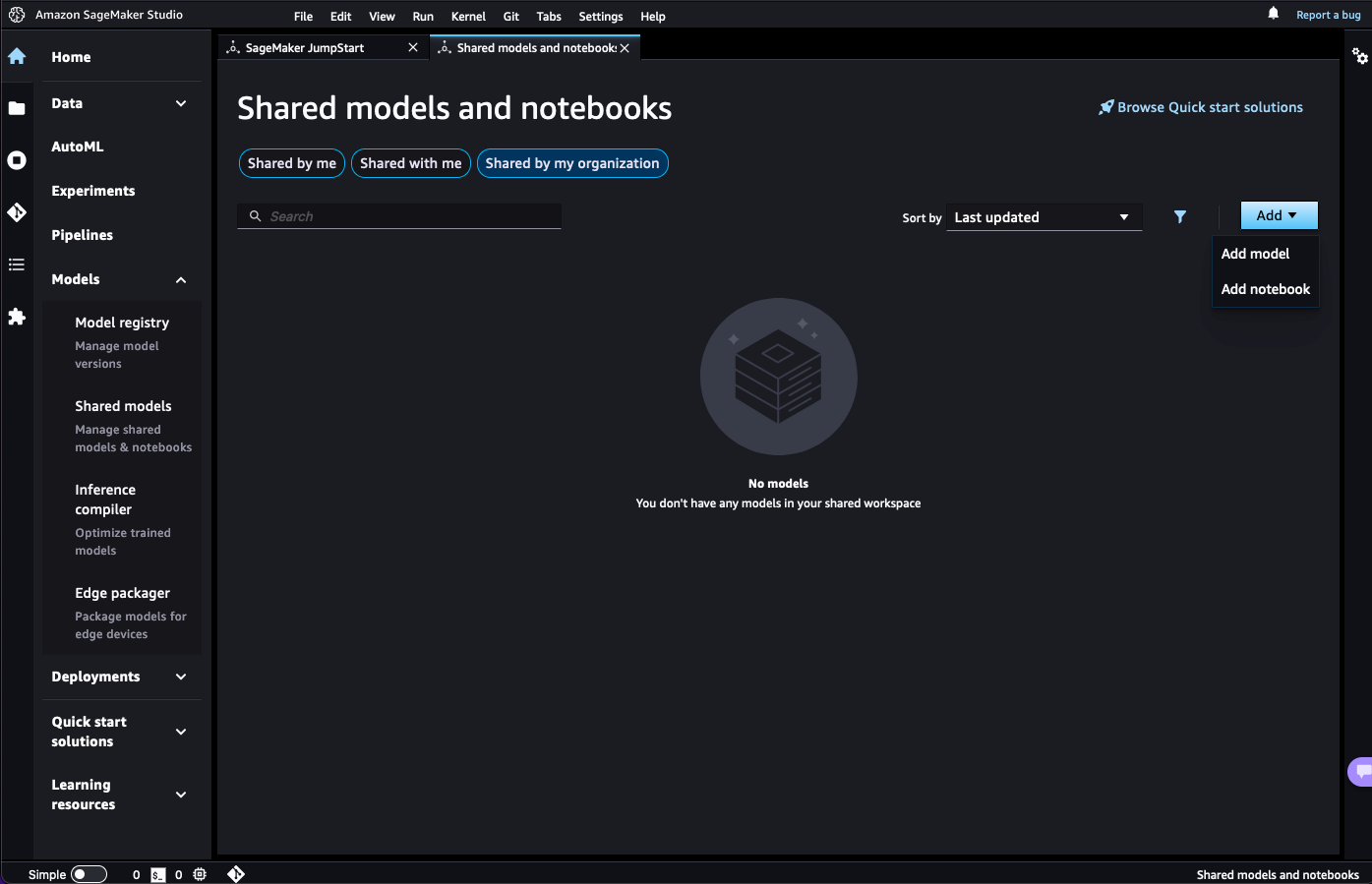Model and notebook sharing
To share models and notebooks, navigate to the Shared models section in Amazon SageMaker Studio Classic, choose Shared by my organization, and then select the Add dropdown list. Choose to either add a model or add a notebook.