Sharded Data Parallelism
Sharded data parallelism is a memory-saving distributed training technique that splits the state of a model (model parameters, gradients, and optimizer states) across GPUs in a data parallel group.
Note
Sharded data parallelism is available for PyTorch in the SageMaker model parallelism library v1.11.0 and later.
When scaling up your training job to a large GPU cluster, you can reduce the per-GPU memory footprint of the model by sharding the training state of the model over multiple GPUs. This returns two benefits: you can fit larger models, which would otherwise run out of memory with standard data parallelism, or you can increase the batch size using the freed-up GPU memory.
The standard data parallelism technique replicates the training states across the GPUs
in the data parallel group, and performs gradient aggregation based on the
AllReduce operation. Sharded data parallelism modifies the standard
data-parallel distributed training procedure to account for the sharded nature of the
optimizer states. A group of ranks over which the model and optimizer states are sharded
is called a sharding group. The sharded data
parallelism technique shards the trainable parameters of a model and corresponding
gradients and optimizer states across the GPUs in the sharding
group.
SageMaker AI achieves sharded data parallelism through the implementation of MiCS, which is
discussed in the Amazon blog post Near-linear scaling of gigantic-model training on AmazonAllGather operation. After the forward or backward pass of each layer,
MiCS shards the parameters again to save GPU memory. During the backward pass, MiCS
reduces gradients and simultaneously shards them across GPUs through the
ReduceScatter operation. Finally, MiCS applies the local reduced and
sharded gradients to their corresponding local parameter shards, using the local shards
of optimizer states. To bring down communication overhead, the SageMaker model parallelism
library prefetches the upcoming layers in the forward or backward pass, and overlaps the
network communication with the computation.
The training state of the model is replicated across the sharding groups. This means
that before gradients are applied to the parameters, the AllReduce
operation must take place across the sharding groups, in addition to the
ReduceScatter operation that takes place within the sharding
group.
In effect, sharded data parallelism introduces a tradeoff between the communication overhead and GPU memory efficiency. Using sharded data parallelism increases the communication cost, but the memory footprint per GPU (excluding the memory usage due to activations) is divided by the sharded data parallelism degree, thus larger models can be fit in the GPU cluster.
Selecting the degree of sharded data parallelism
When you select a value for the degree of sharded data parallelism, the value must evenly divide the degree of data parallelism. For example, for an 8-way data parallelism job, choose 2, 4, or 8 for the sharded data parallelism degree. While choosing the sharded data parallelism degree, we recommend that you start with a small number, and gradually increase it until the model fits in the memory together with the desired batch size.
Selecting the batch size
After setting up sharded data parallelism, make sure you find the most optimal training configuration that can successfully run on the GPU cluster. For training large language models (LLM), start from the batch size 1, and gradually increase it until you reach the point to receive the out-of-memory (OOM) error. If you encounter the OOM error even with the smallest batch size, apply a higher degree of sharded data parallelism or a combination of sharded data parallelism and tensor parallelism.
Topics
How to apply sharded data parallelism to your training job
To get started with sharded data parallelism, apply required modifications to your training script, and set up the SageMaker PyTorch estimator with the sharded-data-parallelism-specific parameters. Also consider to take reference values and example notebooks as a starting point.
Adapt your PyTorch training script
Follow the instructions at Step 1: Modify a
PyTorch Training Script to wrap the model and optimizer objects with
the smdistributed.modelparallel.torch wrappers of the
torch.nn.parallel and torch.distributed
modules.
(Optional) Additional modification to register external model parameters
If your model is built with torch.nn.Module and uses parameters
that is not defined within the module class, you should register them to the
module manually for SMP to gather the full parameters while . To register
parameters to a module, use
smp.register_parameter(module,
parameter).
class Module(torch.nn.Module): def __init__(self, *args): super().__init__(self, *args) self.layer1 = Layer1() self.layer2 = Layer2() smp.register_parameter(self, self.layer1.weight) def forward(self, input): x = self.layer1(input) # self.layer1.weight is required by self.layer2.forward y = self.layer2(x, self.layer1.weight) return y
Set up the SageMaker PyTorch estimator
When configuring a SageMaker PyTorch estimator in Step 2: Launch a Training Job Using the SageMaker Python SDK, add the parameters for sharded data parallelism.
To turn on sharded data parallelism, add the
sharded_data_parallel_degree parameter to the SageMaker PyTorch
Estimator. This parameter specifies the number of GPUs over which the training
state is sharded. The value for sharded_data_parallel_degree must
be an integer between one and the data parallelism degree and must evenly divide
the data parallelism degree. Note that the library automatically detects the
number of GPUs so thus the data parallel degree. The following additional
parameters are available for configuring sharded data parallelism.
-
"sdp_reduce_bucket_size"(int, default: 5e8) – Specifies the size of PyTorch DDP gradient bucketsin number of elements of the default dtype. -
"sdp_param_persistence_threshold"(int, default: 1e6) – Specifies the size of a parameter tensor in number of elements that can persist at each GPU. Sharded data parallelism splits each parameter tensor across GPUs of a data parallel group. If the number of elements in the parameter tensor is smaller than this threshold, the parameter tensor is not split; this helps reduce communication overhead because the parameter tensor is replicated across data-parallel GPUs. -
"sdp_max_live_parameters"(int, default: 1e9) – Specifies the maximum number of parameters that can simultaneously be in a recombined training state during the forward and backward pass. Parameter fetching with theAllGatheroperation pauses when the number of active parameters reaches the given threshold. Note that increasing this parameter increases the memory footprint. -
"sdp_hierarchical_allgather"(bool, default: True) – If set toTrue, theAllGatheroperation runs hierarchically: it runs within each node first, and then runs across nodes. For multi-node distributed training jobs, the hierarchicalAllGatheroperation is automatically activated. -
"sdp_gradient_clipping"(float, default: 1.0) – Specifies a threshold for gradient clipping the L2 norm of the gradients before propagating them backward through the model parameters. When sharded data parallelism is activated, gradient clipping is also activated. The default threshold is1.0. Adjust this parameter if you have the exploding gradients problem.
The following code shows an example of how to configure sharded data parallelism.
import sagemaker from sagemaker.pytorch import PyTorch smp_options = { "enabled": True, "parameters": { # "pipeline_parallel_degree": 1, # Optional, default is 1 # "tensor_parallel_degree": 1, # Optional, default is 1 "ddp": True, # parameters for sharded data parallelism "sharded_data_parallel_degree":2, # Add this to activate sharded data parallelism "sdp_reduce_bucket_size": int(5e8), # Optional "sdp_param_persistence_threshold": int(1e6), # Optional "sdp_max_live_parameters": int(1e9), # Optional "sdp_hierarchical_allgather":True, # Optional "sdp_gradient_clipping":1.0# Optional } } mpi_options = { "enabled" : True, # Required "processes_per_host" :8# Required } smp_estimator = PyTorch( entry_point="your_training_script.py", # Specify your train script role=sagemaker.get_execution_role(), instance_count=1, instance_type='ml.p3.16xlarge', framework_version='1.13.1', py_version='py3', distribution={ "smdistributed": {"modelparallel": smp_options}, "mpi": mpi_options }, base_job_name="sharded-data-parallel-job" ) smp_estimator.fit('s3://my_bucket/my_training_data/')
Reference configurations
The SageMaker distributed training team provides the following reference configurations that you can use as a starting point. You can extrapolate from the following configurations to experiment and estimate the GPU memory usage for your model configuration.
Sharded data parallelism with SMDDP Collectives
| Model/the number of parameters | Num instances | Instance type | Sequence length | Global batch size | Mini batch size | Sharded data parallel degree |
|---|---|---|---|---|---|---|
| GPT-NEOX-20B | 2 | ml.p4d.24xlarge | 2048 | 64 | 4 | 16 |
| GPT-NEOX-20B | 8 | ml.p4d.24xlarge | 2048 | 768 | 12 | 32 |
For example, if you increase the sequence length for a 20-billion-parameter model or increase the size of the model to 65 billion parameters, you need to try reducing the batch size first. If the model still doesn’t fit with the smallest batch size (the batch size of 1), try increasing the degree of model parallelism.
Sharded data parallelism with tensor parallelism and NCCL Collectives
| Model/the number of parameters | Num instances | Instance type | Sequence length | Global batch size | Mini batch size | Sharded data parallel degree | Tensor parallel degree | Activation offloading |
|---|---|---|---|---|---|---|---|---|
| GPT-NEOX-65B | 64 | ml.p4d.24xlarge | 2048 | 512 | 8 | 16 | 8 | Y |
| GPT-NEOX-65B | 64 | ml.p4d.24xlarge | 4096 | 512 | 2 | 64 | 2 | Y |
The combined usage of sharded data parallelism and tensor parallelism is useful when you want to fit a large language model (LLM) into a large-scale cluster while using text data with a longer sequence length, which leads to use a smaller batch size, and consequently handling the GPU memory usage to train LLMs against longer text sequences. To learn more, see Sharded data parallelism with tensor parallelism.
For case studies, benchmarks, and more configuration examples, see the blog post
New performance improvements in Amazon SageMaker AI model parallel
library
Sharded data parallelism with SMDDP Collectives
The SageMaker data parallelism library offers collective communication primitives
(SMDDP collectives) optimized for the Amazon infrastructure. It achieves optimization
by adopting an all-to-all-type communication pattern by making use of Elastic Fabric Adapter (EFA)
Note
Sharded data parallelism with SMDDP Collectives is available in the SageMaker model parallelism library v1.13.0 and later, and the SageMaker data parallelism library v1.6.0 and later. See also Supported configurations to use sharded data parallelism with SMDDP Collectives.
In sharded data parallelism, which is a commonly used technique in large-scale
distributed training, the AllGather collective is used to reconstitute
the sharded layer parameters for forward and backward pass computations, in parallel
with GPU computation. For large models, performing the AllGather
operation efficiently is critical to avoid GPU bottleneck problems and slowing down
training speed. When sharded data parallelism is activated, SMDDP Collectives drops
into these performance-critical AllGather collectives, improving
training throughput.
Train with SMDDP Collectives
When your training job has sharded data parallelism activated and meets the Supported configurations, SMDDP
Collectives are automatically activated. Internally, SMDDP Collectives optimize the
AllGather collective to be performant on the Amazon infrastructure
and falls back to NCCL for all other collectives. Furthermore, under unsupported
configurations, all collectives, including AllGather, automatically use
the NCCL backend.
Since the SageMaker model parallelism library version 1.13.0, the
"ddp_dist_backend" parameter is added to the
modelparallel options. The default value for this configuration
parameter is "auto", which uses SMDDP Collectives whenever possible,
and falls back to NCCL otherwise. To force the library to always use NCCL, specify
"nccl" to the "ddp_dist_backend" configuration
parameter.
The following code example shows how to set up a PyTorch estimator using the
sharded data parallelism with the "ddp_dist_backend" parameter, which
is set to "auto" by default and, therefore, optional to add.
import sagemaker from sagemaker.pytorch import PyTorch smp_options = { "enabled":True, "parameters": { "partitions": 1, "ddp": True, "sharded_data_parallel_degree":64"bf16": True, "ddp_dist_backend": "auto" # Specify "nccl" to force to use NCCL. } } mpi_options = { "enabled" : True, # Required "processes_per_host" : 8 # Required } smd_mp_estimator = PyTorch( entry_point="your_training_script.py", # Specify your train script source_dir="location_to_your_script", role=sagemaker.get_execution_role(), instance_count=8, instance_type='ml.p4d.24xlarge', framework_version='1.13.1', py_version='py3', distribution={ "smdistributed": {"modelparallel": smp_options}, "mpi": mpi_options }, base_job_name="sharded-data-parallel-demo", ) smd_mp_estimator.fit('s3://my_bucket/my_training_data/')
Supported configurations
The AllGather operation with SMDDP Collectives are activated in
training jobs when all the following configuration requirements are met.
-
The sharded data parallelism degree greater than 1
-
Instance_countgreater than 1 -
Instance_typeequal toml.p4d.24xlarge -
SageMaker training container for PyTorch v1.12.1 or later
-
The SageMaker data parallelism library v1.6.0 or later
-
The SageMaker model parallelism library v1.13.0 or later
Performance and memory tuning
SMDDP Collectives utilize additional GPU memory. There are two environment variables to configure the GPU memory usage depending on different model training use cases.
-
SMDDP_AG_SCRATCH_BUFFER_SIZE_BYTES– During the SMDDPAllGatheroperation, theAllGatherinput buffer is copied into a temporary buffer for inter-node communication. TheSMDDP_AG_SCRATCH_BUFFER_SIZE_BYTESvariable controls the size (in bytes) of this temporary buffer. If the size of the temporary buffer is smaller than theAllGatherinput buffer size, theAllGathercollective falls back to use NCCL.-
Default value: 16 * 1024 * 1024 (16 MB)
-
Acceptable values: any multiple of 8192
-
-
SMDDP_AG_SORT_BUFFER_SIZE_BYTES– TheSMDDP_AG_SORT_BUFFER_SIZE_BYTESvariable is to size the temporary buffer (in bytes) to hold data gathered from inter-node communication. If the size of this temporary buffer is smaller than1/8 * sharded_data_parallel_degree * AllGather input size, theAllGathercollective falls back to use NCCL.-
Default value: 128 * 1024 * 1024 (128 MB)
-
Acceptable values: any multiple of 8192
-
Tuning guidance on the buffer size variables
The default values for the environment variables should work well for most use cases. We recommend tuning these variables only if training runs into the out-of-memory (OOM) error.
The following list discusses some tuning tips to reduce the GPU memory footprint of SMDDP Collectives while retaining the performance gain from them.
-
Tuning
SMDDP_AG_SCRATCH_BUFFER_SIZE_BYTES-
The
AllGatherinput buffer size is smaller for smaller models. Hence, the required size forSMDDP_AG_SCRATCH_BUFFER_SIZE_BYTEScan be smaller for models with fewer parameters. -
The
AllGatherinput buffer size decreases assharded_data_parallel_degreeincreases, because the model gets sharded across more GPUs. Hence, the required size forSMDDP_AG_SCRATCH_BUFFER_SIZE_BYTEScan be smaller for training jobs with large values forsharded_data_parallel_degree.
-
-
Tuning
SMDDP_AG_SORT_BUFFER_SIZE_BYTES-
The amount of data gathered from inter-node communication is less for models with fewer parameters. Hence, the required size for
SMDDP_AG_SORT_BUFFER_SIZE_BYTEScan be smaller for such models with fewer number of parameters.
-
Some collectives might fall back to use NCCL; hence, you might not get the
performance gain from the optimized SMDDP collectives. If additional GPU memory is
available for use, you can consider increasing the values of
SMDDP_AG_SCRATCH_BUFFER_SIZE_BYTES and
SMDDP_AG_SORT_BUFFER_SIZE_BYTES to benefit from the performance
gain.
The following code shows how you can configure the environment variables by
appending them to mpi_options in the distribution parameter for the
PyTorch estimator.
import sagemaker from sagemaker.pytorch import PyTorch smp_options = { .... # All modelparallel configuration options go here } mpi_options = { "enabled" : True, # Required "processes_per_host" : 8 # Required } # Use the following two lines to tune values of the environment variables for buffer mpioptions += " -x SMDDP_AG_SCRATCH_BUFFER_SIZE_BYTES=8192" mpioptions += " -x SMDDP_AG_SORT_BUFFER_SIZE_BYTES=8192" smd_mp_estimator = PyTorch( entry_point="your_training_script.py", # Specify your train script source_dir="location_to_your_script", role=sagemaker.get_execution_role(), instance_count=8, instance_type='ml.p4d.24xlarge', framework_version='1.13.1', py_version='py3', distribution={ "smdistributed": {"modelparallel": smp_options}, "mpi": mpi_options }, base_job_name="sharded-data-parallel-demo-with-tuning", ) smd_mp_estimator.fit('s3://my_bucket/my_training_data/')
Mixed precision training with sharded data parallelism
To further save GPU memory with half-precision floating point numbers and sharded
data parallelism, you can activate 16-bit floating point format (FP16) or Brain floating
point format
Note
Mixed precision training with sharded data parallelism is available in the SageMaker model parallelism library v1.11.0 and later.
For FP16 Training with Sharded Data Parallelism
To run FP16 training with sharded data parallelism, add "fp16": True"
to the smp_options configuration dictionary. In your training script,
you can choose between the static and dynamic loss scaling options through the
smp.DistributedOptimizer module. For more information, see FP16 Training with Model
Parallelism.
smp_options = { "enabled":True, "parameters": { "ddp":True, "sharded_data_parallel_degree":2, "fp16":True} }
For BF16 Training with Sharded Data Parallelism
The sharded data parallelism feature of SageMaker AI supports training in BF16 data type. The BF16 data type uses 8 bits to represent the exponent of a floating point number, while the FP16 data type uses 5 bits. Preserving the 8 bits for the exponent allows to keep the same representation of the exponent of a 32-bit single precision floating point (FP32) number. This makes the conversion between FP32 and BF16 simpler and significantly less prone to cause overflow and underflow issues that arise often in FP16 training, especially when training larger models. While both data types use 16 bits in total, this increased representation range for the exponent in the BF16 format comes at the expense of reduced precision. For training large models, this reduced precision is often considered an acceptable trade-off for the range and training stability.
Note
Currently, BF16 training works only when sharded data parallelism is activated.
To run BF16 training with sharded data parallelism, add "bf16": True
to the smp_options configuration dictionary.
smp_options = { "enabled":True, "parameters": { "ddp":True, "sharded_data_parallel_degree":2, "bf16":True} }
Sharded data parallelism with tensor parallelism
If you use sharded data parallelism and also need to reduce the global batch size, consider using tensor parallelism with sharded data parallelism. When training a large model with sharded data parallelism on a very large compute cluster (typically 128 nodes or beyond), even a small batch size per GPU results in a very large global batch size. It might lead to convergence issues or low computational performance issues. Reducing the batch size per GPU sometimes is not possible with sharded data parallelism alone when a single batch is already large and cannot be reduced further. In such cases, using sharded data parallelism in combination with tensor parallelism helps reduce the global batch size.
Choosing the optimal sharded data parallel and tensor parallel degrees depends on the scale of the model, the instance type, and the global batch size that is reasonable for the model to converge. We recommend that you start from a low tensor parallel degree to fit the global batch size into the compute cluster to resolve CUDA out-of-memory errors and achieve the best performance. See the following two example cases to learn how the combination of tensor parallelism and sharded data parallelism helps you adjust the global batch size by grouping GPUs for model parallelism, resulting in a lower number of model replicas and a smaller global batch size.
Note
This feature is available from the SageMaker model parallelism library v1.15, and supports PyTorch v1.13.1.
Note
This feature is available for the supported models by the tensor parallelism
functionality of the library. To find the list of the supported models, see
Support for Hugging Face Transformer Models. Also note that you
need to pass tensor_parallelism=True to the
smp.model_creation argument while modifying your training
script. To learn more, see the training script train_gpt_simple.py
Example 1
Assume that we want to train a model over a cluster of 1536 GPUs (192 nodes
with 8 GPUs in each), setting the degree of sharded data parallelism to 32
(sharded_data_parallel_degree=32) and the batch size per GPU to
1, where each batch has a sequence length of 4096 tokens. In this case, there
are 1536 model replicas, the global batch size becomes 1536, and each global
batch contains about 6 million tokens.
(1536 GPUs) * (1 batch per GPU) = (1536 global batches) (1536 batches) * (4096 tokens per batch) = (6,291,456 tokens)
Adding tensor parallelism to it can lower the global batch size. One configuration example can be setting the tensor parallel degree to 8 and the batch size per GPU to 4. This forms 192 tensor parallel groups or 192 model replicas, where each model replica is distributed across 8 GPUs. The batch size of 4 is the amount of training data per iteration and per tensor parallel group; that is, each model replica consumes 4 batches per iteration. In this case, the global batch size becomes 768, and each global batch contains about 3 million tokens. Hence, the global batch size is reduced by half compared to the previous case with sharded data parallelism only.
(1536 GPUs) / (8 tensor parallel degree) = (192 tensor parallelism groups) (192 tensor parallelism groups) * (4 batches per tensor parallelism group) = (768 global batches) (768 batches) * (4096 tokens per batch) = (3,145,728 tokens)
Example 2
When both sharded data parallelism and tensor parallelism are activated, the
library first applies tensor parallelism and shards the model across this
dimension. For each tensor parallel rank, the data parallelism is applied as per
sharded_data_parallel_degree.
For example, assume that we want to set 32 GPUs with a tensor parallel degree
of 4 (forming groups of 4 GPUs), a sharded data parallel degree of 4, ending up
with a replication degree of 2. The assignment creates eight GPU groups based on
the tensor parallel degree as follows: (0,1,2,3),
(4,5,6,7), (8,9,10,11),
(12,13,14,15), (16,17,18,19),
(20,21,22,23), (24,25,26,27),
(28,29,30,31). That is, four GPUs form one tensor parallel
group. In this case, the reduced data parallel group for the 0th rank GPUs of
the tensor parallel groups would be (0,4,8,12,16,20,24,28). The
reduced data parallel group is sharded based on the sharded data parallel degree
of 4, resulting in two replication groups for data parallelism. GPUs
(0,4,8,12) form one sharding group, which collectively hold a
complete copy of all parameters for the 0th tensor parallel rank, and GPUs
(16,20,24,28) form another such group. Other tensor parallel
ranks also have similar sharding and replication groups.
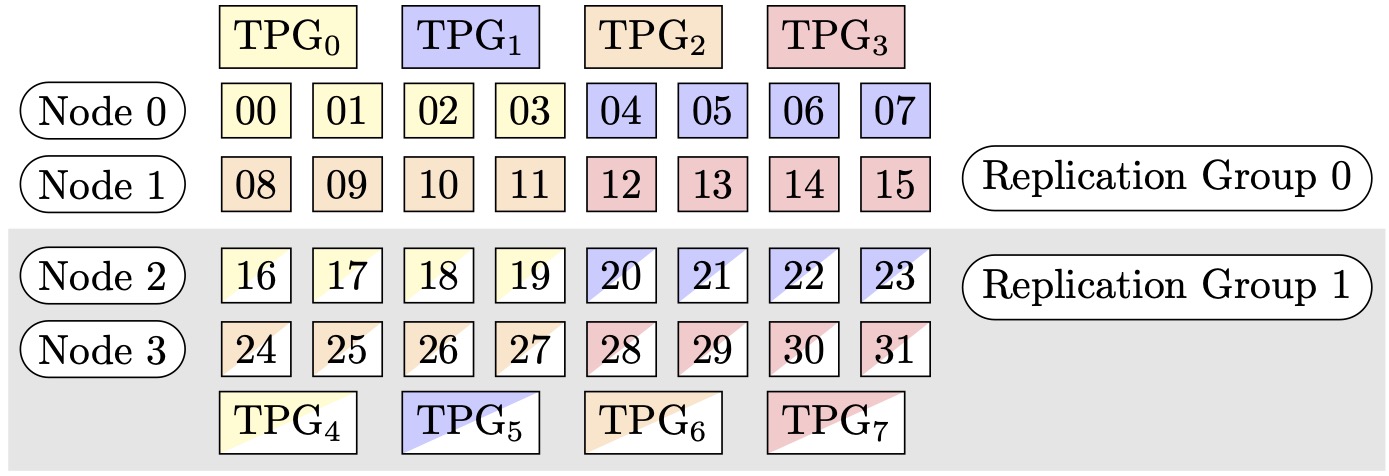
Figure 1: Tensor parallelism groups for (nodes, sharded data parallel degree, tensor parallel degree) = (4, 4, 4), where each rectangle represents a GPU with indices from 0 to 31. The GPUs form tensor parallelism groups from TPG0 to TPG7. Replication groups are ({TPG0, TPG4}, {TPG1, TPG5}, {TPG2, TPG6} and {TPG3, TPG7}); each replication group pair shares the same color but filled differently.
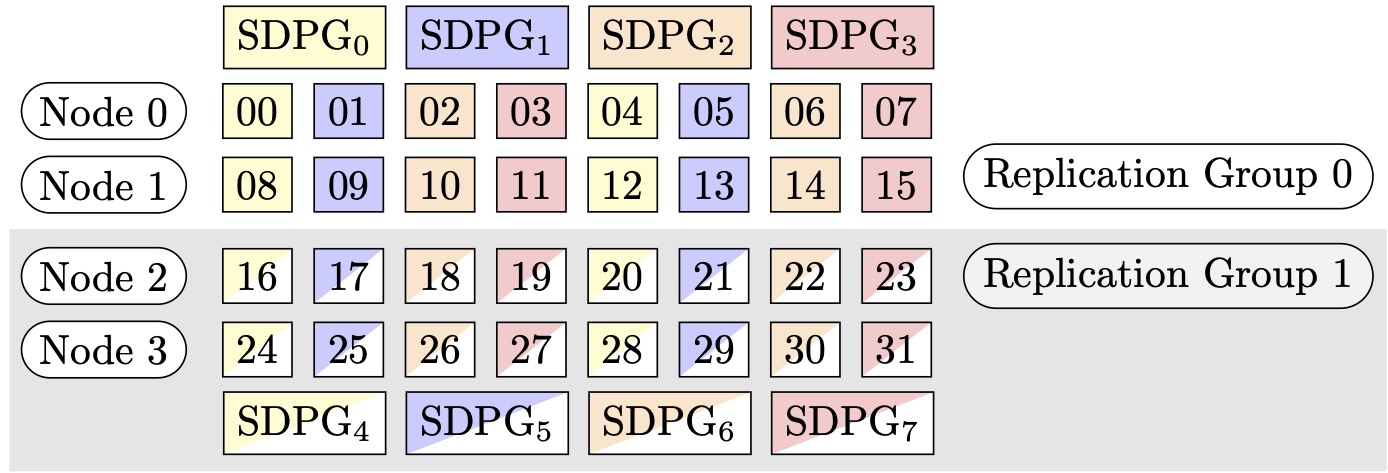
Figure 2: Sharded data parallelism groups for (nodes, sharded data parallel degree, tensor parallel degree) = (4, 4, 4), where each rectangle represents a GPU with indices from 0 to 31. The GPUs form sharded data parallelism groups from SDPG0 to SDPG7. Replication groups are ({SDPG0, SDPG4}, {SDPG1, SDPG5}, {SDPG2, SDPG6} and {SDPG3, SDPG7}); each replication group pair shares the same color but filled differently.
How to activate sharded data parallelism with tensor parallelism
To use sharded data parallelism with tensor parallelism, you need to set both
sharded_data_parallel_degree and
tensor_parallel_degree in the configuration for
distribution while creating an object of the SageMaker PyTorch
estimator class.
You also need to activate prescaled_batch. This means that,
instead of each GPU reading its own batch of data, each tensor parallel group
collectively reads a combined batch of the chosen batch size. Effectively,
instead of dividing the dataset into parts equal to the number of GPUs (or data
parallel size, smp.dp_size()), it divides into parts equal to the
number of GPUs divided by tensor_parallel_degree (also called
reduced data parallel size, smp.rdp_size()). For more details on
prescaled batch, see Prescaled Batchtrain_gpt_simple.py
The following code snippet shows an example of creating a PyTorch estimator object based on the aforementioned scenario in Example 2.
mpi_options = "-verbose --mca orte_base_help_aggregate 0 " smp_parameters = { "ddp": True, "fp16": True, "prescaled_batch": True, "sharded_data_parallel_degree":4, "tensor_parallel_degree":4} pytorch_estimator = PyTorch( entry_point="your_training_script.py", role=role, instance_type="ml.p4d.24xlarge", volume_size=200, instance_count=4, sagemaker_session=sagemaker_session, py_version="py3", framework_version="1.13.1", distribution={ "smdistributed": { "modelparallel": { "enabled": True, "parameters": smp_parameters, } }, "mpi": { "enabled": True, "processes_per_host": 8, "custom_mpi_options": mpi_options, }, }, source_dir="source_directory_of_your_code", output_path=s3_output_location)
Tips and considerations for using sharded data parallelism
Consider the following when using the SageMaker model parallelism library's sharded data parallelism.
-
Sharded data parallelism is compatible with FP16 training. To run FP16 training, see the FP16 Training with Model Parallelism section.
-
Sharded data parallelism is compatible with tensor parallelism. The following items are what you might need to consider for using sharded data parallelism with tensor parallelism.
-
When using sharded data parallelism with tensor parallelism, the embedding layers are also automatically distributed across the tensor parallel group. In other words, the
distribute_embeddingparameter is automatically set toTrue. For more information about tensor parallelism, see Tensor Parallelism. -
Note that sharded data parallelism with tensor parallelism currently uses the NCCL collectives as the backend of the distributed training strategy.
To learn more, see the Sharded data parallelism with tensor parallelism section.
-
-
Sharded data parallelism currently is not compatible with pipeline parallelism or optimizer state sharding. To activate sharded data parallelism, turn off optimizer state sharding and set the pipeline parallel degree to 1.
-
The activation checkpointing and activation offloading features are compatible with sharded data parallelism.
-
To use sharded data parallelism with gradient accumulation, set the
backward_passes_per_stepargument to the number of accumulation steps while wrapping your model with thesmdistributed.modelparallel.torch.DistributedModelmodule. This ensures that the gradient AllReduceoperation across the model replication groups (sharding groups) takes place at the boundary of gradient accumulation. -
You can checkpoint your models trained with sharded data parallelism using the library's checkpointing APIs,
smp.save_checkpointandsmp.resume_from_checkpoint. For more information, see Checkpointing a distributed PyTorch model (for the SageMaker model parallelism library v1.10.0 and later). -
The behavior of the
delayed_parameter_initializationconfiguration parameter changes under sharded data parallelism. When these two features are simultaneously turned on, parameters are immediately initialized upon model creation in a sharded manner instead of delaying the parameter initialization, so that each rank initializes and stores its own shard of parameters. -
When sharded data parallelism is activated, the library performs gradient clipping internally when the
optimizer.step()call runs. You don't need to use utility APIs for gradient clipping, such astorch.nn.utils.clip_grad_norm_(). To adjust the threshold value for gradient clipping, you can set it through the sdp_gradient_clippingparameter for the distribution parameter configuration when you construct the SageMaker PyTorch estimator, as shown in the How to apply sharded data parallelism to your training job section.