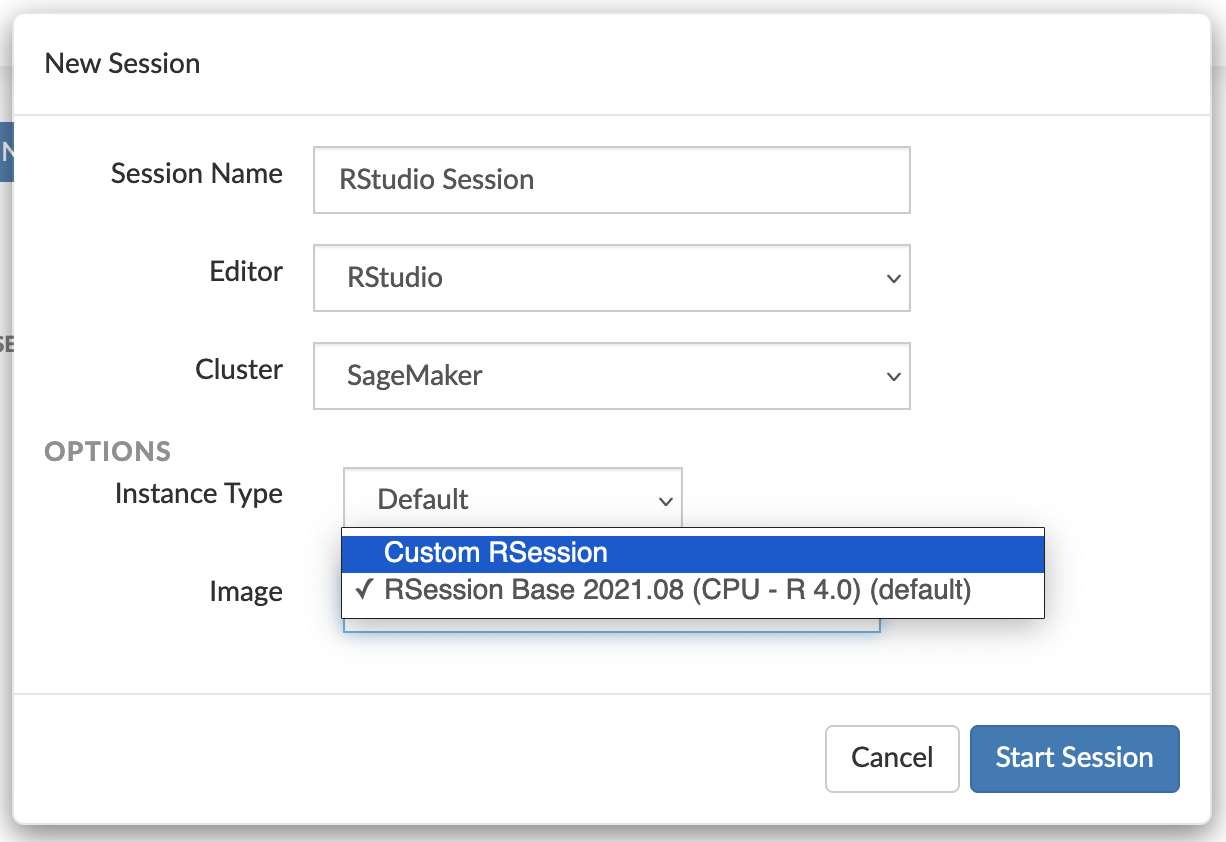Launch a custom SageMaker image in RStudio
You can use your custom image when launching an RStudio applicaton from the console. After you create your custom SageMaker image and attach it to your domain, the image appears in the image selector dialog box of the RStudio Launcher. To launch a new RStudio app, follow the steps in Launch RSessions from the RStudio Launcher and select your custom image as shown in the following image.