Use SageMaker AI-Provided Project Templates
Important
As of October 28, 2024, the Amazon CodeCommit templates have been removed. For new projects, select from the available project templates that use third-party Git repositories.
Amazon SageMaker AI provides project templates that create the infrastructure you need to create an MLOps solution for continuous integration and continuous deployment (CI/CD) of ML models. Use these templates to process data, extract features, train and test models, register the models in the SageMaker Model Registry, and deploy the models for inference. You can customize the seed code and the configuration files to suit your requirements.
Note
Additional roles are required to use project templates. For a complete list of required roles and instructions on how to create them, see Granting SageMaker Studio Permissions Required to Use Projects. If you do not have the new roles, you will get the error message CodePipeline is not authorized to perform AssumeRole on role arn:aws:iam::xxx:role/service-role/AmazonSageMakerServiceCatalogProductsCodePipelineRole when you try to create a new project and cannot proceed.
SageMaker AI project templates offer you the following choice of code repositories, workflow automation tools, and pipeline stages:
-
Code repository: Third-party Git repositories such as GitHub and Bitbucket
-
CI/CD workflow automation: Amazon CodePipeline or Jenkins
-
Pipeline stages: Model building and training, model deployment, or both
The following discussion provides an overview of each template you can choose when you create your SageMaker AI project. You can also view the available templates in Studio (or Studio Classic) by following Create the Project of the Project walkthrough.
For step-by-step instructions on how to create a real project, you can follow one of the project walkthroughs:
-
If you want to use the template MLOps templates for model building, training, and deployment with third-party Git using CodePipeline, see Walk Through a SageMaker AI MLOps Project Using Third-party Git Repos.
-
If you want to use the template MLOps templates for model building, training, and deployment with third-party Git repositories using Jenkins, see Create Amazon SageMaker Projects using third-party source control and Jenkins
.
Topics
-
Code repository: Third-party Git.
Note
Establish the AWS CodeStar connection from your Amazon account to your GitHub user or organization. Add a tag with the key
sagemakerand valuetrueto this AWS CodeStar connection. -
CI/CD workflow automation: Amazon CodePipeline
Model building and training
This template provides the following resources:
-
Associations with one customer-specified Git repositories. Repository contains sample code that creates an Amazon SageMaker AI pipeline in Python code and shows how to create and update the SageMaker AI pipeline. This repository also has a sample Python notebook that you can open and run in Studio (or Studio Classic).
-
An Amazon CodePipeline pipeline that has source and build steps. The source step points to the third-party Git repository. The build step gets the code from that repository, creates and updates the SageMaker AI pipeline, starts a pipeline execution, and waits for the pipeline execution to complete.
-
An Amazon CodeBuild project to populate the Git repositories with the seed code information. This requires an AWS CodeStar connection from your Amazon Web Services account to your account on the Git repository host.
-
An Amazon S3 bucket to store artifacts, including CodePipeline and CodeBuild artifacts, and any artifacts generated from the SageMaker AI pipeline runs.
Model deployment
This template provides the following resources:
-
Associations with one customer-specified Git repositories. Repository contains sample code that deploys models to endpoints in staging and production environments.
-
An Amazon CodePipeline pipeline that has source, build, deploy-to-staging, and deploy-to-production steps. The source step points to the third-party Git repository and the build step gets the code from that repository and generates Amazon CloudFormation stacks to deploy. The deploy-to-staging and deploy-to-production steps deploy the Amazon CloudFormation stacks to their respective environments. There is a manual approval step between the staging and production build steps, so that a MLOps engineer must approve the model before it is deployed to production.
-
An Amazon CodeBuild project to populate the Git repositories with the seed code information. This requires an AWS CodeStar connection from your Amazon Web Services account to your account on the Git repository host.
-
An Amazon S3 bucket to store artifacts, including CodePipeline and CodeBuild artifacts, and any artifacts generated from the SageMaker AI pipeline runs.
Model building, training, and deployment
This template provides the following resources:
-
Associations with one or more customer-specified Git repositories.
-
An Amazon CodePipeline pipeline that has source, build, deploy-to-staging, and deploy-to-production steps. The source step points to the third-party Git repository and the build step gets the code from that repository and generates CloudFormation stacks to deploy. The deploy-to-staging and deploy-to-production steps deploy the CloudFormation stacks to their respective environments. There is a manual approval step between the staging and production build steps, so that a MLOps engineer must approve the model before it is deployed to production.
-
An Amazon CodeBuild project to populate the Git repositories with the seed code information. This requires an AWS CodeStar connection from your Amazon account to your account on the Git repository host.
-
An Amazon S3 bucket to store artifacts, including CodePipeline and CodeBuild artifacts, and any artifacts generated from the SageMaker AI pipeline runs.
As previously mentioned, see Project Walkthrough Using Third-party Git Repos for a demonstration that uses this template to create a real project.
-
Code repository: Third-party Git.
Note
Establish the AWS CodeStar connection from your Amazon account to your GitHub user or organization. Add a tag with the key
sagemakerand valuetrueto this AWS CodeStar connection. -
CI/CD workflow automation: Amazon CodePipeline
The following templates include an additional Amazon SageMaker Model Monitor template that provides the following types of monitoring:
-
Data Quality – Monitor drift in data quality.
-
Model Quality – Monitor drift in model quality metrics, such as accuracy.
-
Bias Drift for Models in Production – Monitor bias in a model's predictions.
Model building, training, deployment, and Amazon SageMaker Model Monitor
This template is an extension of the MLOps template for model building, training, and deployment with Git repositories using CodePipeline. It includes both the model building, training, and deployment components of the template, and an additional Amazon SageMaker Model Monitor template that provides the following types of monitoring:
Monitor a deployed model
You can use this template for an MLOps solution to deploy one or more of the Amazon SageMaker AI data quality, model quality, model bias, and model explainability monitors to monitor a deployed model on a SageMaker AI inference endpoint. This template provides the following resources:
-
Associations with one or more customer-specified Git repositories. Repository contains sample Python code that gets the baselines used by the monitors from the Amazon SageMaker Model Registry, and updates the template’s parameters for the staging and production environments. It also contains a Amazon CloudFormation template to create the Amazon SageMaker Model Monitors.
-
An Amazon CodePipeline pipeline that has source, build, and deploy steps. The source step points to the CodePipeline repository. The build step gets the code from that repository, gets the baseline from the Model Registry, and updates template parameters for the staging and production environments. The deploy steps deploy the configured monitors into the staging and production environments. The manual approval step, within the
DeployStagingstage, requires you to verify that the production SageMaker AI endpoint isInServicebefore approving and moving to theDeployProdstage. -
An Amazon CodeBuild project to populate the Git repositories with the seed code information. This requires an AWS CodeStar connection from your Amazon Web Services account to your account on the Git repository host.
-
The template uses the same Amazon S3 bucket created by the MLOps template for model building, training, and deployment to store the monitors' outputs.
-
Two Amazon EventBridge events rules initiate the Amazon SageMaker Model Monitor Amazon CodePipeline every time the staging SageMaker AI endpoint is updated.
-
Code repository: Third-party Git.
Note
Establish the AWS CodeStar connection from your Amazon account to your GitHub user or organization. Add a tag with the key
sagemakerand valuetrueto this AWS CodeStar connection. -
CI/CD workflow automation: Jenkins
Model building, training, and deployment
This template provides the following resources:
-
Associations with one or more customer-specified Git repositories.
-
Seed code to generate Jenkins pipelines that have source, build, deploy-to-staging, and deploy-to-production steps. The source step points to the customer-specified Git repository. The build step gets the code from that repository and generates two CloudFormation stacks. The deploy steps deploy the CloudFormation stacks to their respective environments. There is an approval step between the staging step and the production step.
-
An Amazon CodeBuild project to populate the Git repositories with the seed code information. This requires an AWS CodeStar connection from your Amazon account to your account on the Git repository host.
-
An Amazon S3 bucket to store artifacts of the SageMaker AI project and SageMaker AI pipeline.
The template creates the association between your project and the source control
repositories, but you need to perform additional manual steps to establish communication
between your Amazon account and Jenkins. For the detailed steps, see Create Amazon SageMaker Projects using third-party source control and Jenkins
The instructions help you build the architecture shown in the following diagram, with GitHub as the source control repository in this example. As shown, you are attaching your Git repository to the project to check in and manage code versions. Jenkins initiates the model build pipeline when it detects changes to the model build code in the Git repository. You are also connecting the project to Jenkins to orchestrate your model deployment steps, which start when you approve the model registered in the model registry, or when Jenkins detects changes to the model deployment code.
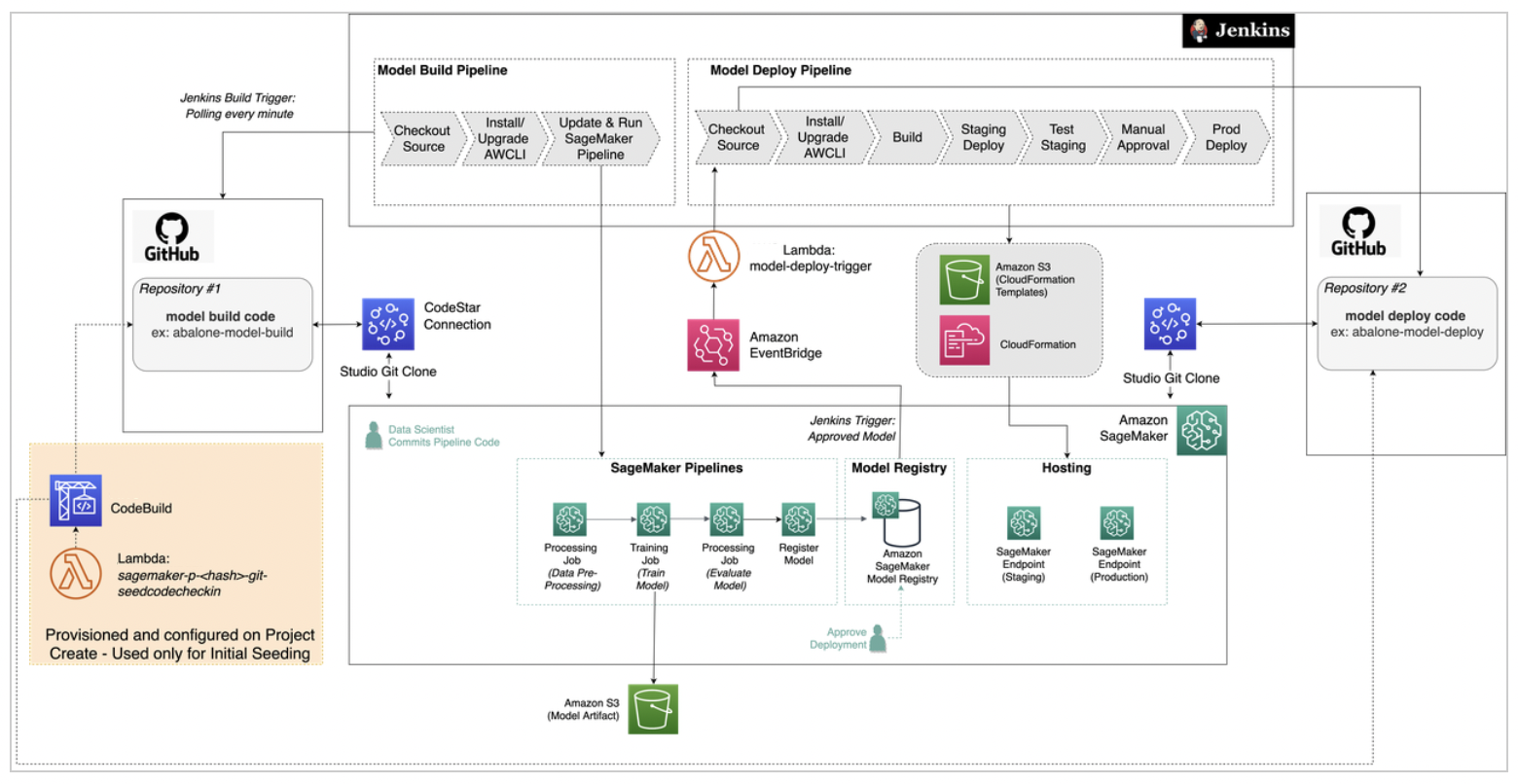
In summary, the steps guide you through the following tasks:
-
Establish the connection between your Amazon and GitHub accounts.
-
Create the Jenkins account and import needed plugins.
-
Create the Jenkins IAM user and permissions policy.
-
Set the Amazon credentials for the Jenkins IAM user on your Jenkins server.
-
Create an API token for communication with your Jenkins server.
-
Use a CloudFormation template to set up an EventBridge rule to monitor the model registry for newly-approved models.
-
Create the SageMaker AI project, which seeds your GitHub repositories with model build and deploy code.
-
Create your Jenkins model build pipeline with the model build seed code.
-
Create your Jenkins model deploy pipeline with the model deploy seed code.
This template is an extension of the MLOps templates for model building, training, and deployment with third-party Git using CodePipeline. It includes both the model building, training, and deployment components of that template and the following options:
-
Include processing image–building pipeline
-
Include training image–building pipeline
-
Include inference image–building pipeline
For each of the components selected during project creation, the following are created by using the template:
-
An Amazon ECR repository
-
A CodeCommit repository containing a Dockerfile that you can customize
-
A CodePipeline that is initiated by changes to the CodePipeline repository
-
A CodeBuild project that builds a Docker image and registers it in the Amazon ECR repository
-
An EventBridge rule that initiates the CodePipeline on a schedule
When the CodePipeline is initiated, it builds a new Docker container and registers it with an
Amazon ECR repository. When a new container is registered with the Amazon ECR repository, a new
ImageVersion is added to the SageMaker image. This initiates the model building
pipeline, which in turn initiates the deployment pipeline.
The newly created image is used in the model building, training, and deployment portions of the workflow where applicable.
The managed policy attached to the
AmazonSageMakerServiceCatalogProductsUseRole role was updated on July 27,
2021 for use with the third-party Git templates. Users who onboard to Amazon SageMaker Studio (or
Studio Classic) after this date and enable project templates use the new policy. Users who
onboarded prior to this date must update the policy to use these templates. Use one of the
following options to update the policy:
-
Delete role and toggle Studio (or Studio Classic) settings
-
In the IAM console, delete
AmazonSageMakerServiceCatalogProductsUseRole. -
In the Studio (or Studio Classic) control panel, choose Edit Settings.
-
Toggle both settings and then choose Submit.
-
-
In the IAM console, add the following permissions to
AmazonSageMakerServiceCatalogProductsUseRole:{ "Effect": "Allow", "Action": [ "codestar-connections:UseConnection" ], "Resource": "arn:aws:codestar-connections:*:*:connection/*", "Condition": { "StringEqualsIgnoreCase": { "aws:ResourceTag/sagemaker": "true" } } }, { "Effect": "Allow", "Action": [ "s3:PutObjectAcl" ], "Resource": [ "arn:aws:s3:::sagemaker-*" ] }