Version 4 (V4) of the Amazon SDK for .NET has been released!
To start using the new version of the SDK, see the Amazon SDK for .NET (V4) Developer Guide, especially the topic for Migrating to version 4.
Single sign-on with the Amazon SDK for .NET
Amazon IAM Identity Center is a cloud-based single sign-on (SSO) service that makes it easy to centrally manage SSO access to all of your Amazon Web Services accounts and cloud applications. For full details, see the IAM Identity Center User Guide.
If you're unfamiliar with how an SDK interacts with IAM Identity Center, see the following information.
At a high level, SDKs interact with IAM Identity Center in a manner similar to the following pattern:
-
IAM Identity Center is configured, typically through the IAM Identity Center console
, and an SSO user is invited to participate. -
The shared Amazon
configfile on the user's computer is updated with SSO information. -
The user signs in through IAM Identity Center and is given short-term credentials for the Amazon Identity and Access Management (IAM) permissions that have been configured for them. This sign-in can be initiated through a non-SDK tool like the Amazon CLI, or programmatically through a .NET application.
-
The user proceeds to do their work. When they run other applications that are using SSO, they don't need to sign in again to open the applications.
The rest of this topic provides reference information for setting up and using Amazon IAM Identity Center. It provides supplemental and more advanced information than the basic SSO setup in Configure SDK authentication. If you're new to SSO on Amazon, you might want to look at that topic first for fundamental information, and then at the following tutorials to see SSO in action:
This topic contains the following sections:
Prerequisites
Before using IAM Identity Center, you must perform certain tasks, such as choosing an identity source and configuring the relevant Amazon Web Services accounts and applications. For additional information, see the following:
-
For general information about these tasks, see Getting started in the IAM Identity Center User Guide.
-
For specific task examples, see the list of tutorials at the end of this topic. However, be sure to review the information in this topic before trying out the tutorials.
Setting up an SSO profile
After IAM Identity Center is configured in the relevant
Amazon Web Services account, a named profile for SSO must be added to the user's shared Amazon config file. This profile is
used to connect to the Amazon access
portal, which returns short-term credentials for the IAM permissions that have
been configured for the user.
The shared config file is typically named %USERPROFILE%\.aws\config in Windows and
~/.aws/config in Linux and macOS. You can use your preferred text editor to add a
new profile for SSO. Alternatively, you can use the aws configure sso command. For more
information about this command, see Configuring the
Amazon CLI to use IAM Identity Center in the Amazon Command Line Interface User Guide.
The new profile is similar to the following:
[profilemy-sso-profile] sso_start_url =https://my-sso-portal.awsapps.com/startsso_region =us-west-2sso_account_id =123456789012sso_role_name =SSOReadOnlyRole
The settings for the new profile are defined below. The first two settings define the Amazon access portal. The other two settings are a pair that, taken together, define the permissions that have been configured for a user. All four settings are required.
sso_start_url-
The URL that points to the organization's Amazon access portal. To find this value, open the IAM Identity Center console
, choose Settings, and find portal URL. sso_region-
The Amazon Web Services Region that contains the access portal host. This is the Region that was selected as you enabled IAM Identity Center. It can be different from the Regions that you use for other tasks.
For a complete list of the Amazon Web Services Regions and their codes, see Regional Endpoints in the Amazon Web Services General Reference.
sso_account_id-
The ID of an Amazon Web Services account that was added through the Amazon Organizations service. To see the list of available accounts, go to the IAM Identity Center console
and open the Amazon Web Services accounts page. The account ID that you choose for this setting will correspond to the value that you plan to give to the sso_role_namesetting, which is shown next. sso_role_name-
The name of an IAM Identity Center permission set. This permission set defines the permissions that a user is given through IAM Identity Center.
The following procedure is one way to find the value for this setting.
-
Go to the IAM Identity Center console
and open the Amazon Web Services accounts page. -
Choose an account to display its details. The account you choose will be the one that contains the SSO user or group that you want to give SSO permissions to.
-
Look at the list of users and groups that are assigned to the account and find the user or group of interest. The permission set that you specify in the
sso_role_namesetting is one of the sets associated with this user or group.
When giving a value to this setting, use the name of the permission set, not the Amazon Resource Name (ARN).
Permission sets have IAM policies and custom-permissions policies attached to them. For more information, see Permission sets in the IAM Identity Center User Guide.
-
Generating and using SSO tokens
To use SSO, a user must first generate a temporary token and then use that token to access appropriate Amazon applications and resources. For .NET applications, you can use the following methods to generate and use these temporary tokens:
-
Create .NET applications that generate a token first, if necessary, and then use the token.
-
Generate a token with the Amazon CLI and then use the token in .NET applications.
These methods are described in the following sections and demonstrated in the tutorials.
Important
Your application must reference the following NuGet packages so that SSO resolution can work:
-
AWSSDK.SSO -
AWSSDK.SSOOIDC
Failure to reference these packages will result in a runtime exception.
This section shows you how to create a .NET application that generates a temporary SSO token, if necessary, and then uses that token. For a full tutorial of this process, see Tutorial for SSO using only .NET applications.
Generate and use an SSO token programmatically
In addition to using the Amazon CLI, you can also generate an SSO token programmatically.
To do this, your application creates an AWSCredentials object
for the SSO profile, which loads temporary credentials if any are available. Then, your
application must cast the AWSCredentials object to an SSOAWSCredentials
object and set some Options properties, including a callback method that is used to prompt the user for
sign-in information, if necessary.
This method is shown in the following code snippet.
Important
Your application must reference the following NuGet packages so that SSO resolution can work:
-
AWSSDK.SSO -
AWSSDK.SSOOIDC
Failure to reference these packages will result in a runtime exception.
static AWSCredentials LoadSsoCredentials() { var chain = new CredentialProfileStoreChain(); if (!chain.TryGetAWSCredentials("my-sso-profile", out var credentials)) throw new Exception("Failed to find themy-sso-profileprofile"); var ssoCredentials = credentials as SSOAWSCredentials; ssoCredentials.Options.ClientName = "Example-SSO-App"; ssoCredentials.Options.SsoVerificationCallback = args => { // Launch a browser window that prompts the SSO user to complete an SSO sign-in. // This method is only invoked if the session doesn't already have a valid SSO token. // NOTE: Process.Start might not support launching a browser on macOS or Linux. If not, // use an appropriate mechanism on those systems instead. Process.Start(new ProcessStartInfo { FileName = args.VerificationUriComplete, UseShellExecute = true }); }; return ssoCredentials; }
If an appropriate SSO token isn't available, the default browser window is launched and the appropriate sign-in page is opened. For example, if you’re using IAM Identity Center as the Identity source, the user sees a sign-in page similar to the following:
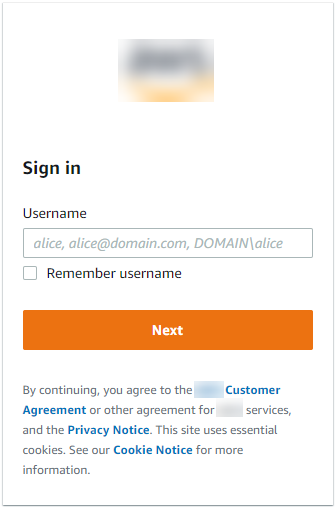
Note
The text string that you provide for SSOAWSCredentials.Options.ClientName can't
have spaces. If the string does have spaces, you'll get a runtime
exception.
This section shows you how to generate a temporary SSO token by using the Amazon CLI, and how to use that token in an application. For a full tutorial of this process, see Tutorial for SSO using the Amazon CLI and .NET applications.
Generate an SSO token by using the Amazon CLI
In addition to generating a temporary SSO token programmatically, you use the Amazon CLI to generate the token. The following information shows you how.
After the user creates an SSO-enabled profile as shown in a previous section, they run the aws sso login command from the Amazon CLI. They
must be sure to include the --profile parameter with the name of the SSO-enabled
profile. This is shown in the following example:
aws sso login --profilemy-sso-profile
If the user wants to generate a new temporary token after the current one expires, they can run the same command again.
Use the generated SSO token in a .NET application
The following information shows you how to use a temporary token that has already been generated.
Important
Your application must reference the following NuGet packages so that SSO resolution can work:
-
AWSSDK.SSO -
AWSSDK.SSOOIDC
Failure to reference these packages will result in a runtime exception.
Your application creates an AWSCredentials object for the SSO profile, which loads the temporary
credentials generated earlier by the Amazon CLI. This is similar to the methods shown in Accessing credentials and profiles in an application and has the following form:
static AWSCredentials LoadSsoCredentials() { var chain = new CredentialProfileStoreChain(); if (!chain.TryGetAWSCredentials("my-sso-profile", out var credentials)) throw new Exception("Failed to find themy-sso-profileprofile"); return credentials; }
The AWSCredentials object is then passed to the constructor for a service client.
For example:
var S3Client_SSO = new AmazonS3Client(LoadSsoCredentials());
Note
Using AWSCredentials to load temporary credentials isn't necessary if your
application has been built to use the [default] profile for SSO. In that case, the
application can create Amazon service clients without parameters, similar to "var client =
new AmazonS3Client();".
Additional resources
For additional help, see the following resources.