Configuring Amazon SDK for SAP ABAP
Before using Amazon SDK for SAP ABAP, you must configure the SDK with technical and functional settings
that are necessary for the SDK operations. Some settings are transportable and some are runtime
settings. Many of the settings are directly analogous to the settings defined in
.INI files for other SDKs.
The SDK configurations, except for Runtime settings, must be completed in your development environment. You can transport configurations to QA and production following the usual transport and change control rules. Transportable configuration is not recommended for production environments.
If you do not have permissions to configure Amazon SDK, see SAP authorizations.
Configuring Amazon SDK for SAP ABAP
To run the configuration transaction, enter /n/AWS1/IMG in the SAPGUI command
bar.
Configuring Amazon SDK for SAP ABAP - BTP edition
Use the following steps to configure SDK for SAP ABAP - BTP edition.
-
Open your ABAP environment in a web browser.
-
Navigate to Custom Business Configurations application.
To create a customizing request using the Export Customizing Transports application, see
Working in the Export Customizing Transports App - Create Request
In the Custom Business Configuration application, you can group configurations based on the type of SDK settings. Use the following steps to group configurations.
-
Open your ABAP environment in a web browser, and navigate to the Custom Business Configurations application.
-
Select Settings > Group, and choose Configuration Group from the drop-down list. Select OK.
-
The configurations are now available in a hierarchical structure as displayed in the image. To save the view, see Views (Variant Management) - Components
. 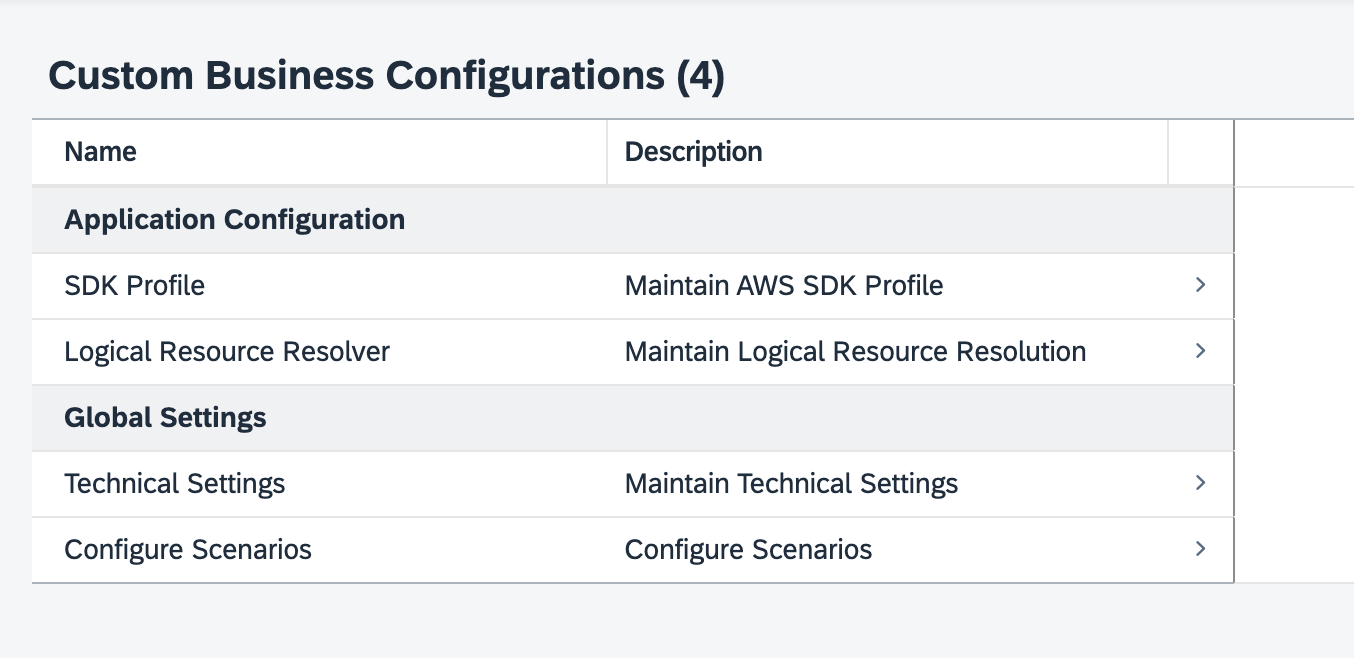
This section covers the following topics.