SAP prerequisites
The following prerequisites for installing the SDK are applicable when your SAP systems are hosted on Amazon.
Topics
Prerequisites for Amazon SDK for SAP ABAP
The following are the prerequisites for Amazon SDK for SAP ABAP.
Topics
Basis release
SDK for SAP ABAP is compatible with SAP NetWeaver 7.4 and higher. SDK for SAP ABAP doesn't touch any SAP application tables. It is completely agnostic about the applications, such as SAP Enterprise Resource Planning and SAP Landscape Transformation Replication Server.
The minimum supported SP-Level for SAP_BASIS 740 is SP 0008.
For more information, see SAP
Note 1856171 - Supporting form fields of the same name in CL_HTTP_ENTITY
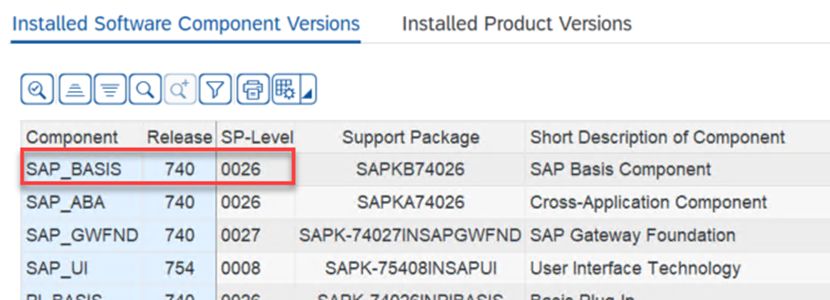
There is no minimum SP-Level requirement for SAP_BASIS 750 and higher
releases.
Kernel release
SDK for SAP ABAP and tools that use the Internet Communication Manager (ICM) for HTTP
connectivity, rely on the SAP kernel for its cryptographic, HTTP, XML, and JSON
capabilities. We recommend using the latest kernel release that is compatible with your SAP
NetWeaver platform. The minimum requirement is kernel release 741. For
more information, see SAP
Note 2083594 - SAP Kernel Versions and SAP Kernel Patch Levels
If you are using kernel release 741 or 742, the following patch levels are required:
-
741 patchno 212
-
742 patchno 111
Parameters
Your SAP system must support Server Name Indication (SNI) as described in the following SAP Notes (requires SAP portal access).
Configure the following parameter in the DEFAULT.PFL file.
icm/HTTPS/client_sni_enabled = TRUE
Notes
Apply the following SAP Note to your system.
Outbound connectivity
SDK for SAP ABAP is an HTTPS client. The SAP system sends HTTPS messages outbound. There is no requirement of an inbound connectivity.
HTTPS connectivity
All Amazon API calls are made with encrypted HTTPS channels. The SAP system must be set up to trust Amazon certificates to establish an outbound HTTPS connection.
-
Under Root CAs, download all the certificates using the PEM link.
-
Import these certificates in
STRUSTof yourSSL Client (Standard) PSEon each of your SAP systems, as shown in the following image.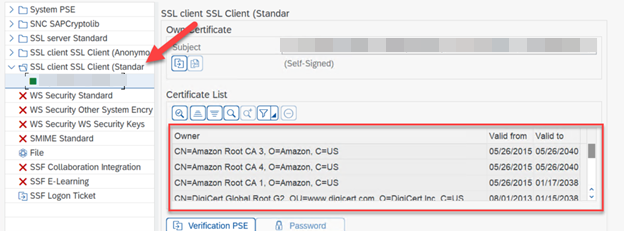
Access to Amazon EC2 instance metadata
ABAP system makes unencrypted HTTP connections to localhost (http://169.254.169.254) to enable Amazon EC2 instance metadata. The HTTP channel is used only to retrieve Amazon credentials from the local server. The HTTP traffic stays within the host.
The metadata allows an SAP system in Amazon to securely authenticate itself without storing a secret key in the SAP Secure Store. This feature is applicable only to SAP systems hosted on Amazon EC2.
Configure the DEFAULT.PFL file with the following parameter to enable your
SAP system to make an unencrypted outbound HTTP connection.
icm/server_port_<xx> = PROT=HTTP,PORT=8000,TIMEOUT=60,PROCTIMEOUT=600
Use the following parameter to enable the outbound HTTP connection without enabling the inbound connection.
icm/server_port_<xx> = PROT=HTTP,PORT=0,TIMEOUT=60,PROCTIMEOUT=600
Verify that your SAP system is configured for outbound HTTP connections with the following steps:
-
Run SMICM transaction.
-
Go to Active Services.
-
Verify that you see a green check mark in the HTTP row, under Active column, as shown in the following image.
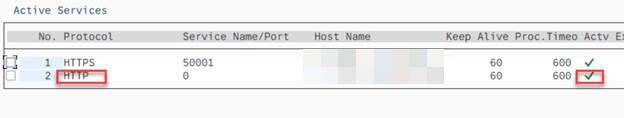
Prerequisites for Amazon SDK for SAP ABAP - BTP edition
The following are the only prerequisites for Amazon SDK for SAP ABAP - BTP edition.
SAP Landscape Portal – BTP edition
This prerequisite is only applicable for Amazon SDK for SAP ABAP - BTP edition.
SAP Landscape Portal is the only supported mechanism to install add-ons in an SAP BTP
environment. Ensure that you are subscribed to use this service. For more information, see
Landscape Portal
SAP Credential Store – BTP edition
This prerequisite is only applicable for Amazon SDK for SAP ABAP - BTP edition.
In the developer preview, secret access key authentication is the only supported mechanism for authenticating Amazon SDK for SAP ABAP - BTP edition. The SDK reads the credentials from the Credential Store, and stores the secret access key securely.
You must meet the following prerequisites.
-
Subscription to Credential Store.
-
Credential Store assigned as an entitlement to your BTP sub-account. See Initial setup
for more details. -
A service instance with standard plan for Credential Store. See Create a service instance
for more details.
For more information, see Using SAP Credential Store.
The SAP Credential Store service runs in SAP BTP outside of the ABAP BTP system. See
SAP Credential Store