Getting started with Terraform support for Amazon SAM CLI
This topic covers how to get started with using the Amazon Serverless Application Model Command Line Interface (Amazon SAM CLI) with Terraform.
To provide feedback and submit feature requests, create a GitHub Issue
Topics
Amazon SAM CLI Terraform prerequisites
Complete all prerequisites to begin using the Amazon SAM CLI with your Terraform projects.
-
Install or upgrade the Amazon SAM CLI
To check if you have the Amazon SAM CLI installed, run the following:
$sam --versionIf the Amazon SAM CLI is already installed, the output will display a version. To upgrade to the newest version, see Upgrading the Amazon SAM CLI.
For instructions on installing the Amazon SAM CLI along with all of its prerequisites, see Install the Amazon SAM CLI.
-
Install Terraform
To check if you have Terraform installed, run the following:
$terraform -versionTo install Terraform, see Install Terraform
in the Terraform registry. -
Install Docker for local testing
The Amazon SAM CLI requires Docker for local testing. To install Docker, see Installing Docker to use with the Amazon SAM CLI.
Using Amazon SAM CLI commands with Terraform
When you run a supported Amazon SAM CLI command, use the --hook-name option and
provide the terraform value. The following is an example:
$sam local invoke --hook-name terraform
You can configure this option in your Amazon SAM CLI configuration file with the following:
hook_name = "terraform"
Set up for Terraform projects
Complete steps in this topic to use the Amazon SAM CLI with Terraform projects.
No additional setup is required if you build your Amazon Lambda artifacts outside of your Terraform project. See Using the Amazon SAM CLI with Terraform for local debugging and testing to start using the Amazon SAM CLI.
If you build your Lambda artifacts within your Terraform projects, you must do the following:
-
Install Python 3.8 or newer
-
Install the Make tool.
-
Define your Lambda artifacts build logic within your Terraform project.
-
Define a
sam metadataresource to inform the Amazon SAM CLI of your build logic. -
Use the Amazon SAM CLI
sam buildcommand to build your Lambda artifacts.
Install Python 3.8 or newer
Python 3.8 or newer is required for use with the Amazon SAM CLI. When you run sam build, the Amazon SAM CLI creates makefiles that
contain Python commands to build your Lambda artifacts.
For installation instructions, see Downloading Python
Verify that Python 3.8 or newer is added to your machine path by running:
$python --version
The output should display a version of Python that is 3.8 or newer.
Install the Make tool
GNU Make is a tool that controls the generation of executables and other
non-source files for your project. The Amazon SAM CLI creates makefiles which rely on this tool to build your Lambda artifacts.
If you do not have Make installed on your local machine, install it before moving forward.
For Windows, you can install using Chocolatey
Define the Lambda artifacts build logic
Use the null_resource
Terraform resource type to define your Lambda build logic. The following is an
example that uses a custom build script to build a Lambda function.
resource "null_resource" "build_lambda_function" { triggers = { build_number = "${timestamp()}" } provisioner "local-exec" { command = substr(pathexpand("~"), 0, 1) == "/"? "./py_build.sh \"${local.lambda_src_path}\" \"${local.building_path}\" \"${local.lambda_code_filename}\" Function" : "powershell.exe -File .\\PyBuild.ps1 ${local.lambda_src_path} ${local.building_path} ${local.lambda_code_filename} Function" } }
Define a sam metadata resource
The sam metadata resource is a null_resource
Terraform resource type that provides the Amazon SAM CLI with the information it
needs to locate your Lambda artifacts. A unique sam metadata resource is
required for each Lambda function or layer in your project. To learn more about this resource
type, see null_resource
To define a sam metadata resource
-
Name your resource starting with
sam_metadata_to identify the resource as a sam metadata resource. -
Define your Lambda artifact properties within the
triggersblock of your resource. -
Specify your
null_resourcethat contains your Lambda build logic with thedepends_onargument.The following is an example template:
resource "null_resource" "sam_metadata_..." { triggers = { resource_name =resource_nameresource_type =resource_typeoriginal_source_code =original_source_codebuilt_output_path =built_output_path} depends_on = [ null_resource.build_lambda_function# ref to your build logic ] }The following is an example
sam metadataresource:resource "null_resource" "sam_metadata_aws_lambda_function_publish_book_review" { triggers = { resource_name = "aws_lambda_function.publish_book_review" resource_type = "ZIP_LAMBDA_FUNCTION" original_source_code = "${local.lambda_src_path}" built_output_path = "${local.building_path}/${local.lambda_code_filename}" } depends_on = [ null_resource.build_lambda_function ] }
The contents of your sam metadata resource will vary based on the Lambda
resource type (function or layer), and the packaging type (ZIP or image). For more
information, along with examples, see sam metadata resource.
When you configure a sam metadata resource and use a supported Amazon SAM CLI
command, the Amazon SAM CLI will generate the metadata file before running the Amazon SAM CLI command.
Once you have generated this file, you can use the --skip-prepare-infra option
with future Amazon SAM CLI commands to skip the metadata generation process and save time. This
option should only be used if you haven’t made any infrastructure changes, such as creating
new Lambda functions or new API endpoints.
Use the Amazon SAM CLI to build your Lambda artifacts
Use the Amazon SAM CLI sam build command to build your Lambda artifacts. When you run sam build, the Amazon SAM CLI does the following:
-
Looks for
sam metadataresources in your Terraform project to learn about and locate your Lambda resources. -
Initiates your Lambda build logic to build your Lambda artifacts.
-
Creates an
.aws-samdirectory that organizes your Terraform project for use with the Amazon SAM CLIsam localcommands.
To build with sam build
-
From the directory containing your Terraform root module, run the following:
$sam build --hook-name terraform -
To build a specific Lambda function or layer, run the following
$sam build --hook-name terraformlambda-resource-idThe Lambda resource ID can be the Lambda function name or full Terraform resource address, such as
aws_lambda_function.list_booksormodule.list_book_function.aws_lambda_function.this[0].
If your function source code or other Terraform configuration files are located outside of the directory containing your Terraform root
module, you need to specify the location. Use the --terraform-project-root-path option to specify the absolute or relative path to the top-level directory containing
these files. The following is an example:
$sam build --hook-name terraform --terraform-project-root-path~/projects/terraform/demo
Build using a container
When running the Amazon SAM CLI sam build command, you can configure the Amazon SAM CLI to build your application
using a local Docker container.
Note
You must have Docker installed and configured. For instructions, see Installing Docker to use with the Amazon SAM CLI.
To build using a container
-
Create a
Dockerfilethat contains the Terraform, Python, and Make tools. You should also include your Lambda function runtime.The following is an example
Dockerfile:FROM public.ecr.aws/amazonlinux/amazonlinux:2 RUN yum -y update \ && yum install -y unzip tar gzip bzip2-devel ed gcc gcc-c++ gcc-gfortran \ less libcurl-devel openssl openssl-devel readline-devel xz-devel \ zlib-devel glibc-static libcxx libcxx-devel llvm-toolset-7 zlib-static \ && rm -rf /var/cache/yum RUN yum -y install make \ && yum -y install zip RUN yum install -y yum-utils \ && yum-config-manager --add-repo https://rpm.releases.hashicorp.com/AmazonLinux/hashicorp.repo \ && yum -y install terraform \ && terraform --version # AWS Lambda Builders RUN amazon-linux-extras enable python3.8 RUN yum clean metadata && yum -y install python3.8 RUN curl -L get-pip.io | python3.8 RUN pip3 install aws-lambda-builders RUN ln -s /usr/bin/python3.8 /usr/bin/python3 RUN python3 --version VOLUME /project WORKDIR /project ENTRYPOINT ["sh"] -
Use docker build
to build your Docker image. The following is an example:
$docker build --tagterraform-build:v1<path-to-directory-containing-Dockerfile> -
Run the Amazon SAM CLI
sam buildcommand with the--use-containerand--build-imageoptions.The following is an example:
$sam build --use-container --build-imageterraform-build:v1
Next steps
To start using the Amazon SAM CLI with your Terraform projects, see Using the Amazon SAM CLI with Terraform for local debugging and testing.
Set up for Terraform Cloud
We recommend that you use Terraform v1.6.0 or newer. If you are using an older version, you must generate a Terraform plan file locally. The local plan file provides the Amazon SAM CLI with the information it needs to perform local testing and debugging.
To generate a local plan file
Note
These steps are not required for Terraform v1.6.0 or newer. To start using the Amazon SAM CLI with Terraform Cloud, see Using Amazon SAM CLI with Terraform.
-
Configure an API token – The type of token will depend on your access level. To learn more, see API Tokens
in the Terraform Cloud documentation. -
Set your API token environment variable – The following is an example from the command line:
$export TOKEN="<api-token-value>" -
Obtain your run ID – From the Terraform Cloud console, locate the run ID for the Terraform run that you’d like to use with the Amazon SAM CLI.
The run ID is located in the breadcrumb path of your run.
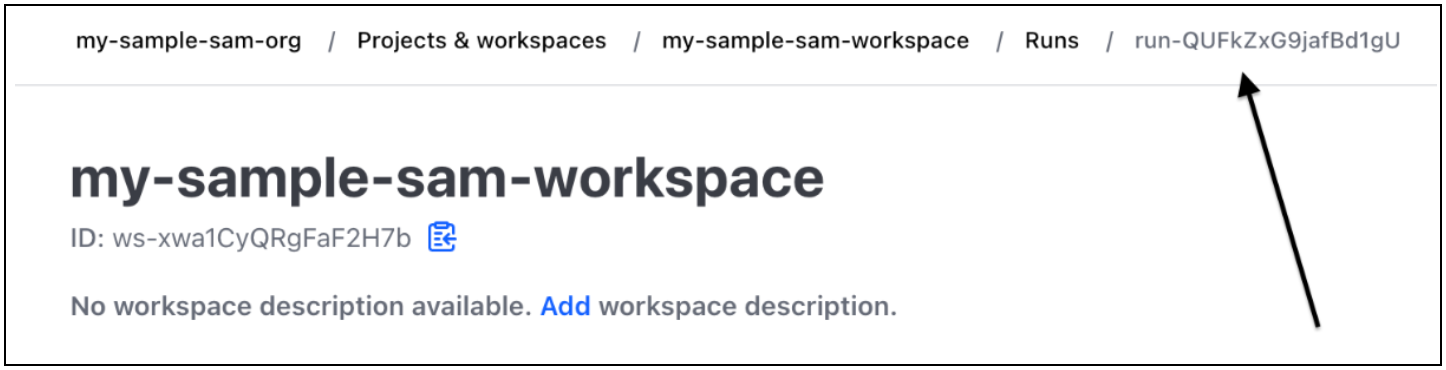
-
Fetch the plan file – Using your API token, obtain your local plan file. The following is an example from the command line:
curl \ --header "Authorization: Bearer $TOKEN" \ --header "Content-Type: application/vnd.api+json" \ --location \ https://app.terraform.io/api/v2/runs/<run ID>/plan/json-output \ > custom_plan.json
You are now ready to use the Amazon SAM CLI with Terraform Cloud. When using a supported Amazon SAM CLI command,
use the --terraform-plan-file option to specify the name and path of your local plan file. The following is
an example:
$sam local invoke --hook-name terraform --terraform-plan-file custom-plan.json
The following is an example, using the sam local start-api command:
$sam local start-api --hook-name terraform --terraform-plan-file custom-plan.json
For a sample application that you can use with these examples, see api_gateway_v2_tf_cloud
Next steps
To start using the Amazon SAM CLI with Terraform Cloud, see Using the Amazon SAM CLI with Terraform for local debugging and testing.