Amazon Snowball Edge is no longer available to new customers. New customers should explore Amazon DataSync
Updating the Amazon OpsHub application
To verify that automatic updates are enabled for Amazon OpsHub
On the Amazon OpsHub dashboard, choose Preferences.
Open the Updates tab.
Verify that Automatic updates enabled is selected. Automatic update is enabled by default.
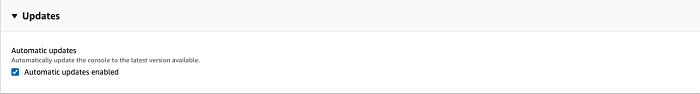
If Automatic updates enabled is not selected, you will not get the latest version of the Amazon OpsHub application.