Data protection policy operations in Amazon SNS
The following are examples of data protection policies that you can use to audit and deny
sensitive data. For a complete tutorial that includes an example application, see the Introducing message data protection for Amazon SNS
Audit operation
The Audit operation samples topic inbound messages, and logs the sensitive data findings in an Amazon destination. The sample rate can be an integer between 0–99. This operation requires one of the following types of logging destinations:
-
FindingsDestination – The logging destination when the Amazon SNS topic finds sensitive data in the payload.
-
NoFindingsDestination – The logging destination when the Amazon SNS topic doesn't find sensitive data in the payload.
You can use the following Amazon Web Services services in each of the following log destination types:
-
Amazon CloudWatch Logs (Optional) – The
LogGroupmust be in the topic region and the name must start with /aws/vendedlogs/. -
(Optional) – The
DeliveryStreammust be in the topic region and have Direct PUT as the source of delivery stream. For additional details, see Source, Destination, and Name in the Amazon Data Firehose Developer Guide. -
Amazon S3 (Optional) – An Amazon S3 bucket name. Extra actions are required for using Amazon S3 bucket with SSE-KMS encryption enabled.
{ "Operation": { "Audit": { "SampleRate": "99", "FindingsDestination": { "CloudWatchLogs": { "LogGroup": "/aws/vendedlogs/log-group-name" }, "Firehose": { "DeliveryStream": "delivery-stream-name" }, "S3": { "Bucket": "bucket-name" } }, "NoFindingsDestination": { "CloudWatchLogs": { "LogGroup": "/aws/vendedlogs/log-group-name" }, "Firehose": { "DeliveryStream": "delivery-stream-name" }, "S3": { "Bucket": "bucket-name" } } } } }
Required permissions when specifying log destinations
When you specify logging destinations in the data protection policy, you must add the
following permissions to the IAM identity policy of the IAM principal that is calling
the Amazon SNS PutDataProtectionPolicy API, or the CreateTopic API with
the --data-protection-policy parameter.
| Audit destination | IAM permission |
|---|---|
| Default | logs:CreateLogDelivery logs:GetLogDelivery logs:UpdateLogDelivery logs:DeleteLogDelivery logs:ListLogDeliveries |
| CloudWatchLogs | logs:PutResourcePolicy logs:DescribeResourcePolicies logs:DescribeLogGroups |
| Firehose | iam:CreateServiceLinkedRole firehose:TagDeliveryStream |
| S3 | s3:PutBucketPolicy s3:GetBucketPolicy Extra actions are required for using Amazon S3 bucket with SSE-KMS encryption enabled. |
Required key policy for use with SSE-KMS
If you use an Amazon S3 bucket as a log destination, you can protect the data in your bucket by enabling either Server-Side Encryption with Amazon S3-Managed Keys (SSE-S3), or Server-Side Encryption with Amazon KMS keys (SSE-KMS). For more information, see Protecting data using server-side encryption in the Amazon S3 User Guide.
If you choose SSE-S3, no additional configuration is required. Amazon S3 handles the encryption key.
If you choose SSE-KMS, you must use a customer managed key. You must update the key policy for your customer managed key so that the log delivery account can write to your S3 bucket. For more information about the required key policy for use with SSE-KMS, see Amazon S3 bucket server-side encryption in the Amazon CloudWatch Logs User Guide.
Audit destination log example
In the following example, callerPrincipal is used to identify the source of
the sensitive content, and messageID is used as a reference to check against
the Publish API response.
{ "messageId": "34d9b400-c6dd-5444-820d-fbeb0f1f54cf", "auditTimestamp": "2022-05-12T2:10:44Z", "callerPrincipal": "arn:aws-cn:iam::123412341234:role/Publisher", "resourceArn": "arn:aws-cn:sns:us-east-1:123412341234:PII-data-topic", "dataIdentifiers": [ { "name": "Name", "count": 1, "detections": [ { "start": 1, "end": 2 } ] }, { "name": "PhoneNumber", "count": 2, "detections": [ { "start": 3, "end": 4 }, { "start": 5, "end": 6 } ] } ] }
Audit operation metrics
When an audit operation has specified the FindingsDestination or the
NoFindingsDestination property, the topic owners also receive CloudWatch
MessagesWithFindings and MessagesWithNoFindings metrics.
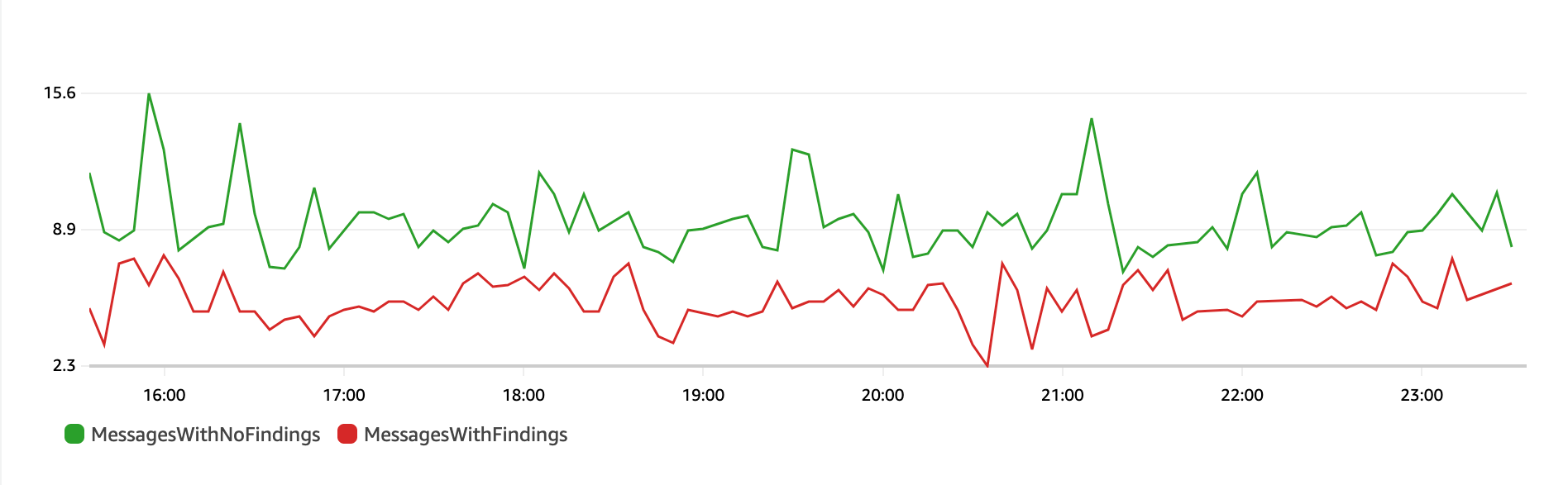
De-identify operation
The De-identify operation masks or redacts sensitive data from published or delivered messages. This operation is available for both inbound and outbound messages, and requires one of the following types of configurations:
-
MaskConfig – Mask using a supported character from the following table. For example, ssn:
123-45-6789becomes ssn:###########.{ "Operation": { "Deidentify": { "MaskConfig": { "MaskWithCharacter": "#" } } }Supported mask character Name * Asterisk A-Z, a-z, and 0-9 Alphanumeric Space ! Exclamation mark $ Dollar sign % Percent sign & Ampersand () Parenthesis
+ Plus sign , Comma - Hyphen . Period /\ Slash, back slash
# Number sign : Colon ; Semicolon =, <> Equals. less or greater than
@ At sign [] Brackets ^ Caret symbol _ Underscore ` Backtick | Vertical bar ~ Tilde symbol -
RedactConfig – Redact by removing the data entirely. For example, ssn:
123-45-6789becomes ssn:{ "Operation": { "Deidentify": { "RedactConfig": {} } }
On an inbound message, the sensitive data is de-identified after the audit operation, and
the SNS:Publish API caller receives the following invalid parameter error when
the entire message is sensitive.
Error code: AuthorizationError ...
Deny operation
The Deny operation interrupts either the Publish API
request or the delivery of the message if the message contains sensitive data. The Deny
operation object is empty, as it doesn't require additional configuration.
"Operation": { "Deny": {} }
On an inbound message, the SNS:Publish API caller receives an authorization
error.
Error code: AuthorizationError ...
On an outbound message, the Amazon SNS topic does not deliver the message to the subscription. To track unauthorized deliveries, enable the topic’s delivery status logging. The following is an example of a delivery status log:
{ "notification": { "messageMD5Sum": "29638742ffb68b32cf56f42a79bcf16b", "messageId": "34d9b400-c6dd-5444-820d-fbeb0f1f54cf", "topicArn": "arn:aws-cn:sns:us-east-1:123412341234:PII-data-topic", "timestamp": "2022-05-12T2:12:44Z" }, "delivery": { "deliveryId": "98236591c-56aa-51ee-a5ed-0c7d43493170", "destination": "arn:aws-cn:sqs:us-east-1:123456789012:NoNameAccess", "providerResponse": "The topic's data protection policy prohibits this message from being delivered to <subscription-arn>", "dwellTimeMs":20, "attempts":1, "statusCode": 403 }, "status": "FAILURE" }