Amazon SNS message delivery retries
Amazon SNS defines a delivery policy for each delivery protocol. The delivery policy defines how Amazon SNS retries the delivery of messages when server-side errors occur (when the system that hosts the subscribed endpoint becomes unavailable). When the delivery policy is exhausted, Amazon SNS stops retrying the delivery and discards the message—unless a dead-letter queue is attached to the subscription. For more information, see Amazon SNS dead-letter queues.
Delivery protocols and policies
Note
-
With the exception of HTTP/S, you can't change Amazon SNS-defined delivery policies. Only HTTP/S supports custom policies. See Creating an HTTP/S delivery policy.
-
Amazon SNS applies jittering to delivery retries. For more information, see the Exponential Backoff and Jitter
post on the Amazon Architecture Blog. -
The total policy retry time for an HTTP/S endpoint cannot be greater than 3,600 seconds. This is a hard limit and cannot be increased.
| Endpoint type | Delivery protocols | Immediate retry (no delay) phase | Pre-backoff phase | Backoff phase | Post-backoff phase | Total attempts |
|---|---|---|---|---|---|---|
| Amazon managed endpoints | ¹ | 3 times, without delay | 2 times, 1 second apart | 10 times, with exponential backoff, from 1 second to 20 seconds | 100,000 times, 20 seconds apart | 100,015 times, over 23 days |
| Amazon Lambda | ||||||
| Amazon SQS | ||||||
| Customer managed endpoints | SMTP | 0 times, without delay | 2 times, 10 seconds apart | 10 times, with exponential backoff, from 10 seconds to 600 seconds (10 minutes) | 38 times, 600 seconds (10 minutes) apart | 50 attempts, over 6 hours |
| SMS | ||||||
| Mobile push |
¹ For throttling errors with the Firehose protocol, Amazon SNS uses the same delivery policy as for customer managed endpoints.
Delivery policy stages
The following diagram shows the phases of a delivery policy.
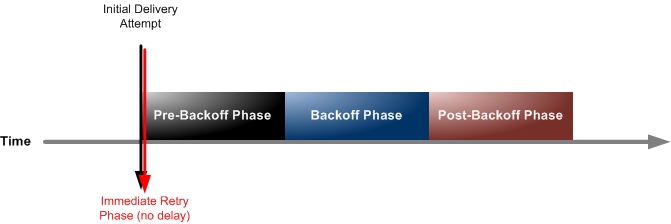
Each delivery policy is comprised of four phases.
-
Immediate retry phase (no delay) – This phase occurs immediately after the initial delivery attempt. There is no delay between retries in this phase.
-
Pre-backoff phase – This phase follows the Immediate Retry Phase. Amazon SNS uses this phase to attempt a set of retries before applying a backoff function. This phase specifies the number of retries and the amount of delay between them.
-
Backoff phase – This phase controls the delay between retries by using the retry-backoff function. This phase sets a minimum delay, a maximum delay, and a retry-backoff function that defines how quickly the delay increases from the minimum to the maximum delay. The backoff function can be arithmetic, exponential, geometric, or linear.
-
Post-backoff phase – This phase follows the backoff phase. It specifies a number of retries and the amount of delay between them. This is the final phase.
Creating an HTTP/S delivery policy
You can define how Amazon SNS retries message delivery to HTTP/S endpoints using a delivery policy with four phases: no-delay, pre-backoff, backoff, and post-backoff. This policy allows you to override the default retry settings and customize them to match the capacity of your HTTP server.
You can define your HTTP/S delivery policy as a JSON object at either the topic or subscription level:
-
Topic-level policy – Applies to all HTTP/S subscriptions linked to the topic. Use the
CreateTopicorSetTopicAttributesAPI action to set this policy. -
Subscription-level policy – Applies only to a specific subscription. Use the
SubscribeorSetSubscriptionAttributesAPI action to set this policy.
Alternatively, you can also use the AWS::SNS::Subscription resource in your Amazon CloudFormation templates.
You should customize your delivery policy based on your HTTP/S server's capacity:
-
Single server for all subscriptions – If all HTTP/S subscriptions in a topic use the same server, set the delivery policy as a topic attribute to ensure consistency across all subscriptions.
-
Different servers for subscriptions – If subscriptions target different servers, create a unique delivery policy for each subscription, tailored to the capacity of the specific server.
You can also set the Content-Type header in the request policy to specify
the media type of the notification. By default, Amazon SNS sends all the notifications to
HTTP/S endpoints with content type set to text/plain; charset=UTF-8.
However, you can override this default using the headerContentType field in the request policy.
The following JSON object defines a delivery policy with retries structured in four phases:
-
No-delay phase – Retry 3 times immediately.
-
Pre-backoff phase – Retry 2 times with a 1 second interval.
-
Backoff phase – Retry 10 times with exponential delays ranging from 1 to 60 seconds.
-
Post-backoff phase – Retry 35 times with a fixed 60-second interval.
Amazon SNS makes a total of 50 attempts to deliver a message before discarding it. To retain messages that can't be delivered after all retries, configure your subscription to move undeliverable messages to a dead-letter queue (DLQ). For more information, see Amazon SNS dead-letter queues.
Amazon SNS considers all 5XX errors and 429 (too many requests sent) errors as retryable. These errors are subject to the delivery policy. All other errors are considered as permanent failures and retries will not be attempted.
Note
This delivery policy uses the maxReceivesPerSecond property to
throttle delivery traffic to an average of 10 messages per second per subscription.
While this mechanism helps prevent your HTTP/S endpoint from being overwhelmed by
high traffic, it's designed to maintain an average delivery rate and doesn't enforce
a strict cap. Occasional delivery traffic spikes above the specified limit may
occur, especially if your publishing rate is significantly higher than the
throttling limit.
When the publishing (inbound) traffic exceeds the delivery (outbound) rate, it can
result in a message backlog and higher delivery latency. To avoid such issues,
ensure the maxReceivesPerSecond value aligns with your HTTP/S server's
capacity and workload requirements.
The following delivery policy example overrides the default content type for HTTP/S
notification to application/json.
{ "healthyRetryPolicy": { "minDelayTarget": 1, "maxDelayTarget": 60, "numRetries": 50, "numNoDelayRetries": 3, "numMinDelayRetries": 2, "numMaxDelayRetries": 35, "backoffFunction": "exponential" }, "throttlePolicy": { "maxReceivesPerSecond": 10 }, "requestPolicy": { "headerContentType": "application/json" } }
The delivery policy is composed of a retry policy, throttle policy and a request policy. In total, there are 9 attributes in a delivery policy.
| Policy | Description | Constraint |
|---|---|---|
minDelayTarget |
The minimum delay for a retry. Unit: Seconds |
1 to maximum delay Default: 20 |
maxDelayTarget |
The maximum delay for a retry. Unit: Seconds |
Minimum delay to 3,600 Default: 20 |
numRetries |
The total number of retries, including immediate, pre-backoff, backoff, and post-backoff retries. | 0 to 100 Default: 3 |
numNoDelayRetries |
The number of retries to be done immediately, with no delay between them. | 0 or greater Default: 0 |
numMinDelayRetries |
The number of retries in the pre-backoff phase, with the specified minimum delay between them. | 0 or greater Default: 0 |
numMaxDelayRetries |
The number of retries in the post-backoff phase, with the maximum delay between them. | 0 or greater Default: 0 |
backoffFunction |
The model for backoff between retries. |
One of four options:
Default: linear |
maxReceivesPerSecond
|
The maximum average number of message deliveries per second, per subscription. | 1 or greater Default: No throttling (no limit on delivery rate) |
headerContentType
|
The content type of the notification being sent to HTTP/S endpoints. |
If the request policy is not defined, the content type defaults to
When the raw message delivery is disabled for a subscription
(default), or when the delivery policy is defined on the topic-level,
the supported header content types are When the raw message delivery is enabled for a subscription, the following content types are supported:
|
Amazon SNS uses the following formula to calculate the number of retries in the backoff phase:
numRetries - numNoDelayRetries - numMinDelayRetries - numMaxDelayRetries
You can control the frequency of retries during the backoff phase using three parameters:
-
minDelayTarget– Sets the delay for the first retry attempt in the backoff phase. -
maxDelayTarget– Sets the delay for the final retry attempt in the backoff phase. -
backoffFunction– Determines the algorithm Amazon SNS uses to calculate the delays for all retry attempts between the first and last retries. You can choose from four available retry-backoff functions.
The following diagram illustrates how different retry backoff functions affect the delays between retries during the backoff phase. The delivery policy used for this example includes the following settings: 10 total retries, a minimum delay of 5 seconds, and a maximum delay of 260 seconds.
-
The vertical axis shows the delay (in seconds) for each retry attempt.
-
The horizontal axis represents the retry sequence, ranging from the first to the tenth attempt.
