Accessing resources in other Amazon Web Services accounts in Step Functions
Step Functions provides cross-account access to resources configured in different Amazon Web Services accounts in your workflows. Using Step Functions service integrations, you can invoke any cross-account Amazon resource even if that Amazon Web Services service does not support resource-based policies or cross-account calls.
For example, assume you own two Amazon Web Services accounts, called Development and Testing, in the same Amazon Web Services Region. Using cross-account access, your workflow in the Development account can access resources, such as Amazon S3 buckets, Amazon DynamoDB tables, and Lambda functions that are available in the Testing account.
Important
IAM roles and resource-based policies delegate access across accounts only within a single partition. For example, assume that you have an account in
US West (N. California) in the standard aws partition. You also have an account in China (Beijing) in the aws-cn partition. You can't use an Amazon S3
resource-based policy in your account in China (Beijing) to allow access for users in your standard aws account.
For more information about cross-account access, see Cross-account policy evaluation logic in the IAM User Guide.
Although each Amazon Web Services account maintains complete control over its own resources, with Step Functions, you can reorganize, swap, add, or remove steps in your workflows without the need to customize any code. You can do this even as the processes change or applications evolve.
You can also invoke executions of nested state machines so they're available across different accounts. Doing so efficiently separates and isolates your workflows. When you use the .sync service integration pattern in your workflows that access another Step Functions workflow in a different account, Step Functions uses polling that consumes your assigned quota. For more information, see Run a Job (.sync).
Note
Cross-Region Amazon SDK integration and cross-Region Amazon resource access aren't available in Step Functions.
Key cross-account resource concepts
- Execution role
-
An IAM role that Step Functions uses to run code and access Amazon resources, such as the Amazon Lambda function's Invoke action.
- Service integration
-
The Amazon SDK integration API actions that can be called from within a
Taskstate in your workflows. - source account
An Amazon Web Services account that owns the state machine and has started its execution.
- target account
An Amazon Web Services account to which you make cross-account calls.
- target role
An IAM role in the target account that the state machine assumes for making calls to resources that the target account owns.
- Run a Job (.sync)
A service integration pattern used to call services, such as Amazon Batch. It also makes a Step Functions state machine wait for a job to complete before progressing to the next state. To indicate that Step Functions should wait, append the
.syncsuffix in theResourcefield in yourTaskstate definition.
Invoking cross-account resources
To invoke a cross-account resource in your workflows, do the following:
Create an IAM role in the target account that contains the resource. This role grants the source account, containing the state machine, permissions to access the target account's resources.
In the
Taskstate's definition, specify the target IAM role to be assumed by the state machine before invoking the cross-account resource.Modify the trust policy in the target IAM role to allow the source account to assume this role temporarily. The trust policy must include the Amazon Resource Name (ARN) of the state machine defined in the source account. Also, define the appropriate permissions in the target IAM role to call the Amazon resource.
Update the source account’s execution role to include the required permission for assuming the target IAM role.
For an example, see Accessing cross-account Amazon resources in Step Functions in the tutorials.
Note
You can configure your state machine to assume an IAM role for accessing resources from multiple Amazon Web Services accounts. However, a state machine can assume only one IAM role at a given time.
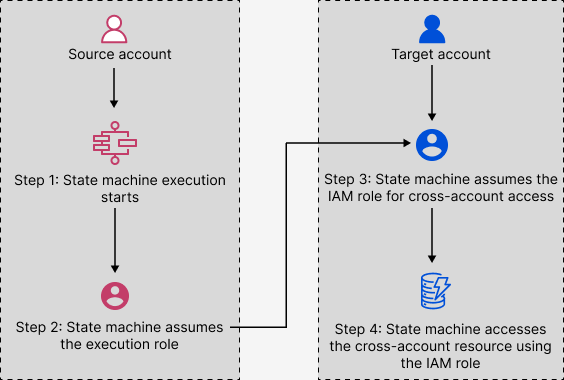
Cross-account access for .sync integration pattern
When you use the .sync service
integration patterns in your workflows, Step Functions polls the invoked cross-account resource to
confirm the task is complete. This causes a slight delay between the actual task completion time
and the time when Step Functions recognizes the task as complete. The target IAM role needs the required
permissions for a .sync invocation to complete this polling loop. To do this, the
target IAM role must have a trust policy that allows the source account to assume it.
Additionally, the target IAM role needs the required permissions to complete the polling
loop.
Note
For nested Express Workflows, arn:aws:states:::states:startExecution.sync isn't currently supported. Use
arn:aws:states:::aws-sdk:sfn:startSyncExecution instead.
Trust policy update for .sync calls
Update the trust policy of your target IAM role as shown in the following example. The
sts:ExternalId field further controls who can assume the role. The state
machine's name must include only characters that the Amazon Security Token Service AssumeRole API
supports. For more information, see AssumeRole in the Amazon Security Token Service API Reference.
{ "Version": "2012-10-17", "Statement": [ { "Effect": "Allow", "Action": "sts:AssumeRole", "Principal": { "AWS": "arn:aws-cn:iam::sourceAccountID:role/InvokeRole", }, "Condition": { "StringEquals": { "sts:ExternalId": "arn:aws-cn:states:us-west-2:sourceAccountID:stateMachine:stateMachineName" } } } ] }
Permissions required for .sync calls
To grant the permissions required for your state machine, update the required permissions for the target IAM role. For more information, see How Step Functions generates IAM policies for integrated services. For example, to start a state machine, add the following permissions.
-
{ "Version":"2012-10-17", "Statement": [ { "Effect": "Allow", "Action": [ "states:StartExecution" ], "Resource": [ "arn:aws-cn:states:us-east-1:123456789012:stateMachine:myStateMachineName" ] }, { "Effect": "Allow", "Action": [ "states:DescribeExecution", "states:StopExecution" ], "Resource": [ "arn:aws-cn:states:us-east-1:123456789012:execution:myStateMachineName:*" ] } ] }