Passing data between states with variables
Managing state with variables and JSONata
Step Functions recently added variables and JSONata to manage state and transform data.
Learn more in the blog post Simplifying developer experience with variables and JSONata in Amazon Step Functions
With variables and state output, you can pass data between the steps of your workflow.
Using workflow variables, you can store data in a step and retrieve that data in future steps. For example, you could store an API response that contains data you might need later. Conversely, state output can only be used as input to the very next step.
Conceptual overview of variables
With workflow variables, you can store data to reference later. For example, Step 1 might store the result from an API request so a part of that request can be re-used later in Step 5.
In the following scenario, the state machine fetches data from an API once. In Step 1, the workflow stores the returned API data (up to 256 KiB per state) in a variable ‘x’ to use in later steps.
Without variables, you would need to pass the data through output from Step 1 to Step 2 to Step 3 to Step 4 to use it in Step 5. What if those intermediate steps do not need the data? Passing data from state to state through outputs and input would be unnecessary effort.
With variables, you can store data and use it in any future step. You can also modify, rearrange, or add steps without disrupting the flow of your data. Given the flexibility of variables, you might only need to use Output to return data from Parallel and Map sub-workflows, and at the end of your state machine execution.
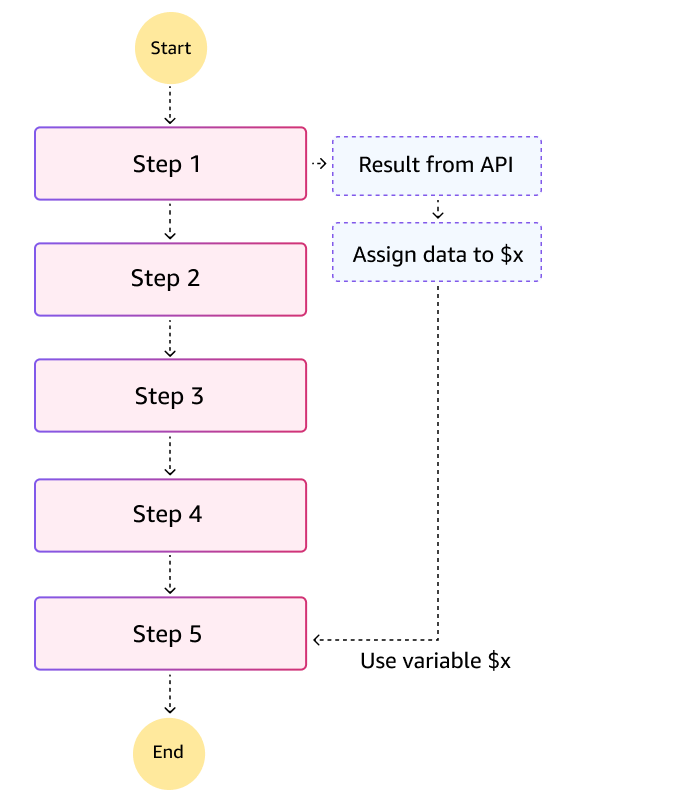
States that support variables
The following state types support Assign to declare and assign values to variables: Pass, Task, Map, Parallel, Choice, Wait.
To set a variable, provide a JSON object with variable names and values:
"Assign": {
"productName": "product1",
"count" : 42,
"available" : true
}
To reference a variable, prepend the name with a dollar sign ($), for example, $productName.
Reserved variable : $states
Step Functions defines a single reserved variable called $states. In JSONata states, the following structures are assigned to $states for use in JSONata expressions:
# Reserved $states variable in JSONata states
$states = {
"input": // Original input to the state
"result": // API or sub-workflow's result (if successful)
"errorOutput": // Error Output (only available in a Catch)
"context": // Context object
}
On state entry, Step Functions assigns the state input to $states.input. The value of $states.input can be used in all fields that accept JSONata expressions. $states.input always refers to the original state input.
For Task, Parallel, and Map states:
-
$states.resultrefers to the API or sub-workflow’s raw result if successful. -
$states.errorOutputrefers to the Error Output if the API or sub-workflow failed.$states.errorOutputcan be used in theCatchfield’sAssignorOutput.
Attempting to access $states.result or $states.errorOutput in fields
and states where they are not accessible will be caught at creation, update, or
validation of the state machine.
The $states.context object provides your workflows information about
their specific execution, such as StartTime, task token, and initial
workflow input. To learn more, see Accessing execution data from the Context object
in Step Functions .
Variable name syntax
Variable names follow the rules for Unicode Identifiers as described in Unicode® Standard Annex #31
The variable name convention is similar to rules for JavaScript and other programming languages.
Variable scope
Step Functions workflows avoid race conditions with variables by using a workflow-local scope.
Workflow-local scope includes all states inside a state machine's States field, but not states inside Parallel or Map states. States inside Parallel or Map states can refer to outer scope variables, but they create and maintain their own separate workflow-local variables and values.
Parallel branches and Map iterations can access variable values from outer scopes, but they do not have access to variable values from other concurrent branches or iterations. When handling errors, the Assign field in a Catch can assign values to variables in the outer scope, that is, the scope in which the Parallel/Map state exists.
Exception: Distributed Map states cannot currently reference variables in outer scopes.
A variable exists in a scope if any state in the scope assigns a value to it. To help avoid common errors, a variable assigned in an inner scope cannot have the same name as one assigned in an outer scope. For example, if the top-level scope assigns a value to a variable called myVariable, then no other scope (inside a Map, Parallel) can assign to myVariable as well.
Access to variables depends on the current scope. Parallel and Map states have their own scope, but can access variables in outer scopes.
When a Parallel or Map state completes, all of their variables will go out of scope and stop being accessible. Use the Output field to pass data out of Parallel branches and Map iterations.
Assign field in ASL
The Assign field in ASL is used to assign values to one or more variables. The Assign field is available at the top level of each state (except Succeed and Fail), inside Choice state rules, and inside Catch fields. For example:
# Example of Assign with JSONata
"Store inputs": {
"Type": "Pass",
"Next": "Get Current Price",
"Comment": "Store the input desired price into a variable: $desiredPrice",
"Assign": {
"desiredPrice": "{% $states.input.desired_price %}",
"maximumWait": "{% $states.input.max_days %}"
}
},
The Assign field takes a JSON object. Each top-level field names a variable to assign. In the previous examples, the variable names are desiredPrice and maximumWait. When using JSONata, {% ... %} indicates a JSONata expression which might contain variables or more complex expressions. For more information about JSONata expressions, refer to the JSONata.org documentation
When using JSONata as the query language, the following diagram shows how Assign and Output fields are processed in parallel. Note the implication: assigning variable values will not affect state Output.
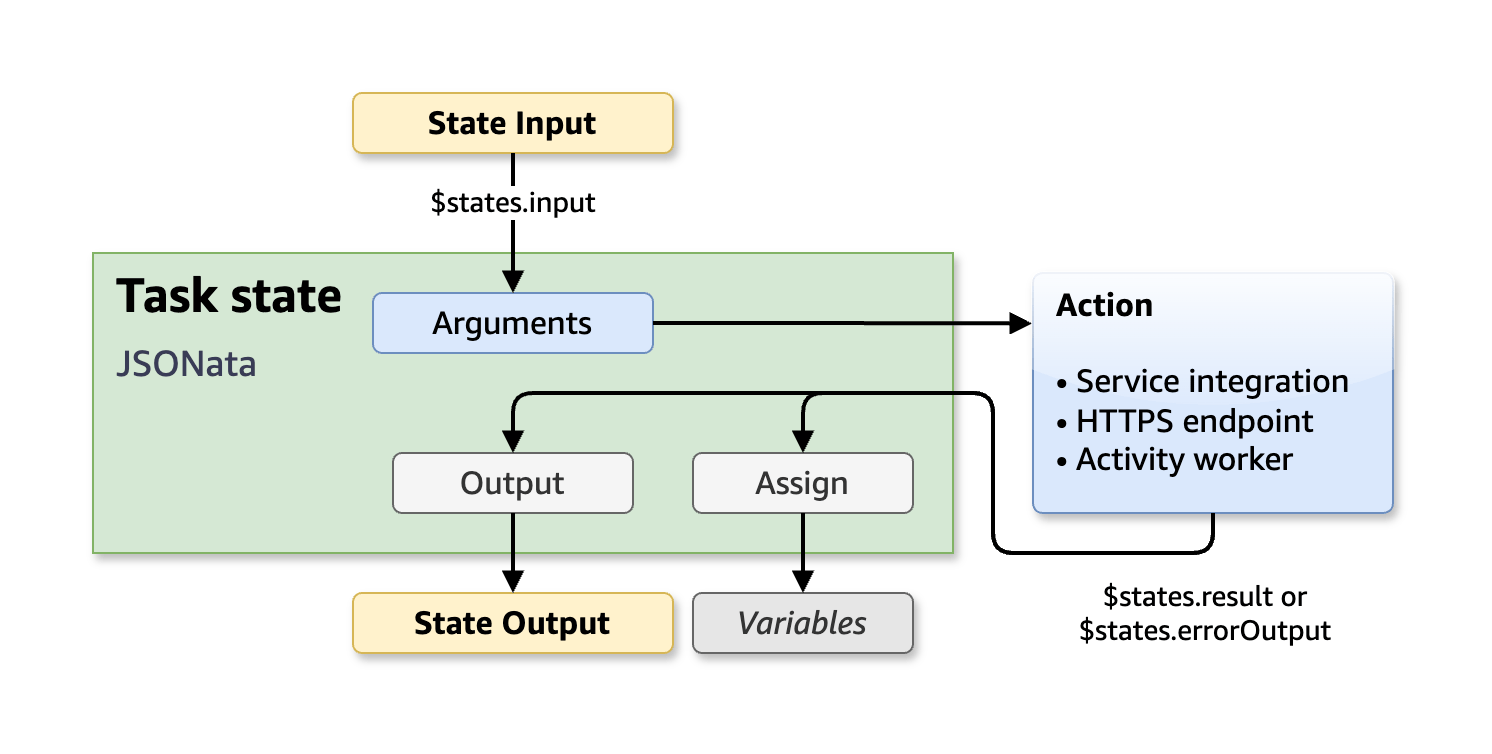
The following JSONata example retrieves order.product from the state input. The variable currentPrice is set to a value from the result of the task.
# Example of Task with JSONata assignment from result
{
"Type": "Task",
...
"Assign": {
"product": "{% $states.input.order.product %}",
"currentPrice": "{% $states.result.Payload.current_price %}"
},
"Next": "the next state"
}
Note: You cannot assign a value to a part of a variable. For example, you can "Assign":{"x":42}, but you cannot "Assign":{"x.y":42} or "Assign":{"x[2]":42}.
Evaluation order in an assign field
All variable references in Step Functions states use the values as they were on state entry.
The previous fact is important to understand how the Assign field assigns
values to one or more variables. First, new values are calculated, then Step Functions assigns
the new values to the variables. The new variable values will be available starting with
the next state. For example, consider the following
Assign field:
# Starting values: $x=3, $a=6
"Assign": {
"x": "{% $a %}",
"nextX": "{% $x %}"
}
# Ending values: $x=6, $nextX=3In the preceding example, the variable x is both assigned and referenced.
Remember, all expressions are evaluated first, then assignments are made. And newly assigned values will be available in the next state.
Let's go through the example in detail. Assume that in a previous state,
$x was assigned a value of three (3) and $a was assigned a
value of six (6). The following steps describe the process:
-
All expressions are evaluated, using current values of all variables.
The expression
"{% $a %}"will evaluate to 6, and"{% $x %}"will evaluate to 3. -
Next, assignments are made:
$xwill be assigned the value six (6)$nextXwill be assigned three (3)
Note: If $x had not been previously assigned, the example would fail because $x would be
undefined.
In summary, Step Functions evaluates all expressions and then makes
assignments. The order in which the variables occur in the Assign field
does not matter.
Limits
The maximum size of a single variable is 256Kib, for both Standard and Express workflows.
The maximum combined size for all variables in a single Assign field is also 256Kib. For example, you could assign X and Y to 128KiB, but you could not assign both X and Y to 256KiB in the same Assign field.
The total size of all stored variables cannot exceed 10MiB per execution.
Using variables in JSONPath states
Variables are also available in states that use JSONPath for their query language.
You can reference a variable in any field that accepts a JSONpath expression (
$. or $$. syntax), with the exception of
ResultPath, which specifies a location in state input to inject the state's
result. Variables cannot be used in ResultPath.
In JSONPath, the $ symbol refers to the ‘current’ value and $$ represents the states Context object. JSONPath expressions can start with $. as in $.customer.name. You can access context with $$. as in $$.Execution.Id.
To reference a variable, you also use the $ symbol before a variable name, for example, $x or $order.numItems.
In JSONPath fields that accept intrinsic functions, variables can be used in the arguments, for example States.Format('The order number is {}', $order.number).
The following digram illustrates how the assign step in a JSONPath task occurs in at the same time as the ResultSelector:
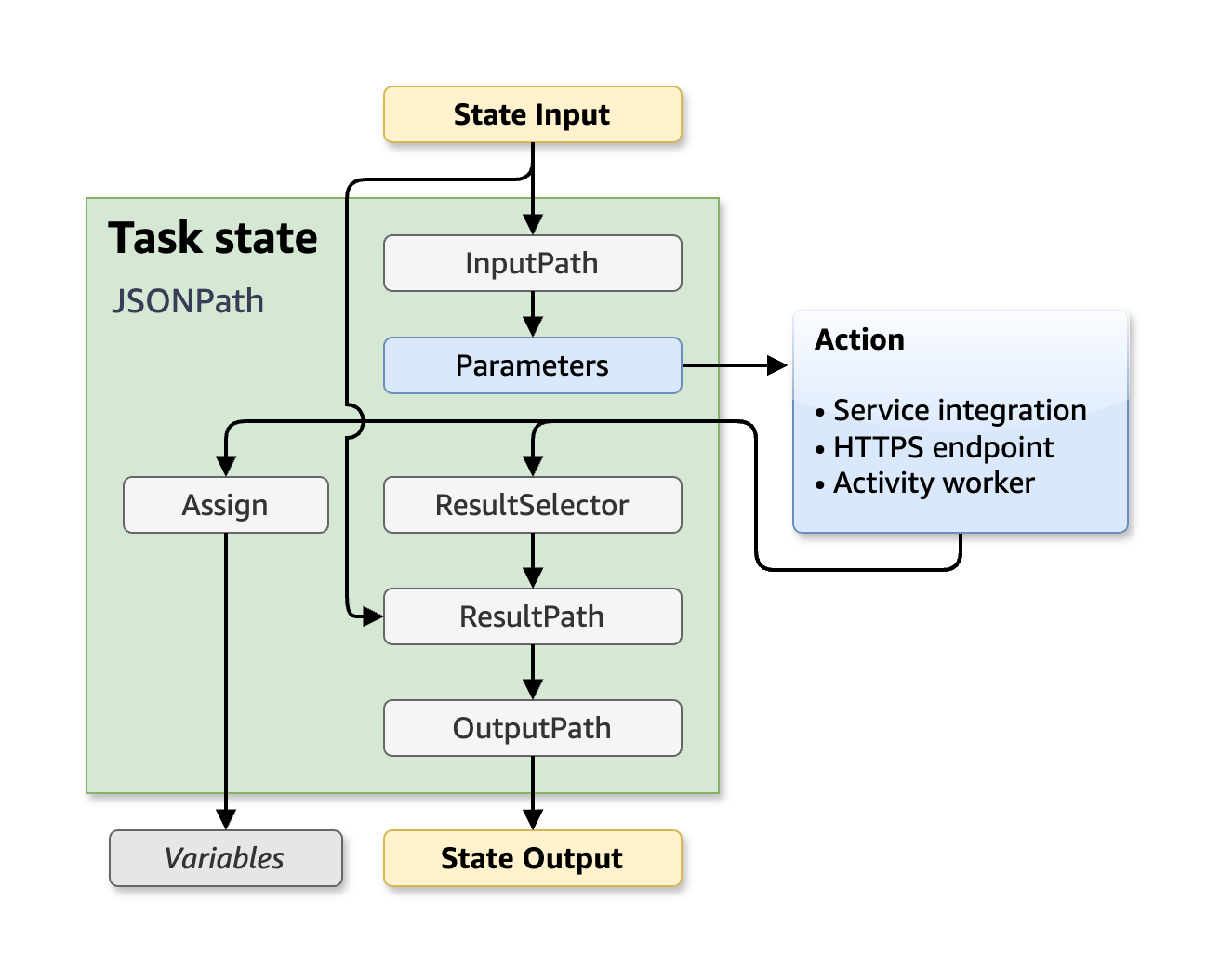
Assigning variables in JSONPath
JSONPath variable assignments behave similarly to payload templates. Fields that end with .$ indicate the value is a JSONPath expression which Step Functions evaluates to a value during state machine execution (for example: $.order..product and $.order.total).
# Example of Assign with JSONPath
{
"Type": "Task",
...
"Assign": {
"products.$": "$.order..product",
"orderTotal.$": "$.order.total"
},
"Next": "the next state"
}
For JSONPath states, the value of $ in an Assign field depends on the state type. In Task, Map, Parallel states, the $ refers to the API/sub-workflow result. In Choice and Wait state, $ refers to the effective input, which is the value after InputPath has been applied to the state input. For Pass, $ refers to the result, whether generated by the Result field or the InputPath/Parameters fields.
The following JSONPath example assigns a JSON object to the details variable, the result of the JSONPath expression $.result.code to resultCode, and the result of the JSONPath expression States.Format('Hello {}', $customer.name) to message. If this was in a Task state, then $ in $.order.items and $.result.code refers to the API result. The startTime variable is assigned with a value from the Context object, $$.Execution.StartTime.
"Assign": {
"details": {
"status": "SUCCESS",
"lineItems.$": "$.order.items"
},
"resultCode.$": "$.result.code",
"message.$": "States.Format('Hello {}', $customer.name)",
"startTime.$": "$$.Execution.StartTime"
}