AWSPremiumSupport-DDoSResiliencyAssessment
Description
The AWSPremiumSupport-DDoSResiliencyAssessment, Amazon Systems Manager automation
runbook helps you to check DDoS vulnerabilities and configuration of resources in
accordance with the Amazon Shield Advanced protection for your Amazon Web Services account. It provides a
configuration settings report for resources that are vulnerable to Distributed Denial of Service
(DDoS) attacks. It is used to collect, analyze, and assess the following
resources: Amazon Route 53, Amazon Load Balancers, Amazon CloudFront distributions, Amazon Global Accelerator and
Amazon Elastic IPs for their configuration settings in accordance with the
recommended best practices for Amazon Shield Advanced Protection. The final configuration
report is available in an Amazon S3 bucket of your choice as an HTML file.
How does it work?
This runbook contains a series of checks for the various types of resources that are enabled for public access and if they have protections configured as per the recommendations in the Amazon DDoS Best Practices Whitepaper. The runbook performs the following:
-
Checks if a subscription to Amazon Shield Advanced is enabled.
-
If enabled, it finds if there are any Shield Advanced protected resources.
-
It finds all the global and regional resources in the Amazon Web Services account and checks if these are Shield protected.
-
It requires the Resource Type parameters for assessment, Amazon S3 bucket name, and the Amazon S3 bucket Amazon Web Services account ID (S3BucketOwner).
-
It returns the findings as an HTML report stored in the Amazon S3 bucket provided.
The input parameters AssessmentType decides if the checks on all
resources will be performed. By default, the runbook checks for all types of
resources. If only GlobalResources or RegionalResources
parameter is selected, the runbook performs checks only on the selected resource
types.
Important
-
Access to
AWSPremiumSupport-*runbooks requires a Business + Support, Enterprise Support or Unified Operations Subscription. For more information, see Compare Amazon Web Services Support Plans. -
This runbook requires an
ACTIVEAmazon Shield Advanced subscription.
Document type
Automation
Owner
Amazon
Platforms
Linux, macOS, Windows
Parameters
-
AutomationAssumeRole
Type: String
Description: (Optional) The Amazon Resource Name (ARN) of the Amazon Identity and Access Management (IAM) role that allows Systems Manager Automation to perform the actions on your behalf. If no role is specified, Systems Manager Automation uses the permissions of the user that starts this runbook.
-
AssessmentType
Type: String
Description: (Optional) Determines the type of resources to be evaluated for DDoS resiliency assessment. By default, the runbook will evaluate both global and regional resources. For regional resources, the runbook describes all Application (ALB) and Network (NLB) load balancers as well as all the Auto Scaling group in your Amazon Web Services account/region.
Valid values:
['Global Resources', 'Regional Resources', 'Global and Regional Resources']Default: Global and Regional Resources
-
S3BucketName
Type:
AWS::S3::Bucket::NameDescription: (Required) The Amazon S3 bucket name where the report will be uploaded.
Allowed Pattern:
^[0-9a-z][a-z0-9\-\.]{3,63}$ -
S3BucketOwnerAccount
Type: String
Description: (Optional) The Amazon Web Services account that owns the Amazon S3 bucket. Please specify this parameter if the Amazon S3 bucket belongs to a different Amazon Web Services account, otherwise you can leave this parameter empty.
Allowed Pattern:
^$|^[0-9]{12,13}$ -
S3BucketOwnerRoleArn
Type:
AWS::IAM::Role::ArnDescription: (Optional) The ARN of an IAM role with permissions to describe the Amazon S3 bucket and Amazon Web Services account block public access configuration if the bucket is in a different Amazon Web Services account. If this parameter is not specified, the runbook uses the
AutomationAssumeRoleor the IAM user that starts this runbook (ifAutomationAssumeRoleis not specified). Please see the required permissions section in the runbook description.Allowed Pattern:
^$|^arn:(aws|aws-cn|aws-us-gov|aws-iso|aws-iso-b):iam::[0-9]{12,13}:role/.*$ -
S3BucketPrefix
Type: String
Description: (Optional) The prefix for the path inside Amazon S3 for storing the results.
Allowed Pattern:
^[a-zA-Z0-9][-./a-zA-Z0-9]{0,255}$|^$
Required IAM permissions
The AutomationAssumeRole parameter requires the following actions to
use the runbook successfully.
-
autoscaling:DescribeAutoScalingGroups -
cloudfront:ListDistributions -
ec2:DescribeAddresses -
ec2:DescribeNetworkAcls -
ec2:DescribeInstances -
elasticloadbalancing:DescribeLoadBalancers -
elasticloadbalancing:DescribeTargetGroups -
globalaccelerator:ListAccelerators -
iam:GetRole -
iam:ListAttachedRolePolicies -
route53:ListHostedZones -
route53:GetHealthCheck -
shield:ListProtections -
shield:GetSubscriptionState -
shield:DescribeSubscription -
shield:DescribeEmergencyContactSettings -
shield:DescribeDRTAccess -
waf:GetWebACL -
waf:GetRateBasedRule -
wafv2:GetWebACL -
wafv2:GetWebACLForResource -
waf-regional:GetWebACLForResource -
waf-regional:GetWebACL -
s3:ListBucket -
s3:GetBucketAcl -
s3:GetBucketLocation -
s3:GetBucketPublicAccessBlock -
s3:GetBucketPolicyStatus -
s3:GetBucketEncryption -
s3:GetAccountPublicAccessBlock -
s3:PutObject
Example IAM Policy for the Automation Assume Role
Instructions
-
Navigate to the AWSPremiumSupport-DDoSResiliencyAssessment
in the Amazon Systems Manager Console. -
Select Execute Automation
-
For input parameters, enter the following:
-
AutomationAssumeRole (Optional):
The Amazon Resource Name (ARN) of the Amazon Identity and Access Management (IAM) role that allows Systems Manager Automation to perform the actions on your behalf. If no role is specified, Systems Manager Automation uses the permissions of the user that starts this runbook.
-
AssessmentType (Optional):
Determines the type of resources to evaluate for DDoS resiliency assessment. By default, the runbook evaluates both global and regional resources.
-
S3BucketName (Required):
The name of the Amazon S3 bucket to save the assessment report in HTML format.
-
S3BucketOwner (Optional):
The Amazon Web Services account ID of the Amazon S3 bucket for ownership verification. The Amazon Web Services account ID is required if the report needs to publish to a cross-account Amazon S3 bucket and optional if the Amazon S3 bucket is in the same Amazon Web Services account as automation initiation.
-
S3BucketPrefix (Optional):
Any prefix for the path inside Amazon S3 for storing the results.
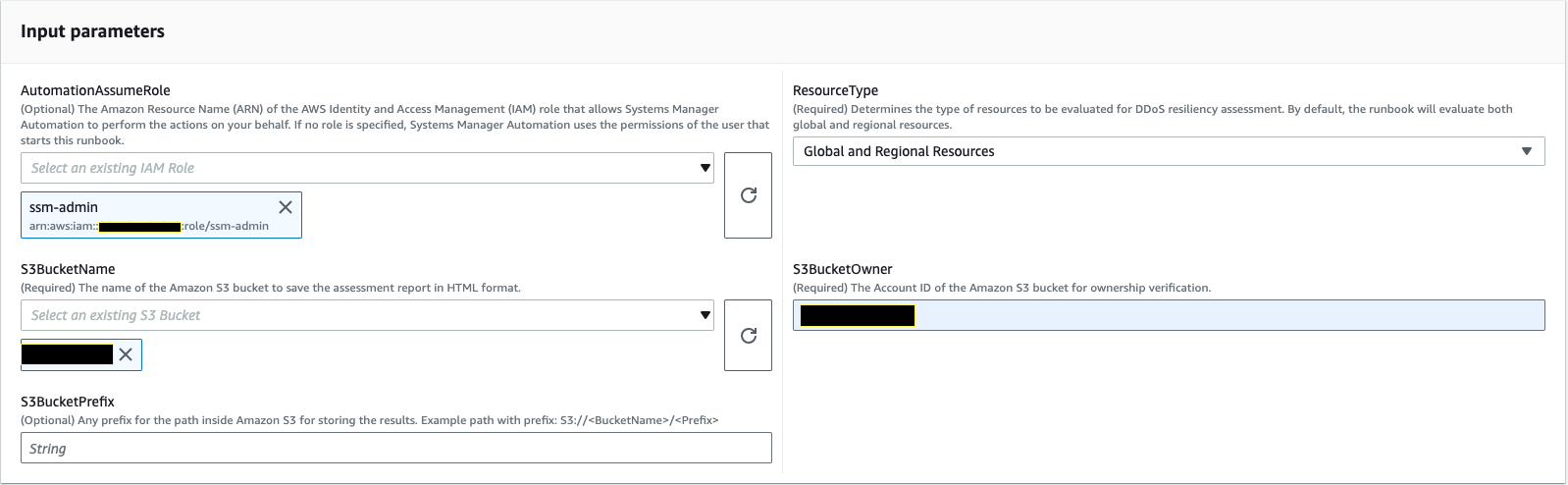
-
-
Select Execute.
-
The automation initiates.
-
The document performs the following steps:
-
CheckShieldAdvancedState:
Verifies whether the Amazon Web Services account is subscribed to Amazon Shield Advanced and if the runbook has access to the Amazon S3 bucket.
-
S3BucketSecurityChecks:
Checks if the Amazon S3 bucket specified in the "S3BucketName" allows anonymous, or public read or write access permissions, whether the bucket has encryption at rest enabled, and if the Amazon Web Services account ID provided in "S3BucketOwner" is the owner of the Amazon S3 bucket.
-
BranchOnShieldAdvancedStatus:
Branches document steps based on the Amazon Shield Advanced Subscription status and/or Amazon S3 Bucket Ownership status.
-
ShieldAdvancedConfigurationReview:
Reviews Shield Advanced configurations to ensure minimum required details are present. For example: IAM Access for Amazon Shield Response Team (SRT) Team, Contact List Details, and SRT Proactive Engagement Status.
-
ListShieldAdvancedProtections:
Lists the Shield Protected Resources and creates a group of protected resources for each service.
-
BranchOnResourceTypeAndCount:
Branches document steps based on the value of Resource Type parameter and the number of Shield protected global resources.
-
ReviewGlobalResources:
Reviews the Shield Advanced protected Global resources like Route 53 Hosted Zones, CloudFront Distributions and Global Accelerators.
-
BranchOnResourceType:
Branches document steps based on the Resource type selections, if Global, Regional, or both.
-
ReviewRegionalResources:
Reviews the Shield Advanced protected Regional resources like Application Load Balancers, Network Load Balancers, Classic Load Balancers, Amazon Elastic Compute Cloud (Amazon EC2) Instances (Elastic IPs).
-
SendReportToS3:
Uploads the DDoS Assessment Report details to the Amazon S3 bucket.
-
-
After completed, the URI for the assessment report HTML file is provided in the Amazon S3 bucket:
S3 Console link and Amazon S3 URI for the Report on successful execution of the runbook
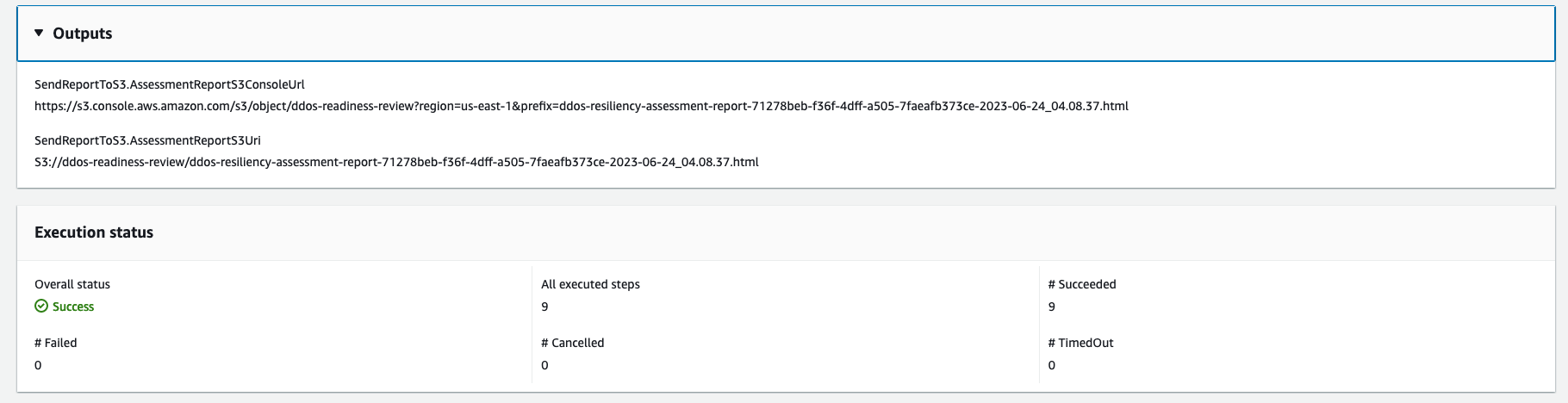
References
Systems Manager Automation
Amazon service documentation