AWSSupport-TroubleshootVPN
Description
The AWSSupport-TroubleshootVPN runbook helps you to trace and resolve errors
in an Amazon Site-to-Site VPN connection. The automation includes several automated checks designed to
trace IKEv1 or IKEv2 errors related to Amazon Site-to-Site VPN connection
tunnels. The automation tries to match specific errors and its corresponding resolution form
a list of common issues.
Note: This automation does not rectify the errors. It runs for the mentioned time range and scans the log group for errors in VPN CloudWatch logs group.
How does it work?
The runbook runs a parameter validation to confirm if the Amazon CloudWatch log group included in the input parameter exists, if there are any log streams in the log group that correspond to VPN tunnel logging, if VPN connection id exists, and if the Tunnel IP address exists. It makes Logs Insights API calls on your CloudWatch log group that are configured for VPN logging.
Document type
Automation
Owner
Amazon
Platforms
Linux, macOS, Windows
Parameters
-
AutomationAssumeRole
Type: String
Description: (Optional) The Amazon Resource Name (ARN) of the Amazon Identity and Access Management (IAM) role that allows Systems Manager Automation to perform the actions on your behalf. If no role is specified, Systems Manager Automation uses the permissions of the user that starts this runbook.
-
LogGroupName
Type: String
Description: (Required) The Amazon CloudWatch log group name configured for Amazon Site-to-Site VPN connection logging
Allowed Pattern:
^[\.\-_/#A-Za-z0-9]{1,512} -
VpnConnectionId
Type: String
Description: (Required) The Amazon Site-to-Site VPN connection id to be troubleshooted.
Allowed Pattern:
^vpn-[0-9a-f]{8,17}$ -
TunnelAIPAddress
Type: String
Description: (Required) The tunnel number 1 IPv4 address associated with your Amazon Site-to-Site VPN.
Allowed Pattern:
^((25[0-5]|2[0-4][0-9]|[01]?[0-9][0-9]?)[.]){3}(25[0-5]|2[0-4][0-9]|[01]?[0-9][0-9]?){1}$ -
TunnelBIPAddress
Type: String
Description: (Optional) The tunnel number 2 IPv4 address associated with your Amazon Site-to-Site VPN.
Allowed Pattern:
^((25[0-5]|2[0-4][0-9]|[01]?[0-9][0-9]?)[.]){3}(25[0-5]|2[0-4][0-9]|[01]?[0-9][0-9]?){1}|^$ -
IKEVersion
Type: String
Description: (Required) Select what IKE Version you are using. Allowed values : IKEv1, IKEv2
Valid values:
['IKEv1', 'IKEv2'] -
StartTimeinEpoch
Type: String
Description: (Optional) Start time for log analysis. You can either use StartTimeinEpoch/EndTimeinEpoch or LookBackPeriod for logs analysis
Allowed Pattern:
^\d{10}|^$ -
EndTimeinEpoch
Type: String
Description: (Optional) End time for log analysis. You can either use StartTimeinEpoch/EndTimeinEpoch or LookBackPeriod for logs analysis. If given both StartTimeinEpoch/EndTimeinEpoch and LookBackPeriod then LookBackPeriod takes precedence
Allowed Pattern:
^\d{10}|^$ -
LookBackPeriod
Type: String
Description: (Optional) Two digit time in hours to look back for log analysis. Valid range : 01 - 99. This value takes precedence if you also give StartTimeinEpoch and EndTime
Allowed Pattern:
^(\d?[1-9]|[1-9]0)|^$
Required IAM permissions
The AutomationAssumeRole parameter requires the following actions to
use the runbook successfully.
-
logs:DescribeLogGroups -
logs:GetQueryResults -
logs:DescribeLogStreams -
logs:StartQuery -
ec2:DescribeVpnConnections
Instructions
Note: This automation works on the CloudWatch log groups that is configured for your VPN tunnel logging, when the logging Output format is JSON.
Follow these steps to configure the automation:
-
Navigate to the AWSSupport-TroubleshootVPN
in the Amazon Systems Manager console. -
For the input parameters enter the following:
-
AutomationAssumeRole (Optional):
The Amazon Resource Name (ARN) of the Amazon Identity and Access Management (IAM) role that allows Systems Manager Automation to perform the actions on your behalf. If no role is specified, Systems Manager Automation uses the permissions of the user that starts this runbook.
-
LogGroupName (Required):
The Amazon CloudWatch log group name to be validated. This must be the CloudWatch log group which is configured for VPN to send logs to.
-
VpnConnectionId (Required):
The Amazon Site-to-Site VPN connection id whose log group is traced for VPN error.
-
TunnelAIPAddress (Required):
The tunnel A IP address associated with your Amazon Site-to-Site VPN connection.
-
TunnelBIPAddress (Optional):
The tunnel B IP address associated with your Amazon Site-to-Site VPN connection.
-
IKEVersion (Required):
Select what IKEversion you are using. Allowed values : IKEv1, IKEv2.
-
StartTimeinEpoch (Optional):
The beginning of the time range to query for error. The range is inclusive, so the specified start time is included in the query. Specified as epoch time, the number of seconds since January 1, 1970, 00:00:00 UTC.
-
EndTimeinEpoch (Optional):
The end of the time range to query for errors. The range is inclusive, so the specified end time is included in the query. Specified as epoch time, the number of seconds since January 1, 1970, 00:00:00 UTC.
-
LookBackPeriod (Required):
Time in hours to look back to query for error.
Note: Configure a StartTimeinEpoch, EndTimeinEpoch, or LookBackPeriod to fix the time range for log analysis. Give a two-digit number in hours to check for errors in the past from the automation start time. Or, if the error is in the past within a specific time range, include StartTimeinEpoch and EndTimeinEpoch, instead of LookBackPeriod.
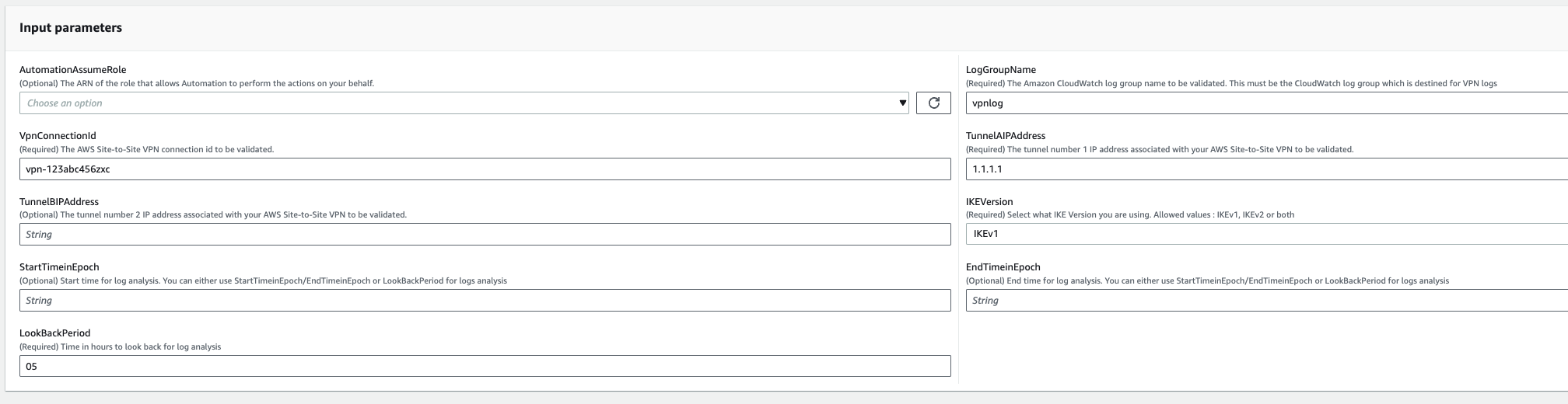
-
-
Select Execute.
-
The automation initiates.
-
The automation runbook performs the following steps:
-
parameterValidation:
Runs a series of validation on input parameters included in automation.
-
branchOnValidationOfLogGroup:
Checks if log group mentioned in the parameter is valid. If invalid, it halts the further initiation of automation steps.
-
branchOnValidationOfLogStream:
Checks if log stream exists in the included CloudWatch log group. If invalid, it halts the further initiation of automation steps.
-
branchOnValidationOfVpnConnectionId:
Checks if the VPN Connection id included in the parameter is valid. If invalid, it halts the further initiation of automation steps.
-
branchOnValidationOfVpnIp:
Checks if Tunnel IP address mentioned in parameter is valid or not. If invalid then it halts the further execution of automation steps.
-
traceError:
Makes a logs insight API call in your included CloudWatch log group and searches for the error related to IKEv1/IKEv2 along with a related suggested resolution.
-
-
After completed, review the Outputs section for the detailed results of the execution.

References
Systems Manager Automation
Amazon service documentation