AWSSupport-TroubleshootLinuxMGNDRSAgentLogs
Description
AWSSupport-TroubleshootLinuxMGNDRSAgentLogs automation runbook is used to
detect common errors when installing the Amazon Application Migration Service (Amazon MGN) and Amazon Elastic Disaster Recovery (Amazon DRS)
replication agents in Linux servers to migrate source servers to the Amazon cloud.
How does it work?
The runbook AWSSupport-TroubleshootLinuxMGNDRSAgentLogs takes the Amazon Simple Storage Service
(Amazon S3) path where the Amazon MGN or Amazon DRS installation log
aws_replication_agent_installer.log is uploaded as parameter. Then, it
performs the following tasks:
-
Validation: Checks if the provided log file is valid and that it contains at least one agent installation.
-
Parsing: Thoroughly parses the latest agent installation in the log file for known Amazon MGN or Amazon DRS errors.
-
Error Detection and resolution: Based on the parsing, it detects and lists any errors or issues during the agent installation process. For each detected error, the runbook provides detailed steps to help resolve or mitigate the issue.
Document type
Automation
Owner
Amazon
Platforms
Linux
Parameters
Required IAM permissions
The AutomationAssumeRole parameter requires the following actions to
use the runbook successfully.
-
s3:GetObject -
s3:ListBucket
Instructions
Follow these steps to configure the automation:
-
Navigate to
AWSSupport-TroubleshootLinuxMGNDRSAgentLogsin Systems Manager under Documents. -
Select Execute automation.
-
For the input parameters, enter the following:
-
AutomationAssumeRole (Optional):
The Amazon Resource Name (ARN) of the Amazon Amazon Identity and Access Management (IAM) role that allows Systems Manager Automation to perform the actions on your behalf. If no role is specified, Systems Manager Automation uses the permissions of the user who starts this runbook.
-
BucketName (Required):
The name of the Amazon S3 bucket where the replication agent log is stored.
-
S3ObjectKey (Required):
The key of the Amazon S3 object where the replication agent installer log file is stored. Example: If the Amazon S3 URI is
s3://bucket_name/path/to/file/aws_replication_agent_installer.log, then you should inputpath/to/file/aws_replication_agent_installer.log. -
ServiceName (Required):
The name of the service for which the replication agent is installed. Allowed values:
Amazon MGNorAmazon DRS
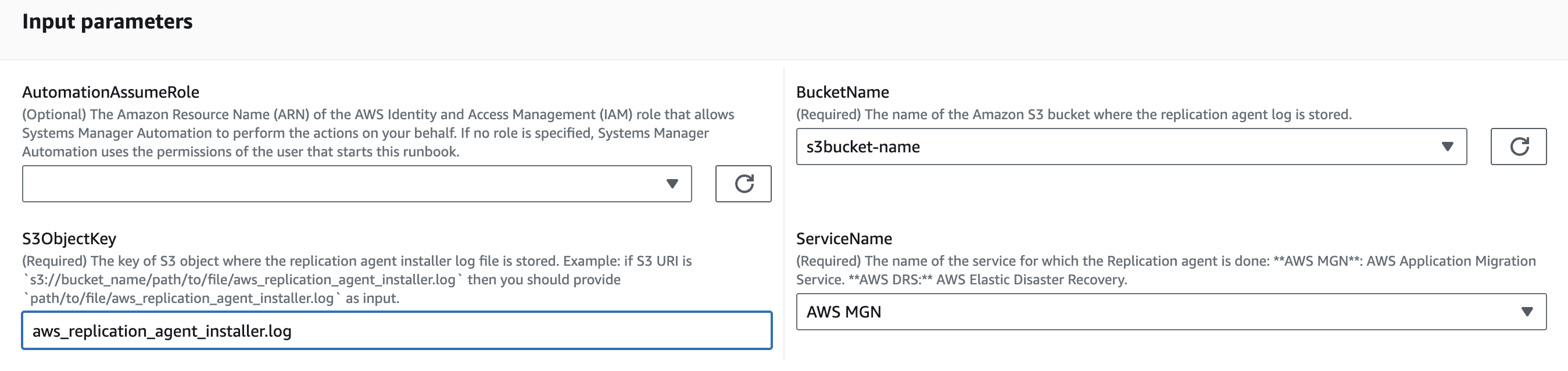
-
-
Select Execute.
-
The automation initiates.
-
The document performs the following steps:
-
ValidateInputEnsures that the replication agent log file is valid and accessible using the provided Amazon S3 bucket name and path to the object, then returns the byte number of the latest agent installation.
-
CheckReplicationAgentLogErrorsReads the replication agent log file starting from the latest installation byte and search for known Amazon MGN or Amazon DRS errors.
-
MakeFinalOutputCreates the output from the previous checks including information about the errors found and troubleshooting recommendations.
-
-
After completed, review the Outputs section for the detailed results of the execution:
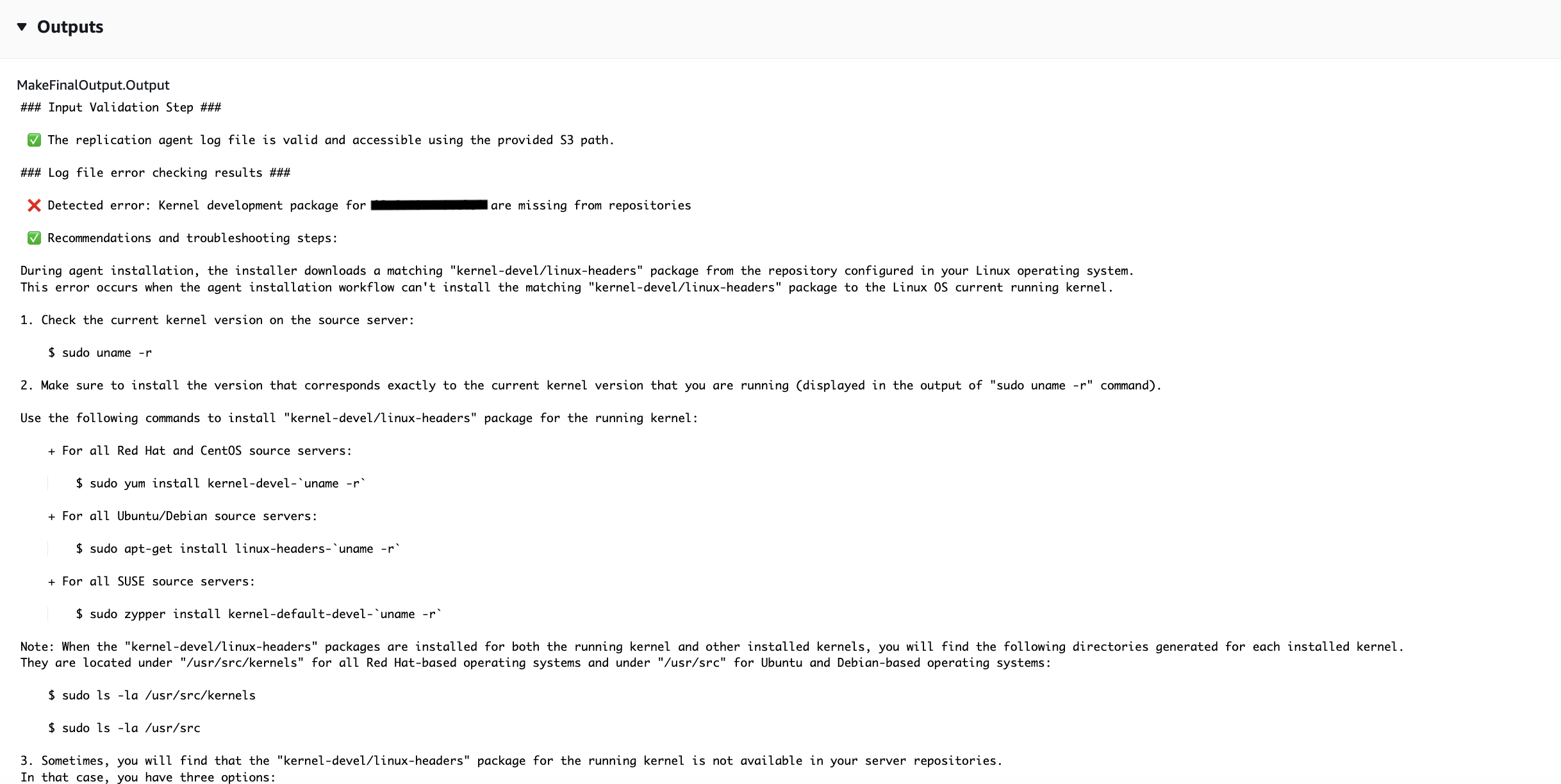
References
Systems Manager Automation