• Amazon Systems Manager Change Manager is no longer open to new customers. Existing customers can continue to use the service as normal. For more information, see Amazon Systems Manager Change Manager availability change.
• The Amazon Systems Manager CloudWatch Dashboard will no longer be available after April 30, 2026. Customers can continue to use Amazon CloudWatch console to view, create, and manage their Amazon CloudWatch dashboards, just as they do today. For more information, see Amazon CloudWatch Dashboard documentation.
Editing EventBridge rules created for Explorer
When you complete Integrated Setup, the system allows more than a dozen rules in Amazon EventBridge. These rules automatically create OpsItems in Amazon Systems Manager OpsCenter. Amazon Systems Manager Explorer then displays aggregated information about the OpsItems.
Each rule includes a preset Category and Severity value. When the system creates OpsItems from an event, it automatically assigns the preset Category and Severity.
Important
You can't edit the Category and Severity values for default rules but you can edit these values on OpsItems created from the default rules.
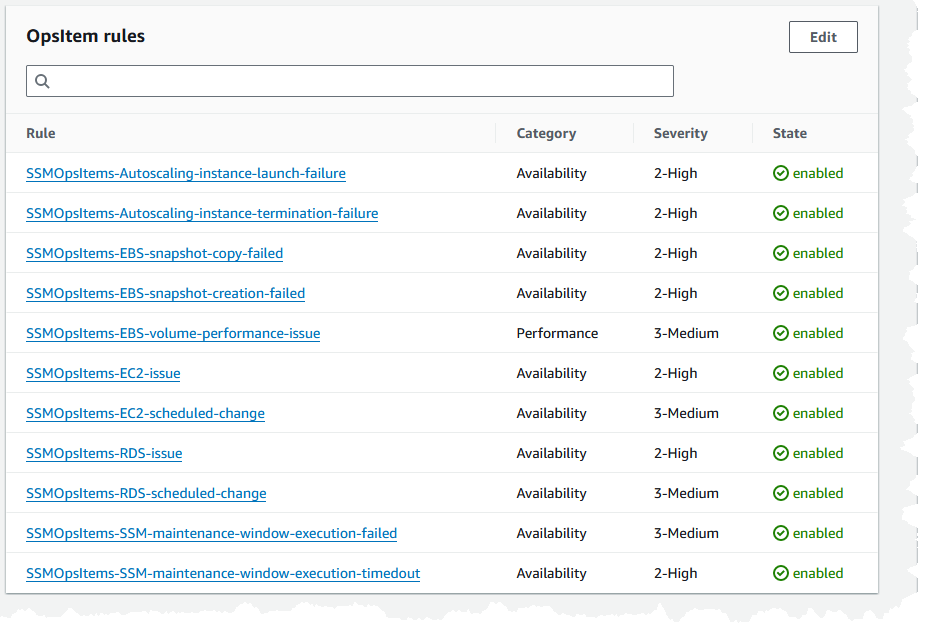
To edit default rules for creating OpsItems
Open the Amazon Systems Manager console at https://console.amazonaws.cn/systems-manager/
. -
In the navigation pane, choose Explorer.
-
Choose Settings.
-
In the OpsItems rules section, choose Edit.
-
Expand CWE rules.
-
Clear the check box beside those rules that you don't want to use.
-
Use the Category and Severity lists to change this information for a rule.
-
Choose Save.
Your changes take effect the next time the system creates an OpsItem.