Amazon Systems Manager Change Manager is no longer open to new customers. Existing customers can continue to use the service as normal. For more information, see Amazon Systems Manager Change Manager availability change.
Adding operational data to an OpsItem
Operational data is custom data that provides useful reference details about an OpsItem. You can enter multiple key-value pairs of operational data. For example, you can specify log files, error strings, license keys, troubleshooting tips, or other relevant data. The maximum length of the key can be 128 characters, and the maximum size of the value can be 20 KB.
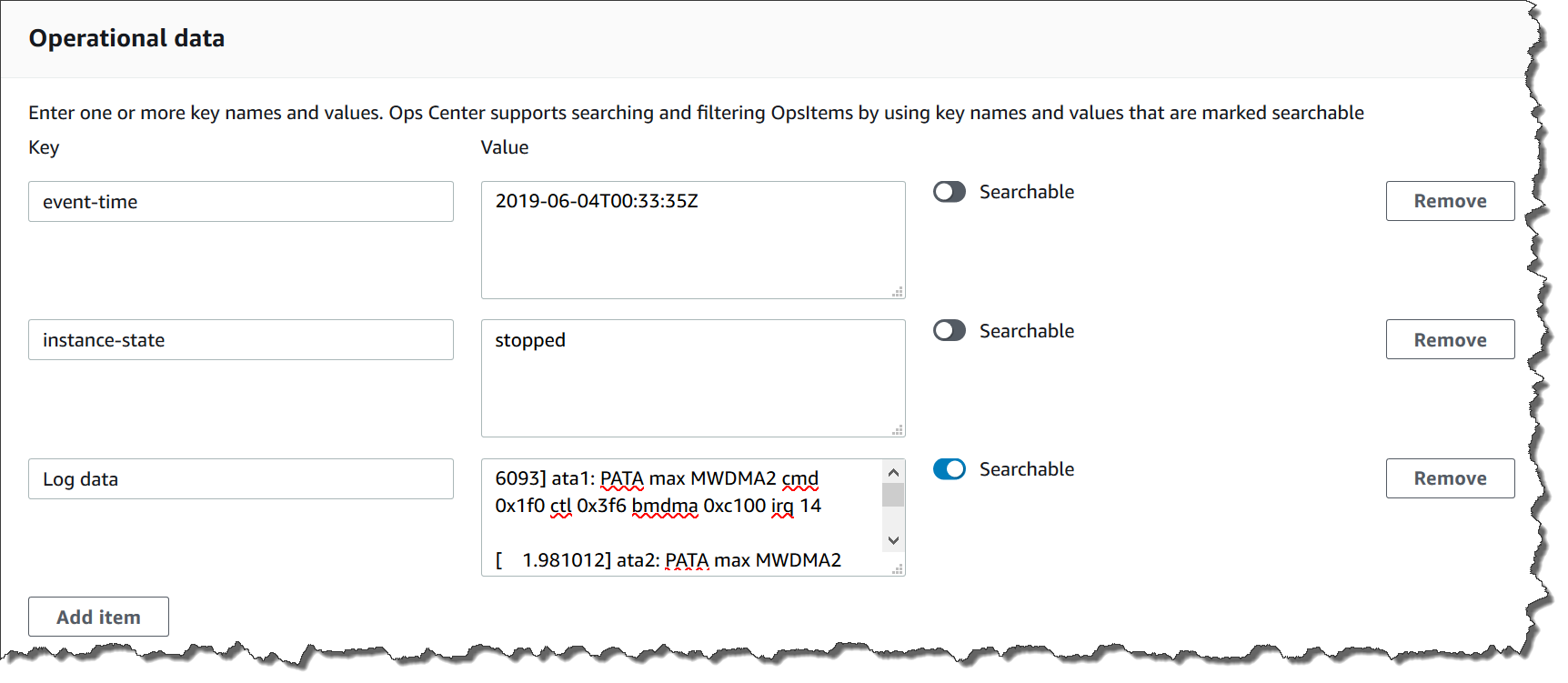
You can make the data searchable by other users in the account, or you can restrict search access. Searchable data means that all users with access to the OpsItem Overview page (as provided by the DescribeOpsItems API operation) can view and search on the specified data. Operational data that isn't searchable is only viewable by users who have access to the OpsItem (as provided by the GetOpsItem API operation).
To add operational data to an OpsItem
Open the Amazon Systems Manager console at https://console.amazonaws.cn/systems-manager/
. -
In the navigation pane, choose OpsCenter.
-
Choose an OpsItem ID to open its details page.
-
Expand Operational data.
-
If no operational data exists for the OpsItem, choose Add. If operational data already exists for the OpsItem, choose Manage.
After you create operational data, you can edit the key and the value, remove the operational data, or add additional key-value pairs by choosing Manage.
-
For Key, specify a word or words to help users understand the purpose of the data.
Important
Operational data keys can't begin with the following:
amazon,aws,amzn,ssm,/amazon,/aws,/amzn,/ssm. -
For Value, specify the data.
-
Choose Save.
Note
You can filter OpsItems by using the Operational data
operator on the OpsItems page. In the
Search box, choose Operational
data, and then enter a key-value pair in JSON. You must enter the
key-value pair by using the following format:
{"key":"key_name","value":"a_value"}