Formatting a Amazon CloudFormation Template in Visual Studio
-
In Solution Explorer, open the context (right-click) menu for the template and choose Format Template.
Alternatively, to format the template you're currently editing, from the Template menu, choose Format Template.
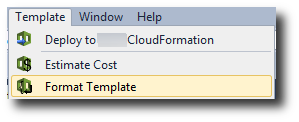
Your JSON code will be formatted so that its structure is clearly presented.
