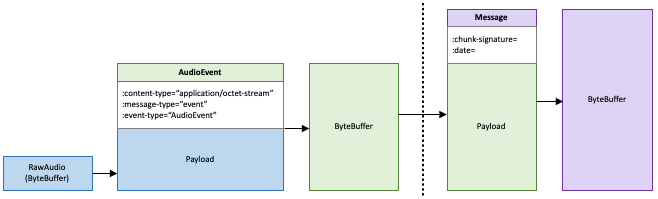Setting up a streaming transcription
This section expands on the main streaming section. It's intended to provide information for users who want to set up their stream with HTTP/2 or WebSockets directly, rather than with an Amazon SDK. The information in this section can also be used to build your own SDK.
Important
We strongly recommend using SDKs rather than using HTTP/2 and WebSockets directly. SDKs are the simplest and most reliable method for transcribing data streams. To start streaming using an Amazon SDK, see Transcribing with the Amazon SDKs.
The key components for an HTTP/2 protocol
-
A header frame. This contains the HTTP/2 headers for your request, and a signature in the authorization header that Amazon Transcribe uses as a seed signature to sign the data frames.
-
One or more message frames in event stream encoding that contain metadata and raw audio bytes.
-
An end frame. This is a signed message in event stream encoding with an empty body.
Note
Amazon Transcribe only supports one stream per HTTP/2 session. If you attempt to use multiple streams, your transcription request fails.
-
Attach the following policy to the IAM role that makes the request. See Adding IAM policies for more information.
-
To start the session, send an HTTP/2 request to Amazon Transcribe.
POST /stream-transcription HTTP/2 host: transcribestreaming.us-west-2.amazonaws.com X-Amz-Target: com.amazonaws.transcribe.Transcribe.StartStreamTranscriptionContent-Type: application/vnd.amazon.eventstream X-Amz-Content-Sha256:stringX-Amz-Date:YYYYMMDDTHHMMSSZ Authorization: AWS4-HMAC-SHA256 Credential=access-key/YYYYMMDD/us-west-2/transcribe/aws4_request, SignedHeaders=content-type;host;x-amz-content-sha256;x-amz-date;x-amz-target;x-amz-security-token, Signature=stringx-amzn-transcribe-language-code:en-USx-amzn-transcribe-media-encoding:flacx-amzn-transcribe-sample-rate:16000transfer-encoding: chunkedAdditional operations and parameters are listed in the API Reference; parameters common to all Amazon API operations are listed in the Common Parameters section.
Amazon Transcribe sends the following response:
HTTP/2.0 200 x-amzn-transcribe-language-code: en-US x-amzn-transcribe-media-encoding: flac x-amzn-transcribe-sample-rate: 16000 x-amzn-request-id: 8a08df7d-5998-48bf-a303-484355b4ab4e x-amzn-transcribe-session-id: b4526fcf-5eee-4361-8192-d1cb9e9d6887 content-type: application/json -
Create an audio event that contains your audio data. Combine the headers—described in the following table—with a chunk of audio bytes in an event-encoded message. To create the payload for the event message, use a buffer in raw-byte format.
Header name byte length Header name (string) Header value type Value string byte length Value string (UTF-8) 13 :content-type 7 24 application/octet-stream 11 :event-type 7 10 AudioEvent 13 :message-type 7 5 event Binary data in this example request are base64-encoded. In an actual request, data are raw bytes.
:content-type: "application/vnd.amazon.eventstream" :event-type: "AudioEvent" :message-type: "event" UklGRjzxPQBXQVZFZm10IBAAAAABAAEAgD4AAAB9AAACABAAZGF0YVTwPQAAAAAAAAAAAAAAAAD//wIA/f8EAA== -
Create an audio message that contains your audio data.
-
Your audio message data frame contains event-encoding headers that include the current date and a signature for the audio chunk and the audio event.
Header name byte length Header name (string) Header value type Value string byte length Value 16 :chunk-signature 6 varies generated signature 5 :date 8 8 timestamp Binary data in this request are base64-encoded. In an actual request, data are raw bytes.
:date: 2019-01-29T01:56:17.291Z :chunk-signature:signatureAAAA0gAAAIKVoRFcTTcjb250ZW50LXR5cGUHABhhcHBsaWNhdGlvbi9vY3RldC1zdHJlYW0LOmV2ZW50LXR5 cGUHAApBdWRpb0V2ZW50DTptZXNzYWdlLXR5cGUHAAVldmVudAxDb256ZW50LVR5cGUHABphcHBsaWNhdGlv bi94LWFtei1qc29uLTEuMVJJRkY88T0AV0FWRWZtdCAQAAAAAQABAIA+AAAAfQAAAgAQAGRhdGFU8D0AAAAA AAAAAAAAAAAA//8CAP3/BAC7QLFf -
Construct a string to sign, as outlined in Create a string to sign for Signature Version 4. Your string follows this format:
String stringToSign = "AWS4-HMAC-SHA256" + "\n" +DateTime+ "\n" +Keypath+ "\n" + Hex(priorSignature) + "\n" + HexHash(nonSignatureHeaders) + "\n" + HexHash(payload);-
DateTime: The date and time the signature is created. The format is YYYYMMDDTHHMMSSZ, where YYYY=year, MM=month, DD=day, HH=hour, MM=minute, SS=seconds, and 'T' and 'Z' are fixed characters. For more information, refer to Handling Dates in Signature Version 4.
-
Keypath: The signature scope in the format
date/region/service/aws4_request. For example,20220127/us-west-2/transcribe/aws4_request. -
Hex: A function that encodes input into a hexadecimal representation.
-
priorSignature: The signature for the previous frame. For the first data frame, use the signature of the header frame.
-
HexHash: A function that first creates a SHA-256 hash of its input and then uses the Hex function to encode the hash.
-
nonSignatureHeaders: The DateTime header encoded as a string.
-
payload: The byte buffer containing the audio event data.
-
-
Derive a signing key from your Amazon secret access key and use it to sign the
stringToSign. For a greater degree of protection, the derived key is specific to the date, service, and Amazon Web Services Region. For more information, see Calculate the signature for AmazonSignature Version 4.Make sure you implement the
GetSignatureKeyfunction to derive your signing key. If you have not yet derived a signing key, refer to Examples of how to derive a signing key for Signature Version 4.String signature = HMACSHA256(derivedSigningKey, stringToSign);-
HMACSHA256: A function that creates a signature using the SHA-256 hash function.
-
derivedSigningKey: The Signature Version 4 signing key.
-
stringToSign: The string you calculated for the data frame.
After you've calculated the signature for the data frame, construct a byte buffer containing the date, signature, and audio event payload. Send the byte array to Amazon Transcribe for transcription.
-
-
-
To indicate the audio stream is complete, send an end frame (an empty data frame) that contains only the date and signature. You construct this end frame the same way that you construct a data frame.
Amazon Transcribe responds with a stream of transcription events, sent to your application. This response is event stream encoded. It contains the standard prelude and the following headers.
Header name byte length Header name (string) Header value type Value string byte length Value string (UTF-8) 13 :content-type 7 16 application/json 11 :event-type 7 15 TranscriptEvent 13 :message-type 7 5 event The events are sent in raw-byte format. In this example, the bytes are base64-encoded.
AAAAUwAAAEP1RHpYBTpkYXRlCAAAAWiXUkMLEDpjaHVuay1zaWduYXR1cmUGACCt6Zy+uymwEK2SrLp/zVBI 5eGn83jdBwCaRUBJA+eaDafqjqI=To see the transcription results, decode the raw bytes using event stream encoding.
:content-type: "application/vnd.amazon.eventstream" :event-type: "TranscriptEvent" :message-type: "event" { "Transcript": { "Results": [results] } } -
To end your stream, send an empty audio event to Amazon Transcribe. Create the audio event exactly like any other, except with an empty payload. Sign the event and include the signature in the
:chunk-signatureheader, as follows::date: 2019-01-29T01:56:17.291Z :chunk-signature:signature
Handling HTTP/2 streaming errors
If an error occurs when processing your media stream, Amazon Transcribe sends an exception response. The response is event stream encoded.
The response contains the standard prelude and the following headers:
| Header name byte length | Header name (string) | Header value type | Value string byte length | Value string (UTF-8) |
|---|---|---|---|---|
| 13 | :content-type | 7 | 16 | application/json |
| 11 | :event-type | 7 | 19 | BadRequestException |
| 13 | :message-type | 7 | 9 | exception |
When the exception response is decoded, it contains the following information:
:content-type: "application/vnd.amazon.eventstream" :event-type: "BadRequestException" :message-type: "exception"Exception message
The key components for a WebSocket
protocol
-
The upgrade request. This contains the query parameters for your request, and a signature that Amazon Transcribe uses as a seed signature to sign the data frames.
-
One or more message frames in event stream encoding that contain metadata and raw audio bytes.
-
An end frame. This is a signed message in event stream encoding with an empty body.
Note
Amazon Transcribe only supports one stream per WebSocket session. If you attempt to use multiple streams, your transcription request fails.
-
Attach the following policy to the IAM role that makes the request. See Adding IAM policies for more information.
-
To start the session, create a presigned URL in the following format. Line breaks have been added for readability.
GET wss://transcribestreaming.us-west-2.amazonaws.com:8443/stream-transcription-websocket? &X-Amz-Algorithm=AWS4-HMAC-SHA256 &X-Amz-Credential=access-key%2FYYYYMMDD%2Fus-west-2%2Ftranscribe%2Faws4_request &X-Amz-Date=YYYYMMDDTHHMMSSZ &X-Amz-Expires=300&X-Amz-Security-Token=security-token&X-Amz-Signature=string&X-Amz-SignedHeaders=content-type%3Bhost%3Bx-amz-date &language-code=en-US&media-encoding=flac&sample-rate=16000Note
The maximum value for
X-Amz-Expiresis 300 (5 minutes).Additional operations and parameters are listed in the API Reference; parameters common to all Amazon API operations are listed in the Common Parameters section.
To construct the URL for your request and create the Signature Version 4 signature, refer to the following steps. Examples are in pseudocode.
-
Create a canonical request. A canonical request is a string that includes information from your request in a standardized format. This ensures that when Amazon receives the request, it can calculate the same signature you created for your URL. For more information, see Create a Canonical Request for Signature Version 4.
# HTTP verb method = "GET" # Service name service = "transcribe" # Region region = "us-west-2" # Amazon Transcribe streaming endpoint endpoint = "wss://transcribestreaming.us-west-2.amazonaws.com:8443" # Host host = "transcribestreaming.us-west-2.amazonaws.com:8443" # Date and time of request amz-date =YYYYMMDDTHHMMSSZ # Date without time for credential scope datestamp =YYYYMMDD -
Create a canonical URI, which is the part of the URI between the domain and the query string.
canonical_uri = "/stream-transcription-websocket" -
Create the canonical headers and signed headers. Note the trailing
\nin the canonical headers.-
Append the lowercase header name followed by a colon ( : ).
-
Append a comma-separated list of values for that header. Do not sort values in headers that have multiple values.
-
Append a new line (
\n).
canonical_headers = "host:" + host + "\n" signed_headers = "host" -
-
Match the algorithm to the hashing algorithm. Use
SHA-256.algorithm = "AWS4-HMAC-SHA256" -
Create the credential scope, which scopes the derived key to the date, Amazon Web Services Region, and service. For example,
20220127/us-west-2/transcribe/aws4_requestcredential_scope = datestamp + "/" + region + "/" + service + "/" + "aws4_request" -
Create the canonical query string. Query string values must be URI-encoded and sorted by name.
-
Sort the parameter names by character code point in ascending order. Parameters with duplicate names should be sorted by value. For example, a parameter name that begins with the uppercase letter F precedes a parameter name that begins with the lowercase letter b.
-
Do not URI-encode any of the unreserved characters that RFC 3986 defines: A-Z, a-z, 0-9, hyphen ( - ), underscore ( _ ), period ( . ), and tilde ( ~ ).
-
Percent-encode all other characters with %XY, where X and Y are hexadecimal characters (0-9 and uppercase A-F). For example, the space character must be encoded as %20 (don't include '+', as some encoding schemes do); extended UTF-8 characters must be in the form %XY%ZA%BC.
-
Double-encode any equals ( = ) characters in parameter values.
canonical_querystring = "X-Amz-Algorithm=" + algorithm canonical_querystring += "&X-Amz-Credential="+ URI-encode(access key + "/" + credential_scope) canonical_querystring += "&X-Amz-Date=" + amz_date canonical_querystring += "&X-Amz-Expires=300" canonical_querystring += "&X-Amz-Security-Token=" + token canonical_querystring += "&X-Amz-SignedHeaders=" + signed_headers canonical_querystring += "&language-code=en-US&media-encoding=flac&sample-rate=16000" -
-
Create a hash of the payload. For a
GETrequest, the payload is an empty string.payload_hash = HashSHA256(("").Encode("utf-8")).HexDigest() -
Combine the following elements to create the canonical request.
canonical_request = method + '\n' + canonical_uri + '\n' + canonical_querystring + '\n' + canonical_headers + '\n' + signed_headers + '\n' + payload_hash
-
-
Create the string to sign, which contains meta information about your request. You use the string to sign in the next step when you calculate the request signature. For more information, see Create a String to Sign for Signature Version 4.
string_to_sign=algorithm + "\n" + amz_date + "\n" + credential_scope + "\n" + HashSHA256(canonical_request.Encode("utf-8")).HexDigest() -
Calculate the signature. To do this, derive a signing key from your Amazon secret access key. For a greater degree of protection, the derived key is specific to the date, service, and Amazon Web Services Region. Use this derived key to sign the request. For more information, see Calculate the Signature for Amazon Signature Version 4.
Make sure you implement the
GetSignatureKeyfunction to derive your signing key. If you have not yet derived a signing key, refer to Examples of how to derive a signing key for Signature Version 4.#Create the signing key signing_key = GetSignatureKey(secret_key, datestamp, region, service) # Sign the string_to_sign using the signing key signature = HMAC.new(signing_key, (string_to_sign).Encode("utf-8"), Sha256()).HexDigestThe function
HMAC(key, data)represents an HMAC-SHA256 function that returns results in binary format. -
Add signing information to the request and create the request URL.
After you calculate the signature, add it to the query string. For more information, see Add the Signature to the Request.
First, add the authentication information to the query string.
canonical_querystring += "&X-Amz-Signature=" + signatureSecond, create the URL for the request.
request_url = endpoint + canonical_uri + "?" + canonical_querystringUse the request URL with your WebSocket library to make the request to Amazon Transcribe.
-
The request to Amazon Transcribe must include the following headers. Typically these headers are managed by your WebSocket client library.
Host: transcribestreaming.us-west-2.amazonaws.com:8443 Connection: Upgrade Upgrade: websocket Origin:URI-of-WebSocket-clientSec-WebSocket-Version:13Sec-WebSocket-Key:randomly-generated-string -
When Amazon Transcribe receives your WebSocket request, it responds with a WebSocket upgrade response. Typically your WebSocket library manages this response and sets up a socket for communications with Amazon Transcribe.
The following is the response from Amazon Transcribe. Line breaks have been added for readability.
HTTP/1.1 101 WebSocket Protocol Handshake Connection: upgrade Upgrade: websocket websocket-origin: wss://transcribestreaming.us-west-2.amazonaws.com:8443 websocket-location: transcribestreaming.us-west-2.amazonaws.com:8443/stream-transcription-websocket? &X-Amz-Algorithm=AWS4-HMAC-SHA256 &X-Amz-Credential=AKIAIOSFODNN7EXAMPLE%2F20220208%2Fus-west-2%2Ftranscribe%2Faws4_request &X-Amz-Date=20220208T235959Z &X-Amz-Expires=300 &X-Amz-Signature=Signature Version 4 signature&X-Amz-SignedHeaders=host &language-code=en-US &session-id=String&media-encoding=flac &sample-rate=16000 x-amzn-RequestId:RequestIdStrict-Transport-Security: max-age=31536000sec-websocket-accept:hash-of-the-Sec-WebSocket-Key-header -
Make your WebSocket streaming request.
After the WebSocket connection is established, the client can start sending a sequence of audio frames, each encoded using event stream encoding.
Each data frame contains three headers combined with a chunk of raw audio bytes; the following table describes these headers.
Header name byte length Header name (string) Header value type Value string byte length Value string (UTF-8) 13 :content-type 7 24 application/octet-stream 11 :event-type 7 10 AudioEvent 13 :message-type 7 5 event -
To end the data stream, send an empty audio chunk in an event stream encoded message.
The response contains event stream encoded raw bytes in the payload. It contains the standard prelude and the following headers.
Header name byte length Header name (string) Header value type Value string byte length Value string (UTF-8) 13 :content-type 7 16 application/json 11 :event-type 7 15 TranscriptEvent 13 :message-type 7 5 event When you decode the binary response, you end up with a JSON structure containing the transcription results.
Handling WebSocket streaming errors
If an exception occurs while processing your request, Amazon Transcribe responds with a terminal WebSocket frame containing an event stream encoded response. This response contains the headers described in the following table; the body of the response contains a descriptive error message. After sending the exception response, Amazon Transcribe sends a close frame.
| Header name byte length | Header name (string) | Header value type | Value string byte length | Value string (UTF-8) |
|---|---|---|---|---|
| 13 | :content-type | 7 | 16 | application/json |
| 15 | :exception-type | 7 | varies | varies, see below |
| 13 | :message-type | 7 | 9 | exception |
The exception-type header contains one of the following values:
-
BadRequestException: There was a client error when the stream was created, or an error occurred while streaming data. Make sure that your client is ready to accept data and try your request again. -
InternalFailureException: Amazon Transcribe had a problem during the handshake with the client. Try your request again. -
LimitExceededException: The client exceeded the concurrent stream limit. For more information, see Amazon Transcribe Limits. Reduce the number of streams that you're transcribing. -
UnrecognizedClientException: The WebSocket upgrade request was signed with an incorrect access key or secret key. Make sure you're correctly creating the access key and try your request again.
Amazon Transcribe can also return any of the common service errors. For a list, see Common Errors.
Event stream encoding
Amazon Transcribe uses a format called event stream encoding for streaming transcriptions.
Event stream encoding provides bidirectional communication between a client and a server. Data frames sent to the Amazon Transcribe streaming service are encoded in this format. The response from Amazon Transcribe also uses this encoding.
Each message consists of two sections: the prelude and the data. The prelude consists of:
-
The total byte length of the message
-
The combined byte length of all headers
The data section consists of:
-
Headers
-
Payload
Each section ends with a 4-byte big-endian integer cyclic redundancy check (CRC)
checksum. The message CRC checksum is for both the prelude section and the data section.
Amazon Transcribe uses CRC32 (often referred to as GZIP CRC32) to calculate both CRCs. For more
information about CRC32, see
GZIP file format specification
version 4.3
Total message overhead, including the prelude and both checksums, is 16 bytes.
The following diagram shows the components that make up a message and a header. There are multiple headers per message.
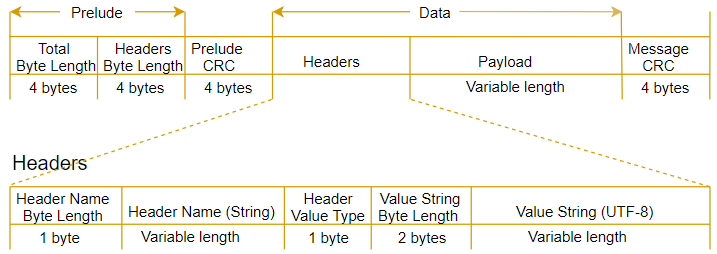
Each message contains the following components:
-
Prelude: Consists of two, 4-byte fields, for a fixed total of 8 bytes.
-
First 4 bytes: The big-endian integer byte-length of the entire message, inclusive of this 4-byte length field.
-
Second 4 bytes: The big-endian integer byte-length of the 'headers' portion of the message, excluding the 'headers' length field itself.
-
-
Prelude CRC: The 4-byte CRC checksum for the prelude portion of the message, excluding the CRC itself. The prelude has a separate CRC from the message CRC. That ensures that Amazon Transcribe can detect corrupted byte-length information immediately without causing errors, such as buffer overruns.
-
Headers: Metadata annotating the message; for example, message type and content type. Messages have multiple headers, which are key:value pairs, where the key is a UTF-8 string. Headers can appear in any order in the 'headers' portion of the message, and each header can appear only once.
-
Payload: The audio content to be transcribed.
-
Message CRC: The 4-byte CRC checksum from the start of the message to the start of the checksum. That is, everything in the message except the CRC itself.
The header frame is the authorization frame for the streaming transcription. Amazon Transcribe uses the authorization header's value as the seed for generating a chain of authorization headers for the data frames in the request.
Each header contains the following components; there are multiple headers per frame.
-
Header name byte-length: The byte-length of the header name.
-
Header name: The name of the header that indicates the header type. For valid values, see the following frame descriptions.
-
Header value type: A number indicating the header value. The following list shows the possible values for the header and what they indicate.
-
0– TRUE -
1– FALSE -
2– BYTE -
3– SHORT -
4– INTEGER -
5– LONG -
6– BYTE ARRAY -
7– STRING -
8– TIMESTAMP -
9– UUID
-
-
Value string byte length: The byte length of the header value string.
-
Header value: The value of the header string. Valid values for this field depend on the type of header. See Setting up an HTTP/2 stream or Setting up a WebSocket stream for more information.
Data frames
Each streaming request contains one or more data frames. There are two steps to creating a data frame:
-
Combine raw audio data with metadata to create the payload of your request.
-
Combine the payload with a signature to form the event message that is sent to Amazon Transcribe.
The following diagram shows how this works.