Add an additional server host key
On the Amazon Transfer Family console, you can add additional server host keys. Adding additional host keys of differing formats can be useful for identifying a server when clients connect to it, as well as improving your security profile. For example, if your original key is an RSA key, you could add an additional ECDSA key.
Note
The SFTP client will connect using the oldest key in the configuration that matches the key's algorithm. The oldest key for each key type (RSA, ECDSA, or ED25519) is the active key for the server for that type.
Security note when a Transfer Family server has multiple types of host keys
If a server has multiple types of host keys, the SFTP client can assign a preference by type. So, when there exist RSA, ECDSA, and ED25519 host keys for the server, the choice is driven by the preference by type.
Modern SFTP clients prefer ECDSA and ED25519 host keys when they exist. This becomes important if you want to add an ECDSA or ED25519 key when the server previously only had RSA keys. The addition of the new ECDSA or ED25519 key would potentially manifest as a security warning for a client.
To the client, the key will appear as having changed, when in fact it was not changed: the new key was added in addition to the existing RSA key. Keep this in mind if you decide to add new types of server host keys.
To add an additional server host key
-
Open the Amazon Transfer Family console at https://console.amazonaws.cn/transfer/
. -
In the left navigation pane, choose Servers, and then choose a server that uses the SFTP protocol.
-
On the server details page, scroll down to the Server host keys section.
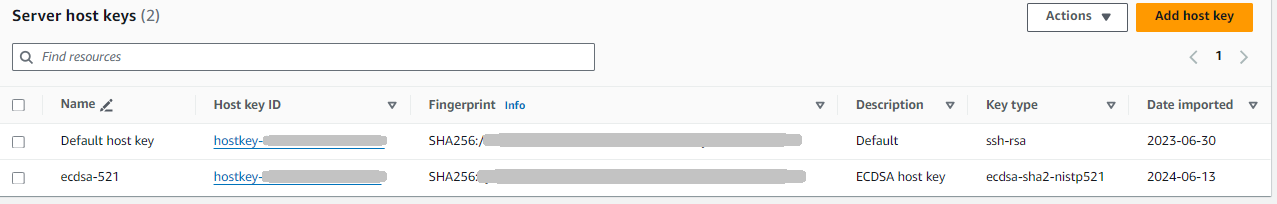
-
Choose Add host key.
The Add server host key page displays.
-
In the Server Host Key section, enter an RSA, ECDSA, or ED25519 private key that is used to identify your server when clients connect to it over the SFTP-enabled server.
Note
When you create a server host key, make sure to specify
-N ""(no passphrase). See Creating SSH keys on macOS, Linux, or Unix for details on how to generate key pairs. -
(Optional) Add a description to differentiate among multiple server host keys. You can also add tags for your key.
-
Choose Add key. You are returned to the Server details page.
To add a host key by using the Amazon Command Line Interface (Amazon CLI), use the ImportHostKey API operation and provide the new host key. If you create a new SFTP-enabled server, you provide your host key as a parameter in the CreateServer API operation. You can also use the Amazon CLI to update the description for an existing host key.
The following example import-host-key Amazon CLI command imports a host key
for the specified SFTP-enabled server.
aws transfer import-host-key --descriptionkey-description--server-idyour-server-id--host-key-bodyfile://my-host-key