Default VPC components
When we create a default VPC, we do the following to set it up for you:
-
Create a VPC with a size
/16IPv4 CIDR block (172.31.0.0/16). This provides up to 65,536 private IPv4 addresses. -
Create a size
/20default subnet in each Availability Zone. This provides up to 4,096 addresses per subnet, a few of which are reserved for our use. -
Create an internet gateway and connect it to your default VPC.
-
Add a route to the main route table that points all traffic (
0.0.0.0/0) to the internet gateway. -
Create a default security group and associate it with your default VPC.
-
Create a default network access control list (ACL) and associate it with your default VPC.
-
Associate the default DHCP options set for your Amazon account with your default VPC.
Note
Amazon creates the above resources on your behalf. IAM policies do not apply to these actions because you do not perform these actions. For example, if you have an IAM policy that denies the ability to call CreateInternetGateway, and then you call CreateDefaultVpc, the internet gateway in the default VPC is still created. To prevent Amazon from creating an internet gateway, you would have to deny CreateDefaultVpc and CreateInternetGateway.
To block all traffic to and from the internet gateways in your account, see Block public access to VPCs and subnets.
The following figure illustrates the key components that we set up for a default VPC.
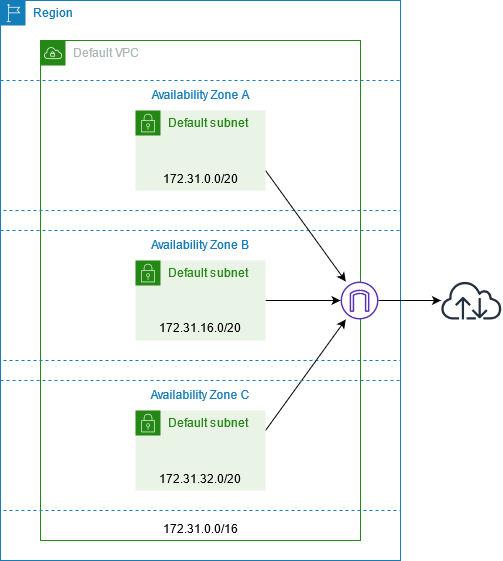
The following table shows the routes in the main route table for the default VPC.
| Destination | Target |
|---|---|
| 172.31.0.0/16 | local |
| 0.0.0.0/0 | internet_gateway_id |
You can use a default VPC as you would use any other VPC:
-
Add additional nondefault subnets.
-
Modify the main route table.
-
Add additional route tables.
-
Associate additional security groups.
-
Update the rules of the default security group.
-
Add Amazon Site-to-Site VPN connections.
-
Add more IPv4 CIDR blocks.
-
Access VPCs in a remote Region by using a Direct Connect gateway. For information about Direct Connect gateway options, see Direct Connect gateways in the Amazon Direct Connect User Guide.
You can use a default subnet as you would use any other subnet; add custom route tables and set network ACLs. You can also specify a specific default subnet when you launch an EC2 instance.
You can optionally associate an IPv6 CIDR block with your default VPC.