Example: VPC for web and database servers
This example demonstrates how to create a VPC that you can use for a two-tier architecture in a production environment. To improve resiliency, you deploy the servers in two Availability Zones.
Overview
The following diagram provides an overview of the resources included in this example. The VPC has public subnets and private subnets in two Availability Zones. The web servers run in the public subnets and receive traffic from clients through a load balancer. The security group for the web servers allows traffic from the load balancer. The database servers run in the private subnets and receive traffic from the web servers. The security group for the database servers allows traffic from the web servers. The database servers can connect to Amazon S3 by using a gateway VPC endpoint.
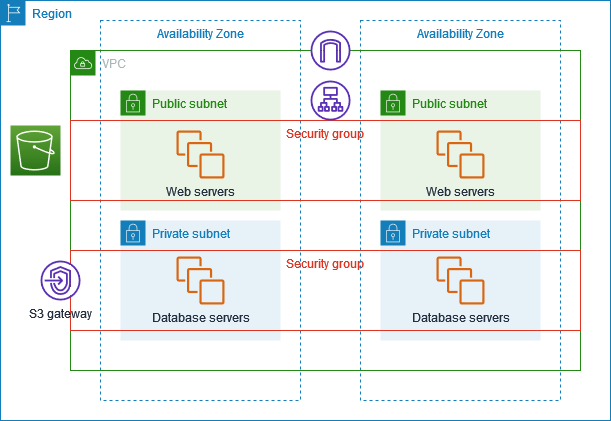
Routing
When you create this VPC by using the Amazon VPC console, we create a route table for the public subnets with local routes and routes to the internet gateway, and a route table for each private subnet with local routes and a route to the gateway VPC endpoint.
The following is an example of a route table for the public subnets, with routes for both IPv4 and IPv6. If you create IPv4-only subnets instead of dual stack subnets, your route table has only the IPv4 routes.
| Destination | Target |
|---|---|
10.0.0.0/16 |
local |
2001:db8:1234:1a00::/56 |
local |
| 0.0.0.0/0 | igw-id |
| ::/0 | igw-id |
The following is an example of a route table for the private subnets, with local routes for both IPv4 and IPv6. If you created IPv4-only subnets, your route table has only the IPv4 route. The last route sends traffic destined for Amazon S3 to the gateway VPC endpoint.
| Destination | Target |
|---|---|
10.0.0.0/16 |
local |
2001:db8:1234:1a00::/56 |
local |
s3-prefix-list-id |
s3-gateway-id |
Security
For this example configuration, you create a security group for the load balancer, a security group for the web servers, and a security group for the database servers.
Load balancer
The security group for your Application Load Balancer or Network Load Balancer must allow inbound traffic from clients on the load balancer listener port. To accept traffic from anywhere on the internet, specify 0.0.0.0/0 as the source. The load balancer security group must also allow outbound traffic from the load balancer to the target instances on the instance listener port and the health check port.
Web servers
The following security group rules allow the web servers to receive HTTP and HTTPS traffic from the load balancer. You can optionally allow the web servers to receive SSH or RDP traffic from your network. The web servers can send SQL or MySQL traffic to your database servers.
| Source | Protocol | Port range | Description |
|---|---|---|---|
ID of the security group for the load balancer |
TCP | 80 | Allows inbound HTTP access from the load balancer |
ID of the security group for the load balancer |
TCP | 443 | Allows inbound HTTPS access from the load balancer |
Public IPv4 address range of your network |
TCP | 22 | (Optional) Allows inbound SSH access from IPv4 IP addresses in your network |
IPv6 address range of your network |
TCP | 22 | (Optional) Allows inbound SSH access from IPv6 IP addresses in your network |
Public IPv4 address range of your network |
TCP | 3389 | (Optional) Allows inbound RDP access from IPv4 IP addresses in your network |
IPv6 address range of your network |
TCP | 3389 | (Optional) Allows inbound RDP access from IPv6 IP addresses in your network |
| Destination | Protocol | Port range | Description |
|---|---|---|---|
ID of the security group for instances running Microsoft SQL Server
|
TCP |
1433 |
Allows outbound Microsoft SQL Server access to the database servers |
ID of the security group for instances running MySQL
|
TCP |
3306 |
Allows outbound MySQL access to the database servers |
Database servers
The following security group rules allow the database servers to receive read and write requests from the web servers.
| Source | Protocol | Port range | Comments |
|---|---|---|---|
ID of the web server security group |
TCP | 1433 | Allows inbound Microsoft SQL Server access from the web servers |
ID of the web server security group |
TCP | 3306 | Allows inbound MySQL Server access from the web servers |
| Destination | Protocol | Port range | Comments |
|---|---|---|---|
| 0.0.0.0/0 | TCP | 80 | Allows outbound HTTP access to the internet over IPv4 |
| 0.0.0.0/0 | TCP | 443 | Allows outbound HTTPS access to the internet over IPv4 |
For more information about security groups for Amazon RDS DB instances, see Controlling access with security groups in the Amazon RDS User Guide.
1. Create the VPC
Use the following procedure to create a VPC with a public subnet and a private subnet in two Availability Zones.
To create the VPC
Open the Amazon VPC console at https://console.amazonaws.cn/vpc/
. -
On the dashboard, choose Create VPC.
-
For Resources to create, choose VPC and more.
-
Configure the VPC:
-
Keep Name tag auto-generation selected to create Name tags for the VPC resources or clear it to provide your own Name tags for the VPC resources.
-
For IPv4 CIDR block, you can keep the default suggestion, or alternatively you can enter the CIDR block required by your application or network. For more information, see VPC CIDR blocks.
-
(Optional) If your application communicates by using IPv6 addresses, choose IPv6 CIDR block, Amazon-provided IPv6 CIDR block.
-
Choose a Tenancy option. This option defines if EC2 instances that you launch into the VPC will run on hardware that's shared with other Amazon Web Services accounts or on hardware that's dedicated for your use only. If you choose the tenancy of the VPC to be
Default, EC2 instances launched into this VPC will use the tenancy attribute specified when you launch the instance. For more information, see Launch an instance using defined parameters in the Amazon EC2 User Guide. If you choose the tenancy of the VPC to beDedicated, the instances will always run as Dedicated Instances on hardware that's dedicated for your use.
-
-
Configure the subnets:
-
For Number of Availability Zones, choose 2, so that you can launch instances in two Availability Zones to improve resiliency.
-
For Number of public subnets, choose 2.
-
For Number of private subnets, choose 2.
-
You can keep the default CIDR blocks for the subnets, or alternatively you can expand Customize subnets CIDR blocks and enter a CIDR block. For more information, see Subnet CIDR blocks.
-
-
For NAT gateways, keep the default value, None.
-
For VPC endpoints, keep the default value, S3 Gateway. While there is no effect unless you access an S3 bucket, there is no cost to enable this VPC endpoint.
-
For DNS options, keep both options selected. As a result, your web servers will receive public DNS hostnames that correspond to their public IP addresses.
-
Choose Create VPC.
2. Deploy your application
Ideally, you've already tested your web servers and database servers in a development or test environment, and created the scripts or images that you'll use to deploy your application in production.
You can use EC2 instances for your web servers. There are a variety of ways to deploy EC2 instances. For example:
To improve availability, you can use Amazon EC2 Auto Scaling to deploy servers in multiple Availability Zones and maintain the minimum server capacity that is required by your application.
You can use Elastic Load Balancing to distribute traffic evenly across your servers. You can attach your load balancer to an Auto Scaling group.
You can use EC2 instances for your database servers, or one of our purpose-built database types. For more information, see Databases on Amazon: How to choose.
3. Test your configuration
After you've finished deploying your application, you can test it. If your application can't send or receive the traffic that you expect, you can use Reachability Analyzer to help you troubleshoot. For example, Reachability Analyzer can identify configuration issues with your route tables or security groups. For more information, see the Reachability Analyzer Guide.
4. Clean up
When you are finished with this configuration, you can delete it. Before you can delete the VPC, you must terminate your instances and delete the load balancer. For more information, see Delete your VPC.