Example dual-stack VPC configuration
With a dual-stack configuration, you can use both IPv4 and IPv6 addresses for communication between resources in your VPC and resources over the internet.
The following diagram represents the architecture of your VPC. Your VPC has a public subnet and a private subnet. The VPC and subnets have both an IPv4 CIDR block and an IPv6 CIDR block. There is an EC2 instance in the private subnet that has both an IPv4 address and an IPv6 address. The instance can send outbound IPv4 traffic to the internet using a NAT gateway and outbound IPv6 traffic to the internet using an egress-only internet gateway.
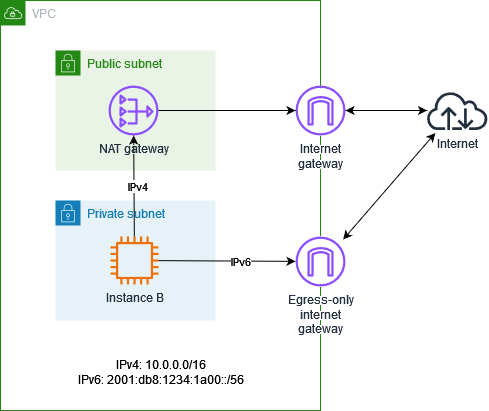
Route table for public subnet
The following is the route table for the public subnet. The first two entries are the local routes. The third entry sends all IPv4 traffic to the internet gateway. Note that the fourth entry is necessary only if you plan to launch EC2 instances with IPv6 addresses in the public subnet.
| Destination | Target |
|---|---|
VPC IPv4 CIDR |
local |
VPC IPv6 CIDR |
local |
| 0.0.0.0/0 | internet-gateway-id |
| ::/0 | internet-gateway-id |
Route table for the private subnet
The following is the route table for the private subnet. The first two entries are the local routes. The third entry sends all IPv4 traffic to the NAT gateway. The last entry sends all IPv6 traffic to the egress-only internet gateway.
| Destination | Target |
|---|---|
VPC IPv4 CIDR |
local |
VPC IPv6 CIDR |
local |
| 0.0.0.0/0 | nat-gateway-id |
| ::/0 | egress-only-gateway-id |