Working with shared subnets
This section describes how to work with shared subnets in the Amazon console and Amazon CLI.
Share a subnet
You can share non-default subnets with other accounts within your organization as follows. In addition, you can share security groups across Amazon Organizations. For more information, see Share security groups with Amazon Organizations.
To share a subnet using the console
Open the Amazon VPC console at https://console.amazonaws.cn/vpc/
. -
In the navigation pane, choose Subnets.
-
Select your subnet and choose Actions, Share subnet.
-
Select your resource share and choose Share subnet.
To share a subnet using the Amazon CLI
Use the create-resource-share and associate-resource-share commands.
Map subnets across Availability Zones
To ensure that resources are distributed across the Availability Zones for a Region,
we independently map Availability Zones to names for each account. For example, the
Availability Zone us-east-1a for your Amazon account might not have the same
location as us-east-1a for another Amazon account.
To coordinate Availability Zones across accounts for VPC sharing, you must use an
AZ ID, which is a unique and consistent identifier for an Availability
Zone. For example, use1-az1 is the AZ ID for one of the Availability Zones in
the us-east-1 Region. Use AZ IDs to determine the location of resources in one
account relative to another account. You can view the AZ ID for each subnet in the Amazon VPC
console.
The following diagram illustrates two accounts with different mappings of Availability Zone code to AZ ID.
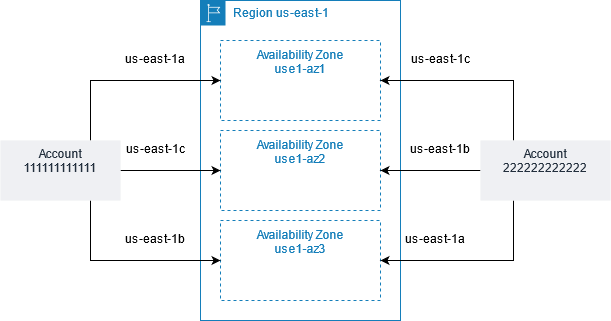
Unshare a shared subnet
The owner can unshare a shared subnet with participants at any time. After the owner unshares a shared subnet, the following rules apply:
-
Existing participant resources continue to run in the unshared subnet. Amazon managed services (for example, Elastic Load Balancing) that have automated/managed workflows (such as auto scaling or node replacement) may require continuous access to the shared subnet for some resources.
-
Participants can no longer create new resources in the unshared subnet.
-
Participants can modify, describe, and delete their resources that are in the subnet.
-
If participants still have resources in the unshared subnet, the owner cannot delete the shared subnet or the shared-subnet VPC. The owner can only delete the subnet or shared-subnet VPC after the participants delete all the resources in the unshared subnet.
To unshare a subnet using the console
Open the Amazon VPC console at https://console.amazonaws.cn/vpc/
. -
In the navigation pane, choose Subnets.
-
Select your subnet and choose Actions, Share subnet.
-
Choose Actions, Stop sharing.
To unshare a subnet using the Amazon CLI
Use the disassociate-resource-share command.
Identify the owner of a shared subnet
Participants can view the subnets that have been shared with them by using the Amazon VPC console, or the command line tool.
To identify a subnet owner using the console
Open the Amazon VPC console at https://console.amazonaws.cn/vpc/
. -
In the navigation pane, choose Subnets. The Owner column displays the subnet owner.
To identify a subnet owner using the Amazon CLI
Use the describe-subnets and describe-vpcs commands, which include the ID of the owner in their output.