本文属于机器翻译版本。若本译文内容与英语原文存在差异,则一律以英文原文为准。
从 Amazon 各区服务浏览器使用 Amazon SimpleDB
Amazon 各区服务浏览器显示了与活动 Amazon 账户关联的所有 Amazon SimpleDB 域。在 Amazon 各区服务浏览器中,您可以创建或删除 Amazon SimpleDB 域。
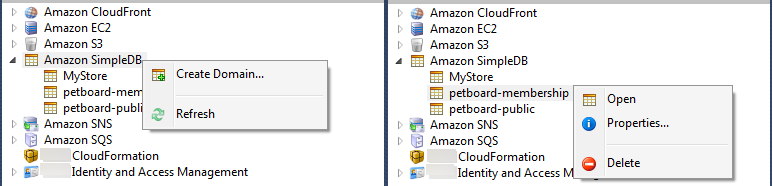
Create, delete, or open Amazon SimpleDB domains associated with your account
执行查询并编辑结果
Amazon 各区服务浏览器还可以显示 Amazon SimpleDB 域的网格视图,您可以从中查看该域中的项目、属性和值。您可以执行查询,以便仅显示该域的一部分项目。通过双击单元格,您可以编辑该项目对应属性的值。您还可以向域添加新属性。
此处显示的域来自于 适用于 .NET 的 Amazon SDK 包含的 Amazon SimpleDB 示例。
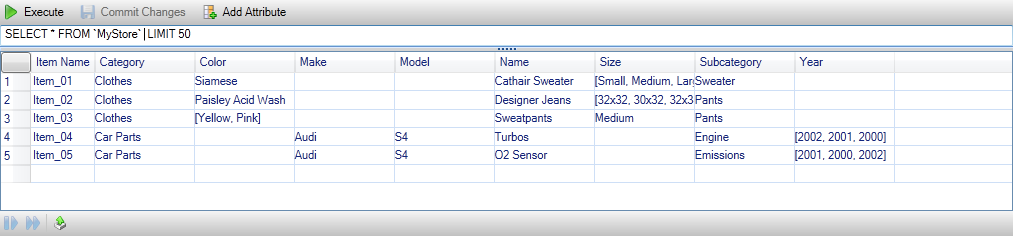
Amazon SimpleDB grid view
要执行查询,请在网格视图顶部的文本框中编辑查询,然后选择 Execute (执行)。将筛选此视图以仅显示与查询匹配的项目。
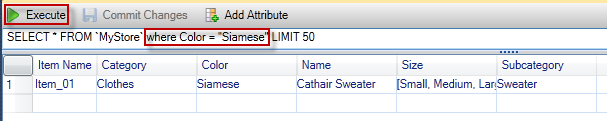
Execute query from Amazon Explorer
要编辑与某个属性关联的值,请双击对应的单元格,编辑值,然后选择 Commit Changes (提交更改)。
添加属性
要添加属性,请在视图顶部选择 Add Attribute (添加属性)。
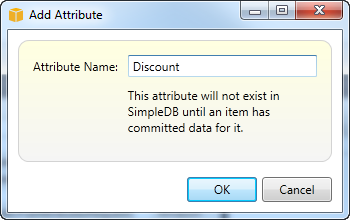
添加属性 dialog box
要使属性成为域的一部分,您必须将属性的一个值添加到至少一个项目,然后选择 Commit Changes (提交更改)。
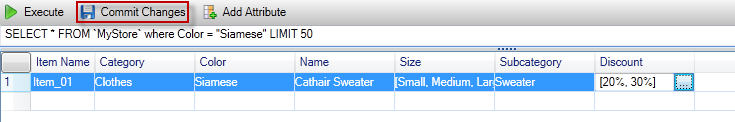
Commit changes for a new attribute
为查询结果分页
视图底部有三个按钮。

Paginate and export buttons
前两个按钮为查询结果提供分页。要额外显示一页结果,请选择第一个按钮。要额外显示十页结果,请选择第二个按钮。在此上下文中,一个页面等于 100 行或等于 LIMIT 值指定的结果数(如果该值包含在查询中)。
导出到 CSV
最后一个按钮将当前结果导出到 CSV 文件。