流日志基础知识
您可以为 VPC、子网或网络接口创建流日志。如果您为子网或 VPC 创建流日志,则会监视该子网或 VPC 中的每个网络接口。
受监控网络接口的流日志数据记录为流日志记录,这些是日志事件,由描述该流量的字段组成。有关更多信息,请参阅 流日志记录。
要创建流日志,请指定:
-
要为其创建流日志的资源
-
要捕获的流量的类型(接受的流量、拒绝的流量或所有流量)
-
指定您要将流日志数据发布到的目标
在以下示例中,您创建一个流日志,用于捕获私有子网中某个 EC2 实例的网络接口的已接受流量,并将流日志记录发布到 Amazon S3 存储桶。

在以下示例中,流日志会捕获子网的所有流量,并将流日志记录发布到 Amazon CloudWatch Logs。流日志将捕获子网中所有网络接口的流量。
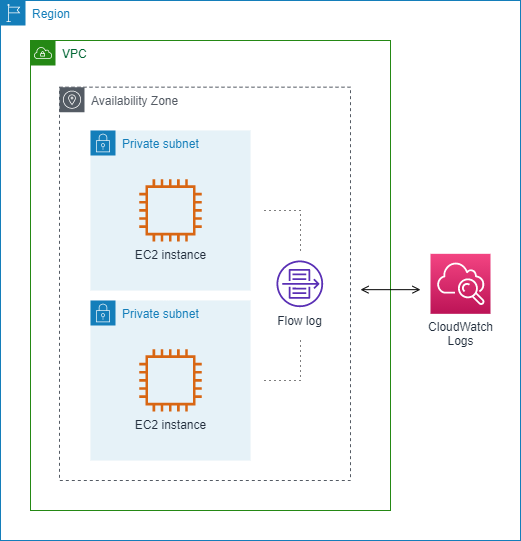
创建流日志后,需要几分钟来开始收集数据并将数据发布到选定目标。流日志不会为您的网络接口捕获实时日志流。有关更多信息,请参阅 2. 创建流日志。
如果在为子网或 VPC 创建流日志后,您在子网中启动了实例,则只要网络接口中有网络流量,我们就会为新网络接口创建一个日志流(对于 CloudWatch Logs)或日志文件对象(对于 Amazon S3)。
您可以为其他 Amazon 创建的网络接口创建流日志,例如:
-
Elastic Load Balancing
-
Amazon RDS
-
Amazon ElastiCache
-
Amazon Redshift
-
Amazon WorkSpaces
-
NAT 网关
-
中转网关
不论网络接口是什么类型,您必须使用 Amazon EC2 控制台或 Amazon EC2 API 为网络接口创建流日志。
您可以将标签应用于流日志。每个标签都包含您定义的一个键和一个可选值。标签可以帮助您整理流日志,例如按目的或拥有者。
如果您不再需要某个流日志,可将其删除。删除流日志会禁用资源的流日志服务,因此将不再创建或发布新的流日志记录。删除流日志不会删除任何现有的流日志数据。删除流日志后,您可以将其从目的地中直接删除。有关更多信息,请参阅 4. 删除流日志。