本文属于机器翻译版本。若本译文内容与英语原文存在差异,则一律以英文原文为准。
在中创建功能标志配置文件 Amazon AppConfig
您可以使用功能标志来启用或禁用应用程序中的功能,也可以使用标志属性配置应用程序功能的不同特性。 Amazon AppConfig 以功能标志格式将功能标志配置存储在 Amazon AppConfig 托管配置存储中,该格式包含有关您的标志和旗帜属性的数据和元数据。
注意
创建功能标志配置文件时,可以创建基本功能标志作为配置文件工作流程的一部分。 Amazon AppConfig 还支持多变体功能标志。多变体功能标志使您可以定义要对请求返回的一组可能的标志值。当请求配置有变体的标志时,您的应用程序会提供根据一组用户定义的规则 Amazon AppConfig 进行评估的上下文。根据请求中指定的上下文和为变体定义的规则,向应用程序 Amazon AppConfig 返回不同的标志值。
要创建多变体功能标志,请先创建配置文件,然后编辑配置文件中的任何标志以添加变体。有关更多信息,请参阅 创建多变体功能标志。
主题
了解功能标志属性
创建功能标志配置文件或在现有配置文件中创建新标志时,可以为该标志指定属性和相应的约束。属性是与功能标志关联的字段,用于表示与功能标志相关的属性。属性将使用标志键和标志的 enable 或 disable 值传递到应用程序。
约束可确保不会将任何意外的属性值部署到应用程序。下图显示了一个示例。
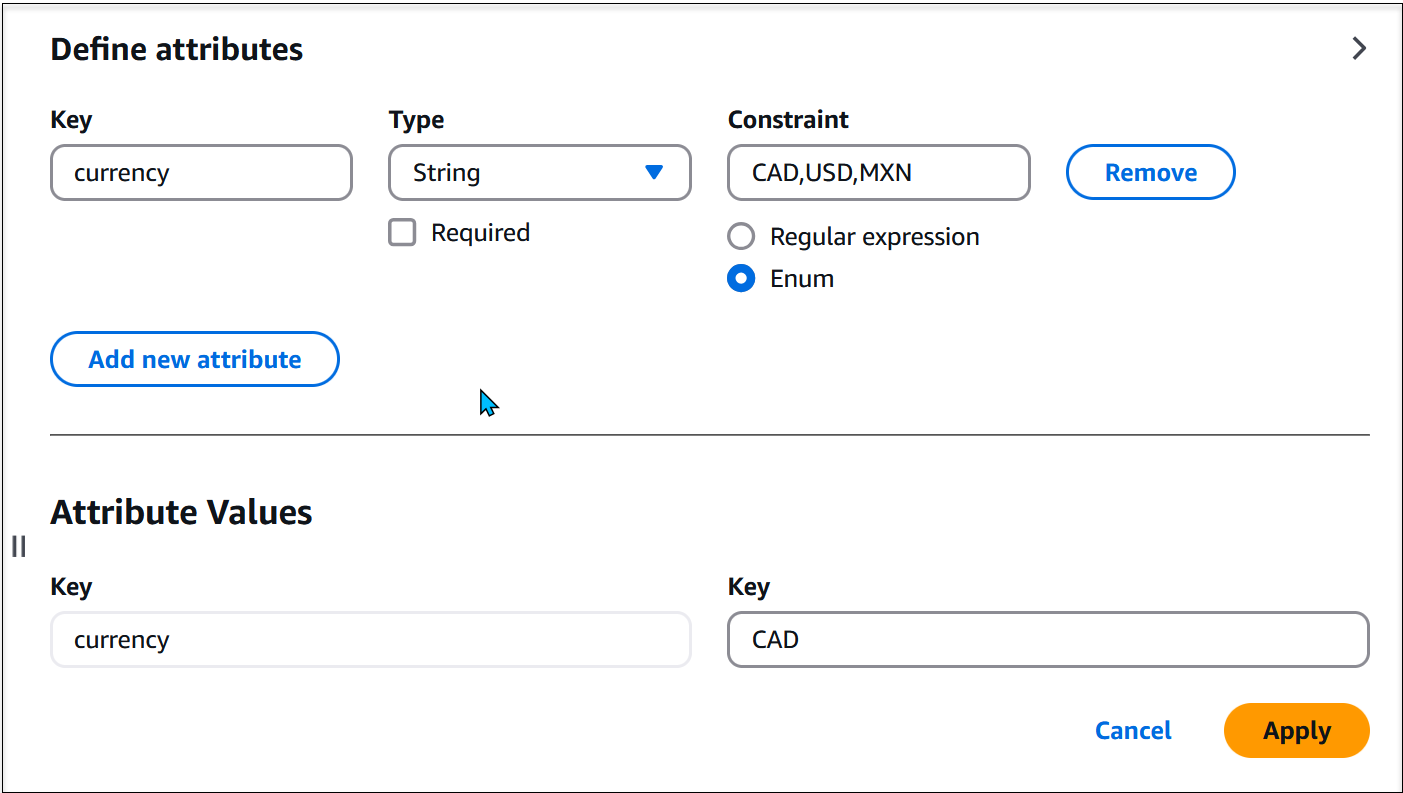
注意
请注意有关标志属性的以下信息。
-
对于属性名称,保留了“启用”一词。无法创建名为“已启用”的功能标志属性。没有其他保留字。
-
仅当启用了功能标志时,该标志的属性才包含在
GetLatestConfiguration响应中。 -
给定标志的标志属性键必须是唯一的。
Amazon AppConfig 支持以下类型的标志属性及其相应的约束。
| Type | 约束 | 说明 |
|---|---|---|
| String | 正则表达式 |
字符串的正则表达式模式 |
| 枚举 |
字符串的可接受值列表 |
|
| 数字 | 最小值 |
属性的最小数值 |
| 最大值 |
属性的最大数值 |
|
| 布尔值 | 无 | 无 |
| 字符串数组 | 正则表达式 | 数组元素的正则表达式模式 |
| 枚举 | 数组元素的可接受值列表 | |
| 数字数组 | 最小值 | 数组元素的最小数值 |
| 最大值 | 数组元素的最大数值 |