Amazon Machine Images in Amazon EC2
An Amazon Machine Image (AMI) is an image that provides the software that is required to set up and boot an Amazon EC2 instance. Each AMI also contains a block device mapping that specifies the block devices to attach to the instances that you launch. You must specify an AMI when you launch an instance. The AMI must be compatible with the instance type that you chose for your instance. You can use an AMI provided by Amazon, a public AMI, an AMI that someone else shared with you, or an AMI that you purchased from the Amazon Web Services Marketplace.
An AMI is specific to the following:
-
Region
-
Operating system
-
Processor architecture
-
Root volume type
-
Virtualization type
You can launch multiple instances from a single AMI when you require multiple instances with the same configuration. You can use different AMIs to launch instances when you require instances with different configurations, as shown in the following diagram.
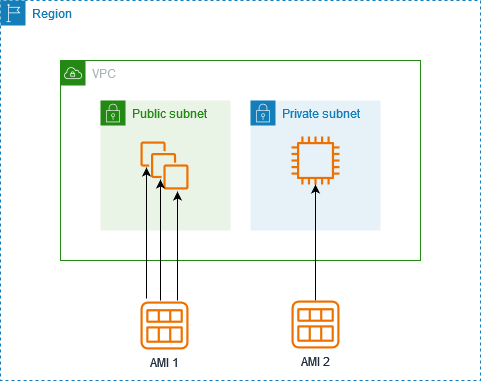
You can create an AMI from your Amazon EC2 instances and then use it to launch instances with the same configuration. You can copy an AMI to another Amazon Region, and then use it to launch instances in that Region. You can also share an AMI that you created with other accounts so that they can launch instances with the same configuration. You can sell your AMI using the Amazon Web Services Marketplace.