Aggregate statistics across instances
Aggregate statistics are available for instances that have detailed monitoring enabled. Instances that use basic monitoring are not included in the aggregates. Before you can get statistics aggregated across instances, you must enable detailed monitoring (at an additional charge), which provides data in 1-minute periods.
Note that Amazon CloudWatch cannot aggregate data across Amazon Regions. Metrics are completely separate between Regions.
This example shows you how to use detailed monitoring to get the average CPU usage for
your EC2 instances. Because no dimension is specified, CloudWatch returns statistics for all
dimensions in the AWS/EC2 namespace.
Important
This technique for retrieving all dimensions across an Amazon namespace does not work for custom namespaces that you publish to Amazon CloudWatch. With custom namespaces, you must specify the complete set of dimensions that are associated with any given data point to retrieve statistics that include the data point.
To display average CPU utilization across your instances (console)
-
Open the CloudWatch console at https://console.amazonaws.cn/cloudwatch/
. -
In the navigation pane, choose Metrics.
-
Choose the EC2 namespace and then choose Across All Instances.
-
Choose the row that contains CPUUtilization, which displays a graph for the metric for all your EC2 instances. To name the graph, choose the pencil icon. To change the time range, select one of the predefined values or choose custom.
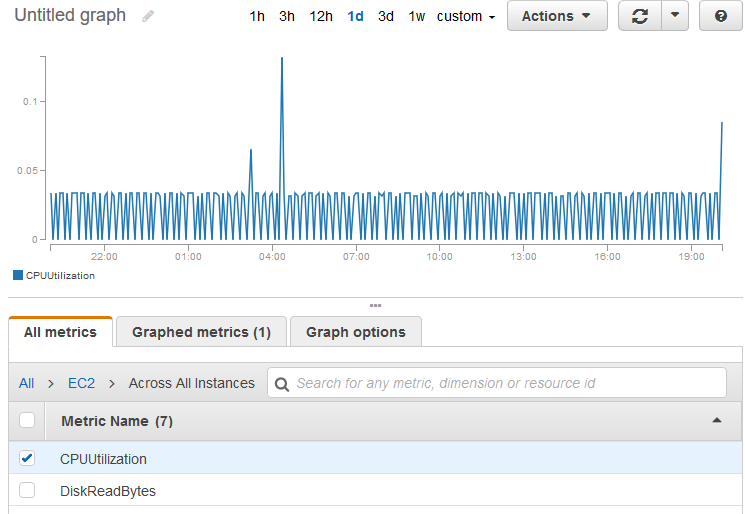
-
To change the statistic or the period for the metric, choose the Graphed metrics tab. Choose the column heading or an individual value, and then choose a different value.
To get average CPU utilization across your instances (Amazon CLI)
Use the get-metric-statistics command as follows to get the average of the CPUUtilization metric across your instances.
aws cloudwatch get-metric-statistics \ --namespace AWS/EC2 \ --metric-name CPUUtilization \ --period 3600 --statistics "Average" "SampleCount" \ --start-time2022-10-11T23:18:00\ --end-time2022-10-12T23:18:00
The following is example output:
{
"Datapoints": [
{
"SampleCount": 238.0,
"Timestamp": "2022-10-12T07:18:00Z",
"Average": 0.038235294117647062,
"Unit": "Percent"
},
{
"SampleCount": 240.0,
"Timestamp": "2022-10-12T09:18:00Z",
"Average": 0.16670833333333332,
"Unit": "Percent"
},
{
"SampleCount": 238.0,
"Timestamp": "2022-10-11T23:18:00Z",
"Average": 0.041596638655462197,
"Unit": "Percent"
}
],
"Label": "CPUUtilization"
}