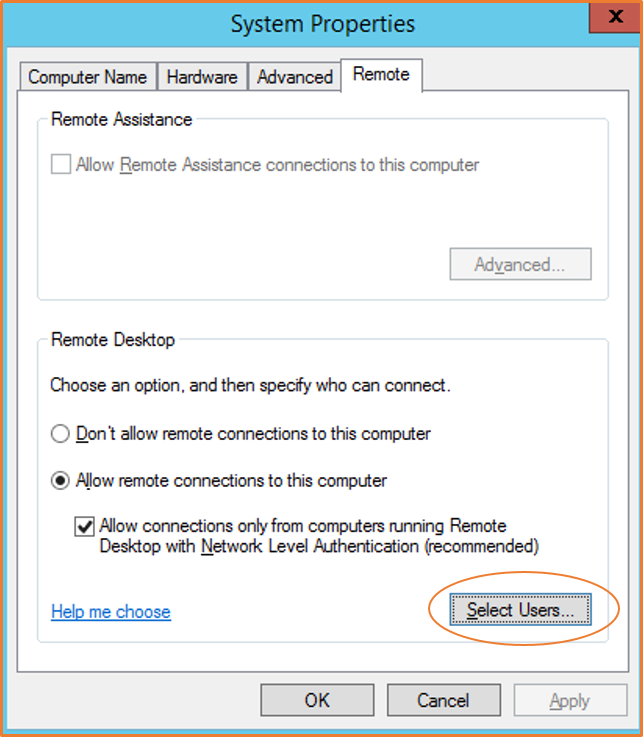Configure your accounts
After you connect over RDP, we recommend that you perform the following:
-
Change the administrator password from the default value. You can change the password while you are logged on to the instance itself
, just as you would on any computer running Windows Server. -
Create another user with administrator privileges on the instance. This is a safeguard in case you forget the administrator password or have a problem with the administrator account. The new user must have permission to access the instance remotely. Open System Properties by right-clicking on the This PC icon on your Windows desktop or File Explorer and selecting Properties. Choose Remote settings, and choose Select Users to add the user to the Remote Desktop Users group.