How instance termination works
When you terminate an instance, changes are registered at the operating system (OS) level of the instance, some resources are lost, and some resources persist.
The following diagram shows what is lost and what persists when an Amazon EC2 instance is terminated. When an instance terminates, the data on any instance store volumes and the data stored in the instance RAM is erased. Any Elastic IP addresses associated with the instance are detached. For Amazon EBS root volumes and data volumes, the outcome depends on the Delete on termination setting of each volume.
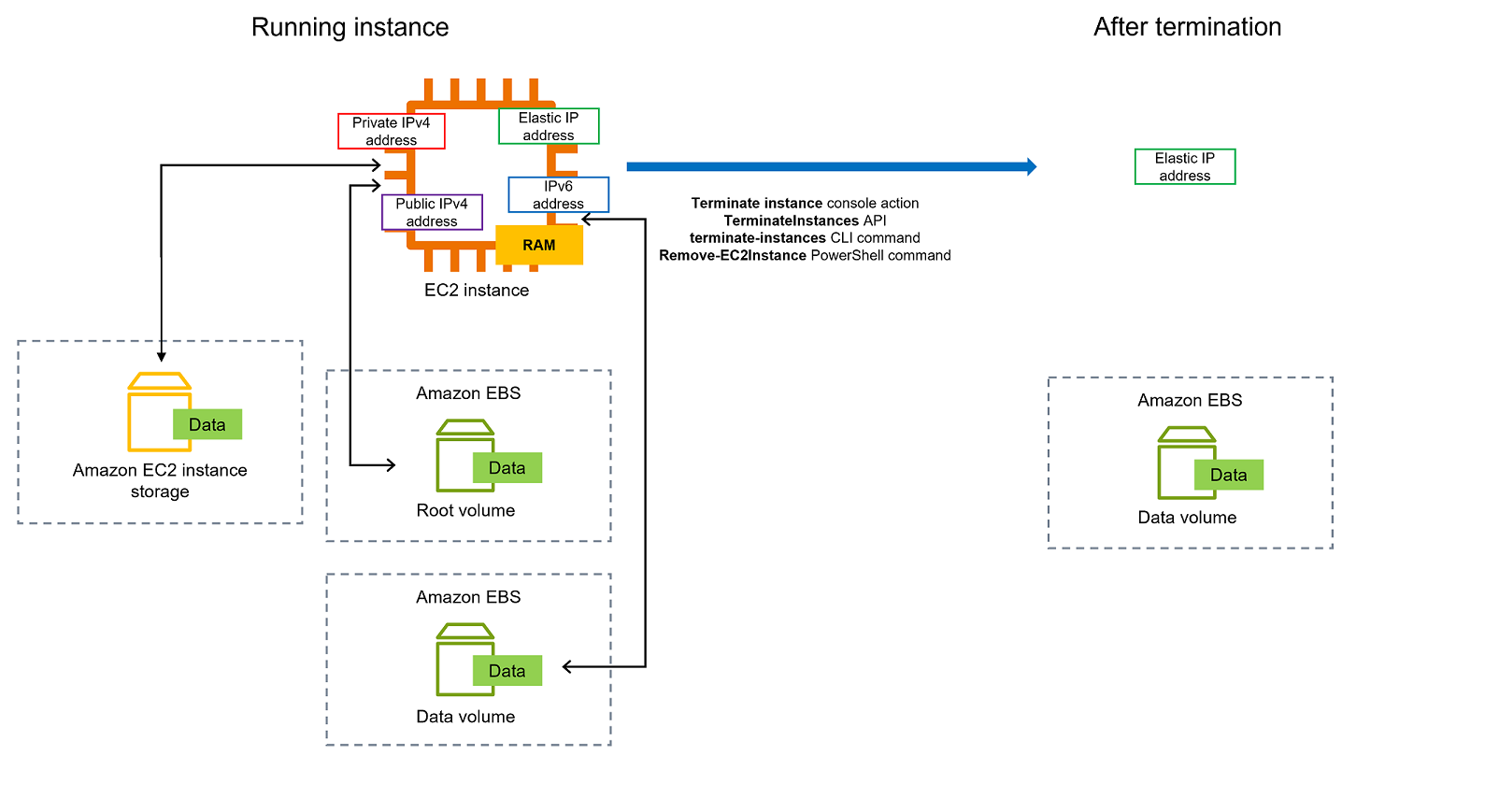
Considerations
-
Data persistence
-
Instance store volumes: All data is permanently deleted when the instance terminates.
-
EBS root volume:
-
When attached at launch, deleted by default when the instance terminates.
-
When attached after launch, persists by default when the instance terminates.
-
-
EBS data volumes:
-
When attached at launch using the console: Persists by default when the instance terminates.
-
When attached at launch using the CLI: Deleted by default when the instance terminates.
-
When attached after launch using the console or CLI: Persists by default when the instance terminates.
Note
Any volumes that are not deleted on instance termination continue to incur charges. You can change the setting so that a volume is deleted or persists on instance termination. For more information, see Preserve data when an instance is terminated.
-
-
-
Protection against accidental termination
-
To prevent an instance from being accidentally terminated by someone, enable termination protection.
-
To control whether an instance stops or terminates when shutdown is initiated from the instance, change the instance initiated shutdown behavior.
-
-
Shutdown scripts – If you run a script on instance termination, your instance might have an abnormal termination because we have no way of ensuring that shutdown scripts run. Amazon EC2 attempts to cleanly shut down an instance and run any system shutdown scripts; however, certain events (such as hardware failure) may prevent these system shutdown scripts from running.
-
Bare metal instances – x86 bare metal instances don't support cooperative shutdown.
What happens when you terminate an instance
Changes registered at the OS level
-
The API request sends a button press event to the guest.
-
Various system services are stopped as a result of the button press event. Graceful shutdown of the system is provided by systemd (Linux) or the System process (Windows). Graceful shutdown is triggered by the ACPI shutdown button press event from the hypervisor.
-
ACPI shutdown is initiated.
-
The instance shuts down after the graceful shutdown process exits. There is no configurable OS shutdown time. The instance remains visible in the console for a short time, then the entry is automatically deleted.
Resources lost
-
Data stored on the instance store volumes.
-
EBS root volume if the
DeleteOnTerminationattribute is set totrue. -
EBS data volumes (attached at launch or after) if the
DeleteOnTerminationattribute is set totrue.
Resources that persist
-
EBS root volume if the
DeleteOnTerminationattribute is set tofalse. -
EBS data volumes (attached at launch or after) if the
DeleteOnTerminationattribute is set tofalse.
Test application response to instance termination
You can use Amazon Fault Injection Service to test how your application responds when your instance is terminated. For more information, see the Amazon Fault Injection Service User Guide.