Exchange Convertible Reserved Instances
You can exchange one or more Convertible Reserved Instances for another Convertible Reserved Instance with a different configuration, including instance family, operating system, and tenancy. There are no limits to how many times you perform an exchange, as long as the new Convertible Reserved Instance is of an equal or higher value than the Convertible Reserved Instances that you are exchanging.
When you exchange your Convertible Reserved Instance, the number of instances for your current reservation is exchanged for a number of instances that cover the equal or higher value of the configuration of the new Convertible Reserved Instance. Amazon EC2 calculates the number of Reserved Instances that you can receive as a result of the exchange.
You can't exchange Standard Reserved Instances, but you can modify them. For more information, see Modify Reserved Instances .
Contents
Requirements for exchanging Convertible Reserved Instances
If the following conditions are met, Amazon EC2 processes your exchange request. Your Convertible Reserved Instance must be:
-
Active
-
Not pending a previous exchange request
-
Have at least 24 hours remaining before it expires
The following rules apply:
-
Convertible Reserved Instances must be exchanged for other Convertible Reserved Instances currently offered by Amazon.
-
Convertible Reserved Instances are associated with a specific Region, which is fixed for the duration of the reservation's term. You can't exchange a Convertible Reserved Instance for a Convertible Reserved Instance in a different Region.
-
To exchange a zonal Convertible Reserved Instance, Amazon must have enough capacity for the new instance type in the Region.
-
You can exchange one or more Convertible Reserved Instances at a time for one Convertible Reserved Instance only.
-
To exchange a portion of a Convertible Reserved Instance, you can modify it into two or more reservations, and then exchange one or more of the reservations for a new Convertible Reserved Instance. For more information, see Exchange a portion of a Convertible Reserved Instance. For more information about modifying your Reserved Instances, see Modify Reserved Instances.
-
All Upfront Convertible Reserved Instances can be exchanged for Partial Upfront Convertible Reserved Instances, and vice versa.
Note
If the total upfront payment required for the exchange (true-up cost) is less than $0.00, Amazon automatically gives you a quantity of instances in the Convertible Reserved Instance that ensures that true-up cost is $0.00 or more.
Note
If the total value (upfront price + hourly price * number of remaining hours) of the new Convertible Reserved Instance is less than the total value of the exchanged Convertible Reserved Instance, Amazon automatically gives you a quantity of instances in the Convertible Reserved Instance that ensures that the total value is the same or higher than that of the exchanged Convertible Reserved Instance.
-
To benefit from better pricing, you can exchange a No Upfront Convertible Reserved Instance for an All Upfront or Partial Upfront Convertible Reserved Instance.
-
You can't exchange All Upfront and Partial Upfront Convertible Reserved Instances for No Upfront Convertible Reserved Instances.
-
You can exchange a No Upfront Convertible Reserved Instance for another No Upfront Convertible Reserved Instance only if the new Convertible Reserved Instance's hourly price is the same or higher than the exchanged Convertible Reserved Instance's hourly price.
Note
If the total value (hourly price * number of remaining hours) of the new Convertible Reserved Instance is less than the total value of the exchanged Convertible Reserved Instance, Amazon automatically gives you a quantity of instances in the Convertible Reserved Instance that ensures that the total value is the same or higher than that of the exchanged Convertible Reserved Instance.
-
If you exchange multiple Convertible Reserved Instances that have different expiration dates, the expiration date for the new Convertible Reserved Instance is the date that's furthest in the future.
-
If you exchange a single Convertible Reserved Instance, it must have the same term (1-year or 3-years) as the new Convertible Reserved Instance. If you merge multiple Convertible Reserved Instances with different term lengths, the new Convertible Reserved Instance has a 3-year term. For more information, see Merge Convertible Reserved Instances.
-
When Amazon EC2 exchanges a Convertible Reserved Instance, it retires the associated reservation, and transfers the end date to the new reservation. After the exchange, Amazon EC2 sets both the end date for the old reservation and the start date for the new reservation equal to the date of the exchange. For example, if you exchange a three-year reservation that had 16 months left in its term, the new reservation is a 16-month reservation with the same end date as the reservation from the Convertible Reserved Instance that you exchanged.
Calculate Convertible Reserved Instances exchanges
Exchanging Convertible Reserved Instances is free. However, you might be required to pay a true-up cost, which is a prorated upfront cost of the difference between the Convertible Reserved Instances that you had and the new Convertible Reserved Instances that you receive from the exchange.
Each Convertible Reserved Instance has a list value. This list value is compared to the list value of the Convertible Reserved Instances that you want in order to determine how many instance reservations you can receive from the exchange.
For example: You have 1 x $35-list value Convertible Reserved Instance that you want to exchange for a new instance type with a list value of $10.
$35/$10 = 3.5You can exchange your Convertible Reserved Instance for three $10 Convertible Reserved Instances. It's not possible to purchase half reservations; therefore you must purchase an additional Convertible Reserved Instance to cover the remainder:
3.5 = 3 whole Convertible Reserved Instances + 1 additional Convertible Reserved InstanceThe fourth Convertible Reserved Instance has the same end date as the other three. If you are exchanging Partial or All Upfront Convertible Reserved Instances, you pay the true-up cost for the fourth reservation. If the remaining upfront cost of your Convertible Reserved Instances is $500, and the new reservation would normally cost $600 on a prorated basis, you are charged $100.
$600 prorated upfront cost of new reservations - $500 remaining upfront cost of old reservations = $100 differenceMerge Convertible Reserved Instances
If you merge two or more Convertible Reserved Instances, the term of the new Convertible Reserved Instance must be the same as the old Convertible Reserved Instances, or the highest of the Convertible Reserved Instances. The expiration date for the new Convertible Reserved Instance is the expiration date that's furthest in the future.
For example, you have the following Convertible Reserved Instances in your account:
| Reserved Instance ID | Term | Expiration date |
|---|---|---|
| aaaa1111 | 1-year | 2018-12-31 |
| bbbb2222 | 1-year | 2018-07-31 |
| cccc3333 | 3-year | 2018-06-30 |
| dddd4444 | 3-year | 2019-12-31 |
-
You can merge
aaaa1111andbbbb2222and exchange them for a 1-year Convertible Reserved Instance. You cannot exchange them for a 3-year Convertible Reserved Instance. The expiration date of the new Convertible Reserved Instance is 2018-12-31. -
You can merge
bbbb2222andcccc3333and exchange them for a 3-year Convertible Reserved Instance. You cannot exchange them for a 1-year Convertible Reserved Instance. The expiration date of the new Convertible Reserved Instance is 2018-07-31. -
You can merge
cccc3333anddddd4444and exchange them for a 3-year Convertible Reserved Instance. You cannot exchange them for a 1-year Convertible Reserved Instance. The expiration date of the new Convertible Reserved Instance is 2019-12-31.
Exchange a portion of a Convertible Reserved Instance
You can use the modification process to split your Convertible Reserved Instance into smaller reservations, and then exchange one or more of the new reservations for a new Convertible Reserved Instance. The following examples demonstrate how you can do this.
Example: Convertible Reserved Instance with multiple instances
In this example, you have a t2.micro Convertible Reserved Instance with four instances in
the reservation. To exchange two t2.micro instances for an
m4.xlarge instance:
-
Modify the
t2.microConvertible Reserved Instance by splitting it into twot2.microConvertible Reserved Instances with two instances each. -
Exchange one of the new
t2.microConvertible Reserved Instances for anm4.xlargeConvertible Reserved Instance.

Example: Convertible Reserved Instance with a single instance
In this example, you have a t2.large Convertible Reserved Instance. To change it to a
smaller t2.medium instance and a m3.medium
instance:
-
Modify the
t2.largeConvertible Reserved Instance by splitting it into twot2.mediumConvertible Reserved Instances. A singlet2.largeinstance has the same instance size footprint as twot2.mediuminstances. -
Exchange one of the new
t2.mediumConvertible Reserved Instances for anm3.mediumConvertible Reserved Instance.
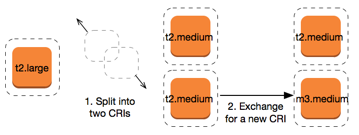
For more information, see Support for modifying instance sizes and Submit exchange requests.
Submit exchange requests
You can exchange your Convertible Reserved Instances. Reserved Instances that are exchanged are retired.