View scheduled events that affect your Amazon EC2 instances
In addition to receiving notification of scheduled events in email, you can check for scheduled events.
- Console
-
To view scheduled events for your instances
-
Open the Amazon EC2 console at https://console.amazonaws.cn/ec2/
. -
The dashboard displays any resources with an associated event under Scheduled events.
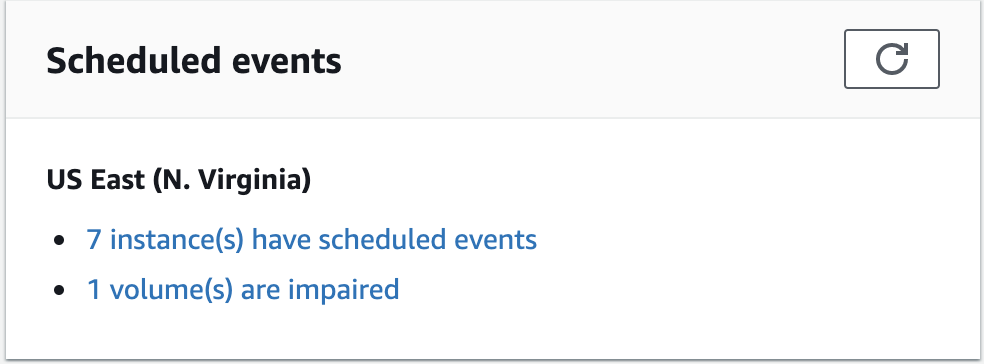
-
For more detail, choose Events in the navigation pane. Any resources with an associated event are displayed. You can filter by characteristics such as event type, resource type, and Availability Zone.
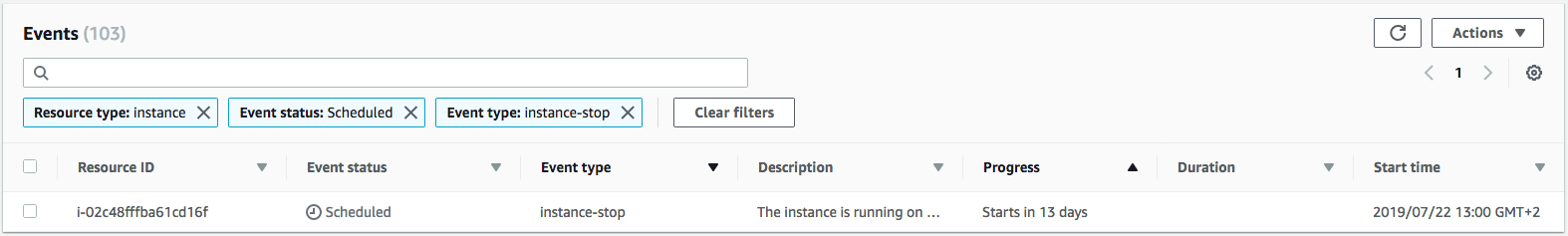
-
- Amazon CLI
-
To view scheduled events for your instances
Use the describe-instance-status command.
aws ec2 describe-instance-status \ --instance-idi-1234567890abcdef0\ --query "InstanceStatuses[].Events"The following example output shows a reboot event.
[ "Events": [ { "InstanceEventId": "instance-event-0d59937288b749b32", "Code": "system-reboot", "Description": "The instance is scheduled for a reboot", "NotAfter": "2019-03-15T22:00:00.000Z", "NotBefore": "2019-03-14T20:00:00.000Z", "NotBeforeDeadline": "2019-04-05T11:00:00.000Z" } ] ]The following example output shows an instance retirement event.
[ "Events": [ { "InstanceEventId": "instance-event-0e439355b779n26", "Code": "instance-stop", "Description": "The instance is running on degraded hardware", "NotBefore": "2015-05-23T00:00:00.000Z" } ] ] - PowerShell
-
To view scheduled events for your instances
Use the following Get-EC2InstanceStatus command.
(Get-EC2InstanceStatus -InstanceIdi-1234567890abcdef0).EventsThe following example output shows an instance retirement event.
Code : instance-stop Description : The instance is running on degraded hardware NotBefore : 5/23/2015 12:00:00 AM - Instance metadata
-
To view scheduled events for your instances using instance metadata
You can retrieve information about active maintenance events for your instances from the instance metadata by using Instance Metadata Service Version 2 or Instance Metadata Service Version 1.
IMDSv2
[ec2-user ~]$TOKEN=`curl -X PUT "http://169.254.169.254/latest/api/token" -H "X-aws-ec2-metadata-token-ttl-seconds: 21600"` \ && curl -H "X-aws-ec2-metadata-token: $TOKEN" http://169.254.169.254/latest/meta-data/events/maintenance/scheduledIMDSv1
[ec2-user ~]$curl http://169.254.169.254/latest/meta-data/events/maintenance/scheduledThe following is example output with information about a scheduled system reboot event, in JSON format.
[ { "NotBefore" : "21 Jan 2019 09:00:43 GMT", "Code" : "system-reboot", "Description" : "scheduled reboot", "EventId" : "instance-event-0d59937288b749b32", "NotAfter" : "21 Jan 2019 09:17:23 GMT", "State" : "active" } ]To view event history about completed or canceled events for your instances using instance metadata
You can retrieve information about completed or canceled events for your instances from instance metadata by using Instance Metadata Service Version 2 or Instance Metadata Service Version 1.
IMDSv2
[ec2-user ~]$TOKEN=`curl -X PUT "http://169.254.169.254/latest/api/token" -H "X-aws-ec2-metadata-token-ttl-seconds: 21600"` \ && curl -H "X-aws-ec2-metadata-token: $TOKEN" http://169.254.169.254/latest/meta-data/events/maintenance/historyIMDSv1
[ec2-user ~]$curl http://169.254.169.254/latest/meta-data/events/maintenance/historyThe following is example output with information about a system reboot event that was canceled, and a system reboot event that was completed, in JSON format.
[ { "NotBefore" : "21 Jan 2019 09:00:43 GMT", "Code" : "system-reboot", "Description" : "[Canceled] scheduled reboot", "EventId" : "instance-event-0d59937288b749b32", "NotAfter" : "21 Jan 2019 09:17:23 GMT", "State" : "canceled" }, { "NotBefore" : "29 Jan 2019 09:00:43 GMT", "Code" : "system-reboot", "Description" : "[Completed] scheduled reboot", "EventId" : "instance-event-0d59937288b749b32", "NotAfter" : "29 Jan 2019 09:17:23 GMT", "State" : "completed" } ] - Amazon Health
-
You can use the Amazon Health Dashboard to learn about events that can affect your instance. The Amazon Health Dashboard organizes issues in three groups: open issues, scheduled changes, and other notifications. The scheduled changes group contains items that are ongoing or upcoming.
For more information, see Getting started with your Amazon Health Dashboard in the Amazon Health User Guide.