Ensuring you have enough memory to make a Valkey or Redis OSS snapshot
Snapshots and synchronizations in Valkey 7.2 and later, and Redis OSS version 2.8.22 and later
Valkey has default support for snapshots and synchronizations. Redis OSS 2.8.22 introduces a forkless save process that allows you to allocate more of your memory to your application's use without incurring increased swap usage during synchronizations and saves. For more information, see How synchronization and backup are implemented.
Redis OSS snapshots and synchronizations before version 2.8.22
When you work with ElastiCache for Redis OSS, Redis OSS calls a background write command in a number of cases:
When creating a snapshot for a backup.
When synchronizing replicas with the primary in a replication group.
When enabling the append-only file feature (AOF) for Redis OSS.
When promoting a replica to primary (which causes a primary/replica sync).
Whenever Redis OSS executes a background write process, you must have sufficient available memory to accommodate the process overhead. Failure to have sufficient memory available causes the process to fail. Because of this, it is important to choose a node instance type that has sufficient memory when creating your Redis OSS cluster.
Background Write Process and Memory Usage with Valkey and Redis OSS
Whenever a background write process is called, Valkey and Redis OSS forks its process (remember, these engines are single threaded). One fork persists your data to disk in a Redis OSS .rdb snapshot file. The other fork services all read and write operations. To ensure that your snapshot is a point-in-time snapshot, all data updates and additions are written to an area of available memory separate from the data area.
As long as you have sufficient memory available to record all write operations while the data is being persisted to disk, you should have no insufficient memory issues. You are likely to experience insufficient memory issues if any of the following are true:
-
Your application performs many write operations, thus requiring a large amount of available memory to accept the new or updated data.
-
You have very little memory available in which to write new or updated data.
-
You have a large dataset that takes a long time to persist to disk, thus requiring a large number of write operations.
The following diagram illustrates memory use when executing a background write process.
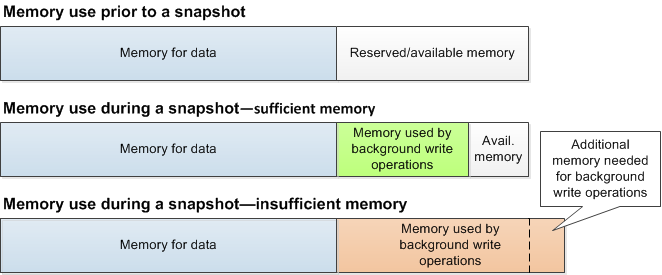
For information on the impact of doing a backup on performance, see Performance impact of backups of node-based clusters.
For more information on how Valkey and Redis OSS perform snapshots, see
http://valkey.io
For more information on regions and Availability Zones, see Choosing regions and availability zones for ElastiCache.
Avoiding running out of memory when executing a background write
Whenever a background write process such as BGSAVE or BGREWRITEAOF is called, to keep the
process from failing, you must have more memory available than will be consumed by
write operations during the process. The worst-case scenario is that during the
background write operation every record is updated and some new records are
added to the cache. Because of this, we recommend that you set
reserved-memory-percent to 50 (50 percent) for Redis OSS versions
before 2.8.22, or 25 (25 percent) for Valkey and all Redis OSS versions 2.8.22 and later.
The maxmemory value indicates the memory available to you
for data and operational overhead. Because you cannot modify the
reserved-memory parameter in the default parameter group, you must
create a custom parameter group for the cluster. The default value for
reserved-memory is 0, which allows Redis OSS to consume all of
maxmemory with data,
potentially leaving too little memory for other uses, such as a background
write process. For maxmemory values by node instance type,
see Redis OSS node-type specific
parameters.
You can also use reserved-memory parameter
to reduce the amount of memory used on the box.
For more information on Valkey and Redis-specific parameters in ElastiCache, see Valkey and Redis OSS parameters.
For information on creating and modifying parameter groups, see Creating an ElastiCache parameter group and Modifying an ElastiCache parameter group.