Reserved nodes
Reserving one or more ElastiCache nodes might be a way for you to reduce costs. Reserved nodes are charged an up front fee that depends upon the node type and the length of reservation— one or three years.
To see if reserved nodes are a cost savings for your use cases, first determine the node
size and number of nodes you need. Then estimate the usage of the node, and compare the
total cost to you of using On-Demand nodes versus reserved nodes. You can mix and match
reserved and On-Demand node usage in your clusters. For pricing information, see Amazon ElastiCache Pricing
Topics
Managing costs with reserved nodes
Reserving one or more nodes may be a way for you to reduce costs. Reserved nodes are charged an up front fee that depends upon the node type and the length of reservation—one or three years. This charge is much less than the hourly usage charge that you incur with On-Demand nodes.
To see if reserved nodes are a cost savings for your use cases, first determine the
node size and number of nodes you need. Then estimate the usage of the node, and compare
the total cost to you using On-Demand nodes versus reserved nodes. You can mix and match
reserved and On-Demand node usage in your clusters. For pricing information, see Amazon ElastiCache Pricing
Amazon Region, node type and term length must be chosen at purchase, and cannot be changed later.
You can use the Amazon Web Services Management Console, the Amazon CLI, or the ElastiCache API to list and purchase available reserved node offerings.
For more information on reserved nodes, see Amazon ElastiCache Reserved
Nodes
Standard reserved node offerings
When you purchase a reserved node instance (RI) in Amazon ElastiCache, you can purchase a commitment to getting a discounted rate on a specific node instance type and Amazon Region for the duration of the reserved node instance. To use an Amazon ElastiCache reserved node instance, you create a new ElastiCache node instance, just as you would for an on-demand instance.
If the specifications of the new reserve node instance match an existing reserved node instance for your account, you are billed at the discounted rate offered for the reserved node instance. Otherwise, the node instance is billed at an on-demand rate. These standard RIs are available from R5 and M5 instance families onwards.
Note
All offering types discussed next are available in one-year and three-year terms.
Offering Types
No Upfront RI provides access to a reserved ElastiCache instance without requiring an upfront payment. Your No Upfront reserved ElastiCache instance bills a discounted hourly rate for every hour within the term, regardless of usage.
Partial Upfront RI requires a part of the reserved ElasticCache instance to be paid upfront. The remaining hours in the term are billed at a discounted hourly rate, regardless of usage. This option is the replacement for the legacy Heavy Utilization option, which is explained in the next section.
All Upfront RI requires full payment to be made at the start of the RI term. You incur no other costs for the remainder of the term, regardless of the number of hours used.
Size flexible reserved nodes
All reserved nodes are size flexible. When you purchase a reserved node, one thing that you specify is the node type,
for example cache.r6g.xlarge. For more information, about node types, see Amazon ElastiCache
Pricing
If you have a node, and you need to scale it to larger capacity, your reserved node is automatically applied to your scaled node. That is, your reserved nodes are automatically applied to usage of any size in the same node family. Size-flexible reserved nodes are available for nodes with the same Amazon Region. Size-flexible reserved nodes can only scale in their node families. For example, a reserved node for a cache.r6g.xlarge can apply to a cache.r6g.2xlarge, but not to a cache.r6gd.large, because cache.r6g and cache.r6gd are different node families.
Size flexibility means that you can move freely between configurations within the same node family. For example, you can move from a r6g.xlarge reserved node (8 normalized units) to two r6g.large reserved nodes (8 normalized units) (2*4 = 8 normalized units) in the same Amazon Region at no extra cost.
Upgrading nodes from Redis OSS to Valkey
With the launch of Valkey in ElastiCache, you can now apply your Redis OSS reserved node discount to the Valkey cache engine. You can upgrade from Redis OSS to Valkey while still benefitting from existing contracts and reservations. In addition to being able to apply your benefits within the cache node family and engine, you can even receive more incremental value. Valkey is priced at a 20% discount relative to Redis OSS, and with reserved node flexibility, you can use your Redis OSS reserved nodes to cover 20% more running Valkey nodes.
To calculate the discounted rate, each ElastiCache node and engine combination has a normalization factor that’s measured in units. Reserved node units can be applied to any running node within the reserved node’s instance family for a given engine. Redis OSS reserved nodes can additionally apply across engines to cover running Valkey nodes. Because Valkey is priced at a discount relative to Redis OSS and Memcached, its units for a given instance type are lower, which allows a Redis OSS reserved node to cover more Valkey nodes.
As an example, let’s say you have purchased a reserved node for a cache.r7g.4xlarge for the Redis OSS engine (32 units) and are running one cache.r7g.4xlarge Redis OSS node (32 units). If you upgrade the node to Valkey, the normalization factor of the running node drops to 25.6 units, and your existing reserved node provides you with an additional 6.4 units to use against any other running Valkey or Redis OSS node within the cache.r7g family in the Region. You could use this to cover 25% of another cache.r7g.4xlarge Valkey node in the account (25.6 units), or 100% of a cache.r7g.xlarge Valkey node (6.4 units).
Comparing usage with normalized units
You can compare usage for different reserved node sizes by using normalized units. For example, one hour of usage on two cache.r6g.4xlarge nodes is equivalent to 16 hours of usage on one cache.r6g.large. The following table shows the number of normalized units for each node size:
| Node size | Normalized units with Redis OSS or Memcached | Normalized units with Valkey |
|---|---|---|
| micro | 0.5 | 0.4 |
| small | 1 | .8 |
| medium | 2 | 1.6 |
| large | 4 | 3.2 |
| xlarge | 8 | 6.4 |
| 2xlarge | 16 | 12.8 |
| 4xlarge | 32 | 25.6 |
| 6xlarge | 48 | 38.4 |
| 8xlarge | 64 | 51.2 |
| 10xlarge | 80 | 64 |
| 12xlarge | 96 | 76.8 |
| 16xlarge | 128 | 102.4 |
| 24xlarge | 192 | 153.6 |
For example, you purchase a cache.r6gd.xlarge reserved node, and you have two running cache.r6gd.large reserved nodes in your account in the same Amazon Region. In this case, the billing benefit is applied in full to both nodes.
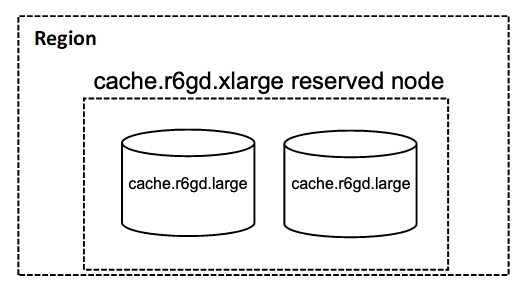
Alternatively, if you have one cache.r6gd.2xlarge instance running in your account in the same Amazon Region, the billing benefit is applied to 50 percent of the usage of the reserved node.
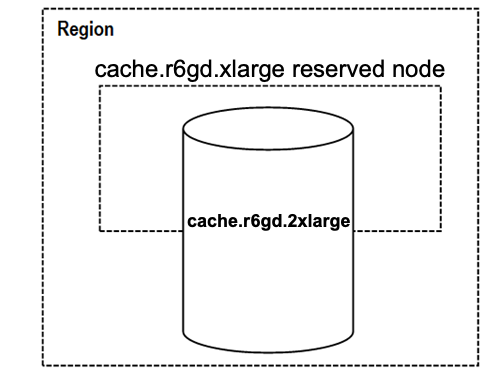
Deleting a reserved node
The terms for a reserved node involve a one-year or three-year commitment. You can't cancel a reserved node. However, you can delete a node that is covered by a reserved node discount. The process for deleting a node that is covered by a reserved node discount is the same as for any other node.
If you delete a node that is covered by a reserved node discount, you can launch another node with compatible specifications. In this case, you continue to get the discounted rate during the reservation term (one or three years).
Legacy reserved node offerings
There are three levels of legacy node reservations—Heavy Utilization, Medium Utilization, and Light Utilization. Nodes can be reserved at any utilization level for either one or three years. The node type, utilization level, and reservation term affect your total costs. Verify the savings that reserved nodes can provide your business by comparing various models before you purchase reserved nodes.
Nodes purchased at one utilization level or term cannot be converted to a different utilization level or term.
Utilization Levels
Heavy Utilization reserved nodes enable workloads that have a consistent baseline of capacity or run steady-state workloads. Heavy Utilization reserved nodes require a high up-front commitment, but if you plan to run more than 79 percent of the reserved node term you can earn the largest savings (up to 70 percent off of the On-Demand price). With Heavy Utilization reserved nodes, you pay a one-time fee. This is then followed by a lower hourly fee for the duration of the term regardless of whether your node is running.
Medium Utilization reserved nodes are the best option if you plan to use your reserved nodes a large amount of the time and you want either a lower one-time fee or to stop paying for your node when you shut it off. Medium Utilization reserved nodes are a more cost-effective option when you plan to run more than 40 percent of the reserved nodes term. This option can save you up to 64 percent off of the On-Demand price. With Medium Utilization reserved nodes, you pay a slightly higher one-time fee than with Light Utilization reserved nodes, and you receive lower hourly usage rates when you run a node.
Light Utilization reserved nodes are ideal for periodic workloads that run only a couple of hours a day or a few days per week. Using Light Utilization reserved nodes, you pay a one-time fee followed by a discounted hourly usage fee when your node is running. You can start saving when your node is running more than 17 percent of the reserved node term. You can save up to 56 percent off of the On-Demand rates over the entire term of your reserved node.
| Offering | Up-front cost | Usage fee | Advantage |
|---|---|---|---|
|
Heavy Utilization |
Highest |
Lowest hourly fee. Applied to the whole term whether or not you're using the reserved node. |
Lowest overall cost if you plan to run your reserved nodes more than 79 percent of a three-year term. |
|
Medium Utilization |
Medium |
Hourly usage fee charged for each hour the node is running. No hourly charge when the node is not running. |
Suitable for elastic workloads or when you expect moderate usage, more than 40 percent of a three-year term. |
|
Light Utilization |
Lowest |
Hourly usage fee charged for each hour the node is running. No hourly charge when the node is not running. Highest hourly fees of all the offering types, but fees apply only when the reserved node is running. |
Highest overall cost if you plan to run all of the time. However, this is the lowest overall cost if you plan to use your reserved node infrequently, more than about 15 percent of a three-year term. |
|
On-Demand Use (No reserved nodes) |
None |
Highest hourly fee. Applied whenever the node is running. |
Highest hourly cost. |
For more information, see Amazon ElastiCache Pricing
Getting info about reserved node offerings
Before you purchase reserved nodes, you can get information about available reserved node offerings.
The following examples show how to get pricing and information about available reserved node offerings using the Amazon Web Services Management Console, Amazon CLI, and ElastiCache API.
Getting info about reserved node offerings (Console)
To get pricing and other information about available reserved cluster offerings using the Amazon Web Services Management Console, use the following procedure.
To get information about available reserved node offerings
-
Sign in to the Amazon Web Services Management Console and open the ElastiCache console at https://console.amazonaws.cn/elasticache/
. -
In the navigation pane, choose Reserved Nodes.
-
Choose Purchase Reserved Node.
-
For Engine, choose either Valkey, Memcached, or Redis OSS.
-
To determine the available offerings, make selections for the following options:
-
Node Type
-
Term
-
Offering Type
After you make these selections, the cost per node and total cost of your selections is shown under Reservation details.
-
-
Choose Cancel to avoid purchasing these nodes and incurring charges.
Getting info about reserved node offerings (Amazon CLI)
To get pricing and other information about available reserved node offerings for Valkey or Redis OSS, type the following command at a command prompt:
aws elasticache describe-reserved-cache-nodes-offerings
This operation produces output similar to the following (JSON format):
{
"ReservedCacheNodesOfferingId": "0xxxxxxxx-xxeb-44ex-xx3c-xxxxxxxx072",
"CacheNodeType": "cache.xxx.large",
"Duration": 94608000,
"FixedPrice": XXXX.X,
"UsagePrice": X.X,
"ProductDescription": "redis",
"OfferingType": "All Upfront",
"RecurringCharges": [
{
"RecurringChargeAmount": X.X,
"RecurringChargeFrequency": "Hourly"
}
]
},
{
"ReservedCacheNodesOfferingId": "0xxxxxxxx-xxeb-44ex-xx3c-xxxxxxxx072",
"CacheNodeType": "cache.xxx.xlarge",
"Duration": 94608000,
"FixedPrice": XXXX.X,
"UsagePrice": X.X,
"ProductDescription": "redis",
"OfferingType": "Partial Upfront",
"RecurringCharges": [
{
"RecurringChargeAmount": X.XXX,
"RecurringChargeFrequency": "Hourly"
}
]
},
{
"ReservedCacheNodesOfferingId": "0xxxxxxxx-xxeb-44ex-xx3c-xxxxxxxx072",
"CacheNodeType": "cache.xxx.large",
"Duration": 31536000,
"FixedPrice": X.X,
"UsagePrice": X.X,
"ProductDescription": "redis",
"OfferingType": "No Upfront",
"RecurringCharges": [
{
"RecurringChargeAmount": X.XXX,
"RecurringChargeFrequency": "Hourly"
}
]
}To get pricing and other information about available reserved node offerings for Memcached, type the following command at a command prompt:
{
"ReservedCacheNodesOfferingId": "0xxxxxxxx-xxeb-44ex-xx3c-xxxxxxxx072",
"CacheNodeType": "cache.xxx.large",
"Duration": 94608000,
"FixedPrice": XXXX.X,
"UsagePrice": X.X,
"ProductDescription": "memcached",
"OfferingType": "All Upfront",
"RecurringCharges": [
{
"RecurringChargeAmount": X.X,
"RecurringChargeFrequency": "Hourly"
}
]
},
{
"ReservedCacheNodesOfferingId": "0xxxxxxxx-xxeb-44ex-xx3c-xxxxxxxx072",
"CacheNodeType": "cache.xxx.xlarge",
"Duration": 94608000,
"FixedPrice": XXXX.X,
"UsagePrice": X.X,
"ProductDescription": "memcached",
"OfferingType": "Partial Upfront",
"RecurringCharges": [
{
"RecurringChargeAmount": X.XXXX,
"RecurringChargeFrequency": "Hourly"
}
]
},
{
"ReservedCacheNodesOfferingId": "0xxxxxxxx-xxeb-44ex-xx3c-xxxxxxxx072",
"CacheNodeType": "cache.xx.12xlarge",
"Duration": 31536000,
"FixedPrice": X.X,
"UsagePrice": X.X,
"ProductDescription": "memcached",
"OfferingType": "No Upfront",
"RecurringCharges": [
{
"RecurringChargeAmount": X.XXXX,
"RecurringChargeFrequency": "Hourly"
}
]
}For more information, see describe-reserved-cache-nodes-offerings in the Amazon CLI Reference.
Getting info about reserved node offerings (ElastiCache API)
To get pricing and information about available reserved node offerings, call
the DescribeReservedCacheNodesOfferings action.
https://elasticache.us-west-2.amazonaws.com/ ?Action=DescribeReservedCacheNodesOfferings &Version=2014-12-01 &SignatureVersion=4 &SignatureMethod=HmacSHA256 &Timestamp=20141201T220302Z &X-Amz-Algorithm &X-Amz-SignedHeaders=Host &X-Amz-Expires=20141201T220302Z &X-Amz-Credential=<credential> &X-Amz-Signature=<signature>
For more information, see DescribeReservedCacheNodesOfferings in the ElastiCache API Reference.
Purchasing a reserved node
The following examples show how to purchase a reserved node offering using the Amazon Web Services Management Console, the Amazon CLI, and the ElastiCache API.
Important
Following the examples in this section incurs charges on your Amazon account that you can't reverse.
Purchasing a reserved node (Console)
This example shows purchasing a specific reserved node offering, 649fd0c8-cf6d-47a0-bfa6-060f8e75e95f, with a reserved node ID of myreservationID.
The following procedure uses the Amazon Web Services Management Console to purchase the reserved node offering by offering id.
To purchase reserved nodes
-
Sign in to the Amazon Web Services Management Console and open the ElastiCache console at https://console.amazonaws.cn/elasticache/
. -
In the navigation list, choose the Reserved Nodes link.
-
Choose the Purchase reserved nodes button.
-
For Engine, choose Valkey, Memcached, or Redis OSS.
-
To determine the available offerings, make selections for the following options:
-
Node Type
-
Term
-
Offering Type
-
An optional Reserved node ID
After you make these selections, the cost per node and total cost of your selections is shown under Reservation details.
-
-
Choose Purchase.
Purchasing a reserved node (Amazon CLI)
The following example shows purchasing the specific reserved cluster offering, 649fd0c8-cf6d-47a0-bfa6-060f8e75e95f, with a reserved node ID of myreservationID.
Type the following command at a command prompt:
For Linux, OS X, or Unix:
aws elasticache purchase-reserved-cache-nodes-offering \ --reserved-cache-nodes-offering-id649fd0c8-cf6d-47a0-bfa6-060f8e75e95f\ --reserved-cache-node-idmyreservationID
For Windows:
aws elasticache purchase-reserved-cache-nodes-offering ^ --reserved-cache-nodes-offering-id649fd0c8-cf6d-47a0-bfa6-060f8e75e95f^ --reserved-cache-node-idmyreservationID
The command returns output similar to the following:
RESERVATION ReservationId Class Start Time Duration Fixed Price Usage Price Count State Description Offering Type
RESERVATION myreservationid cache.xx.small 2013-12-19T00:30:23.247Z 1y XXX.XX USD X.XXX USD 1 payment-pending memcached Medium UtilizationFor more information, see purchase-reserved-cache-nodes-offering in the Amazon CLI Reference.
Purchasing a reserved node (ElastiCache API)
The following example shows purchasing the specific reserved node offering, 649fd0c8-cf6d-47a0-bfa6-060f8e75e95f, with a reserved cluster ID of myreservationID.
Call the PurchaseReservedCacheNodesOffering operation with the
following parameters:
-
ReservedCacheNodesOfferingId=649fd0c8-cf6d-47a0-bfa6-060f8e75e95f -
ReservedCacheNodeID=myreservationID -
CacheNodeCount=1
https://elasticache.us-west-2.amazonaws.com/ ?Action=PurchaseReservedCacheNodesOffering &ReservedCacheNodesOfferingId=649fd0c8-cf6d-47a0-bfa6-060f8e75e95f &ReservedCacheNodeID=myreservationID &CacheNodeCount=1 &SignatureVersion=4 &SignatureMethod=HmacSHA256 &Timestamp=20141201T220302Z &X-Amz-Algorithm=&AWS;4-HMAC-SHA256 &X-Amz-Date=20141201T220302Z &X-Amz-SignedHeaders=Host &X-Amz-Expires=20141201T220302Z &X-Amz-Credential=<credential> &X-Amz-Signature=<signature>
For more information, see PurchaseReservedCacheNodesOffering in the ElastiCache API Reference.
Getting info about your reserved nodes
You can get information about the reserved nodes you've purchased using the Amazon Web Services Management Console, the Amazon CLI, and the ElastiCache API.
Getting info about your reserved nodes (Console)
The following procedure describes how to use the Amazon Web Services Management Console to get information about the reserved nodes you purchased.
To get information about your purchased reserved nodes
-
Sign in to the Amazon Web Services Management Console and open the ElastiCache console at https://console.amazonaws.cn/elasticache/
. -
In the navigation list, choose the Reserved nodes link.
The reserved nodes for your account appear in the Reserved nodes list. You can choose any of the reserved nodes in the list to see detailed information about the reserved node in the detail pane at the bottom of the console.
Getting info about your reserved nodes (Amazon CLI)
To get information about reserved nodes for your Amazon account, type the following command at a command prompt:
aws elasticache describe-reserved-cache-nodes
This operation produces output similar to the following (JSON format):
{
"ReservedCacheNodeId": "myreservationid",
"ReservedCacheNodesOfferingId": "649fd0c8-cf6d-47a0-bfa6-060f8e75e95f",
"CacheNodeType": "cache.xx.small",
"DataTiering": "disabled",
"Duration": "31536000",
"ProductDescription": "memcached",
"OfferingType": "Medium Utilization",
"MaxRecords": 0
}For more information, see describe-reserved-cache-nodes in the Amazon CLI Reference.
Getting info about your reserved nodes (ElastiCache API)
To get information about reserved nodes for your Amazon account, call the
DescribeReservedCacheNodes operation.
https://elasticache.us-west-2.amazonaws.com/ ?Action=DescribeReservedCacheNodes &Version=2014-12-01 &SignatureVersion=4 &SignatureMethod=HmacSHA256 &Timestamp=20141201T220302Z &X-Amz-Algorithm=&AWS;4-HMAC-SHA256 &X-Amz-Date=20141201T220302Z &X-Amz-SignedHeaders=Host &X-Amz-Expires=20141201T220302Z &X-Amz-Credential=<credential> &X-Amz-Signature=<signature>
For more information, see DescribeReservedCacheNodes in the ElastiCache API Reference.