Working with shards in ElastiCache
A shard (API/CLI: node group) is a collection of one to six ElastiCache for Valkey or Redis OSS nodes. A Valkey or Redis OSS (cluster mode disabled) cluster will never have more than one shard. With shards, you can separate large databases into smaller, faster, and more easily managed parts called data shards. This can increase database efficiency by distributing operations across multiple separate sections. Using shards can offer many benefits including improved performance, scalability, and cost efficiency.
You can create a cluster with higher number of shards and lower number of replicas totaling up to 90 nodes per cluster. This cluster configuration can range from 90 shards and 0 replicas to 15 shards and 5 replicas, which is the maximum number of replicas allowed. The cluster's data is partitioned across the cluster's shards. If there is more than one node in a shard, the shard implements replication with one node being the read/write primary node and the other nodes read-only replica nodes.
The node or shard limit can be increased to a maximum of 500 per cluster if the engine version is Valkey 7.2 and higher, or Redis OSS 5.0.6 to 7.1. For example, you can choose to configure a 500 node cluster that ranges between 83 shards (one primary and 5 replicas per shard) and 500 shards (single primary and no replicas). Make sure there are enough available IP addresses to accommodate the increase. Common pitfalls include the subnets in the subnet group have too small a CIDR range or the subnets are shared and heavily used by other clusters. For more information, see Creating a subnet group.
For versions below 5.0.6, the limit is 250 per cluster.
To request a limit increase, see
Amazon service limits
When you create a Valkey or Redis OSS (cluster mode enabled) cluster using the ElastiCache console, you specify the number of shards in the cluster and the number of nodes in the shards. For more information, see Creating a Valkey or Redis OSS (cluster mode enabled) cluster (Console). If you use the ElastiCache API or Amazon CLI to create a cluster (called replication group in the API/CLI), you can configure the number of nodes in a shard (API/CLI: node group) independently. For more information, see the following:
API: CreateReplicationGroup
CLI: create-replication-group
Each node in a shard has the same compute, storage and memory specifications. The ElastiCache API lets you control shard-wide attributes, such as the number of nodes, security settings, and system maintenance windows.
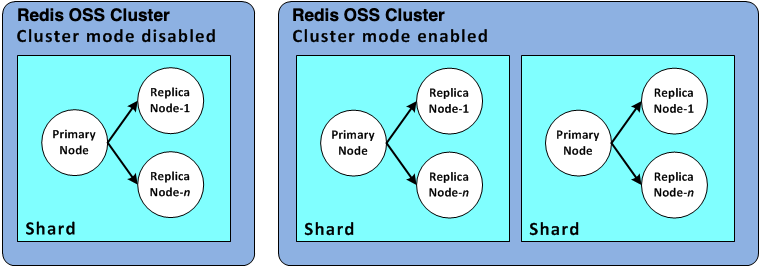
Valkey or Redis OSS shard configurations
For more information, see Offline resharding for Valkey or Redis OSS (cluster mode enabled) and Online resharding for Valkey or Redis OSS (cluster mode enabled).
Finding a shard's ID
You can find a shard's ID using the Amazon Web Services Management Console, the Amazon CLI or the ElastiCache API.
Using the Amazon Web Services Management Console
For Valkey or Redis OSS (Cluster Mode Disabled)
Valkey or Redis OSS (cluster mode disabled) replication group shard IDs are always 0001.
For Valkey or Redis OSS (Cluster Mode Enabled)
The following procedure uses the Amazon Web Services Management Console to find a Valkey or Redis OSS (cluster mode enabled)'s replication group's shard ID.
To find the shard ID in a Valkey or Redis OSS (cluster mode enabled) replication group
-
Sign in to the Amazon Web Services Management Console and open the ElastiCache console at https://console.amazonaws.cn/elasticache/
. -
On the navigation pane, choose Valkey or Redis OSS, then choose the name of the Valkey or Redis OSS (cluster mode enabled) replication group you want to find the shard IDs for.
-
In the Shard Name column, the shard ID is the last four digits of the shard name.
Using the Amazon CLI
To find shard (node group) ids for either Valkey or Redis OSS (cluster mode disabled) or Valkey or Redis OSS (cluster mode enabled) replication
groups use the Amazon CLI operation describe-replication-groups with the following
optional parameter.
-
--replication-group-id—An optional parameter which when used limits the output to the details of the specified replication group. If this parameter is omitted, the details of up to 100 replication groups is returned.
This command returns the details for sample-repl-group.
For Linux, OS X, or Unix:
aws elasticache describe-replication-groups \ --replication-group-idsample-repl-group
For Windows:
aws elasticache describe-replication-groups ^ --replication-group-idsample-repl-group
Output from this command looks something like this. The shard (node group) ids are
highlighted here to make finding them easier.
{
"ReplicationGroups": [
{
"Status": "available",
"Description": "2 shards, 2 nodes (1 + 1 replica)",
"NodeGroups": [
{
"Status": "available",
"Slots": "0-8191",
"NodeGroupId": "0001",
"NodeGroupMembers": [
{
"PreferredAvailabilityZone": "us-west-2c",
"CacheNodeId": "0001",
"CacheClusterId": "sample-repl-group-0001-001"
},
{
"PreferredAvailabilityZone": "us-west-2a",
"CacheNodeId": "0001",
"CacheClusterId": "sample-repl-group-0001-002"
}
]
},
{
"Status": "available",
"Slots": "8192-16383",
"NodeGroupId": "0002",
"NodeGroupMembers": [
{
"PreferredAvailabilityZone": "us-west-2b",
"CacheNodeId": "0001",
"CacheClusterId": "sample-repl-group-0002-001"
},
{
"PreferredAvailabilityZone": "us-west-2a",
"CacheNodeId": "0001",
"CacheClusterId": "sample-repl-group-0002-002"
}
]
}
],
"ConfigurationEndpoint": {
"Port": 6379,
"Address": "sample-repl-group.9dcv5r.clustercfg.usw2.cache.amazonaws.com"
},
"ClusterEnabled": true,
"ReplicationGroupId": "sample-repl-group",
"SnapshotRetentionLimit": 1,
"AutomaticFailover": "enabled",
"SnapshotWindow": "13:00-14:00",
"MemberClusters": [
"sample-repl-group-0001-001",
"sample-repl-group-0001-002",
"sample-repl-group-0002-001",
"sample-repl-group-0002-002"
],
"CacheNodeType": "cache.m3.medium",
"DataTiering": "disabled",
"PendingModifiedValues": {}
}
]
}To find shard (node group) ids for either Valkey or Redis OSS (cluster mode disabled) or Valkey or Redis OSS (cluster mode enabled) replication
groups use the Amazon CLI operation describe-replication-groups with the following
optional parameter.
-
ReplicationGroupId—An optional parameter which when used limits the output to the details of the specified replication group. If this parameter is omitted, the details of up toxxxreplication groups is returned.
This command returns the details for sample-repl-group.
For Linux, OS X, or Unix:
https://elasticache.us-west-2.amazonaws.com/ ?Action=DescribeReplicationGroup &ReplicationGroupId=sample-repl-group &Version=2015-02-02 &SignatureVersion=4 &SignatureMethod=HmacSHA256 &Timestamp=20150202T192317Z &X-Amz-Credential=<credential>