Performing a backtrack for an Aurora MySQL DB cluster
You can backtrack a DB cluster to a specified backtrack time stamp. If the backtrack time stamp isn't earlier than the earliest possible backtrack time, and isn't in the future, the DB cluster is backtracked to that time stamp.
Otherwise, an error typically occurs. Also, if you try to backtrack a DB cluster for which binary logging is enabled, an error typically occurs unless you've chosen to force the backtrack to occur. Forcing a backtrack to occur can interfere with other operations that use binary logging.
Important
Backtracking doesn't generate binlog entries for the changes that it makes. If you have binary logging enabled for the DB cluster, backtracking might not be compatible with your binlog implementation.
Note
For database clones, you can't backtrack the DB cluster earlier than the date and time when the clone was created. For more information about database cloning, see Cloning a volume for an Amazon Aurora DB cluster.
The following procedure describes how to perform a backtrack operation for a DB cluster using the console.
To perform a backtrack operation using the console
Sign in to the Amazon Web Services Management Console and open the Amazon RDS console at https://console.amazonaws.cn/rds/
. -
In the navigation pane, choose Instances.
-
Choose the primary instance for the DB cluster that you want to backtrack.
-
For Actions, choose Backtrack DB cluster.
-
On the Backtrack DB cluster page, enter the backtrack time stamp to backtrack the DB cluster to.
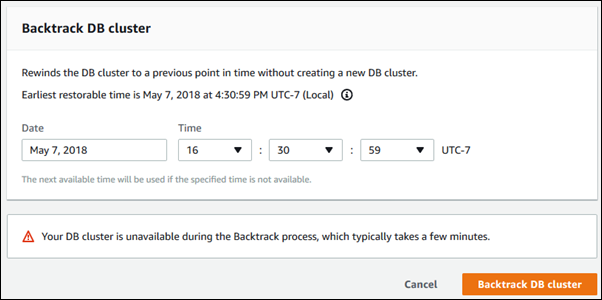
-
Choose Backtrack DB cluster.
The following procedure describes how to backtrack a DB cluster using the Amazon CLI.
To backtrack a DB cluster using the Amazon CLI
-
Call the backtrack-db-cluster Amazon CLI command and supply the following values:
-
--db-cluster-identifier– The name of the DB cluster. -
--backtrack-to– The backtrack time stamp to backtrack the DB cluster to, specified in ISO 8601 format.
The following example backtracks the DB cluster
sample-clusterto March 19, 2018, at 10 a.m.For Linux, macOS, or Unix:
aws rds backtrack-db-cluster \ --db-cluster-identifier sample-cluster \ --backtrack-to 2018-03-19T10:00:00+00:00For Windows:
aws rds backtrack-db-cluster ^ --db-cluster-identifier sample-cluster ^ --backtrack-to 2018-03-19T10:00:00+00:00 -
To backtrack a DB cluster using the Amazon RDS API, use the
BacktrackDBCluster operation. This operation backtracks the DB
cluster specified in the DBClusterIdentifier value to the specified time.