Deleting an Amazon RDS event notification subscription
You can delete a subscription when you no longer need it. All subscribers to the topic will no longer receive event notifications specified by the subscription.
To delete an Amazon RDS event notification subscription
Sign in to the Amazon Web Services Management Console and open the Amazon RDS console at https://console.amazonaws.cn/rds/
. -
In the navigation pane, choose DB Event Subscriptions.
-
In the My DB Event Subscriptions pane, choose the subscription that you want to delete.
-
Choose Delete.
-
The Amazon RDS console indicates that the subscription is being deleted.
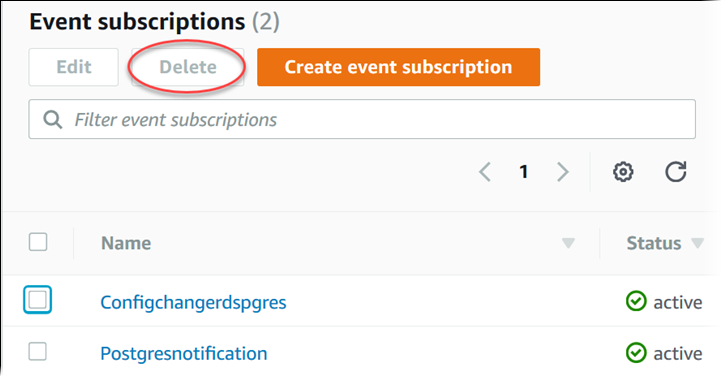
To delete an Amazon RDS event notification subscription, use the Amazon CLI delete-event-subscription
command. Include the following required parameter:
-
--subscription-name
Example
The following example deletes the subscription myrdssubscription.
aws rds delete-event-subscription --subscription-namemyrdssubscription
To delete an Amazon RDS event notification subscription, use the RDS API DeleteEventSubscription
command. Include the following required parameter:
-
SubscriptionName