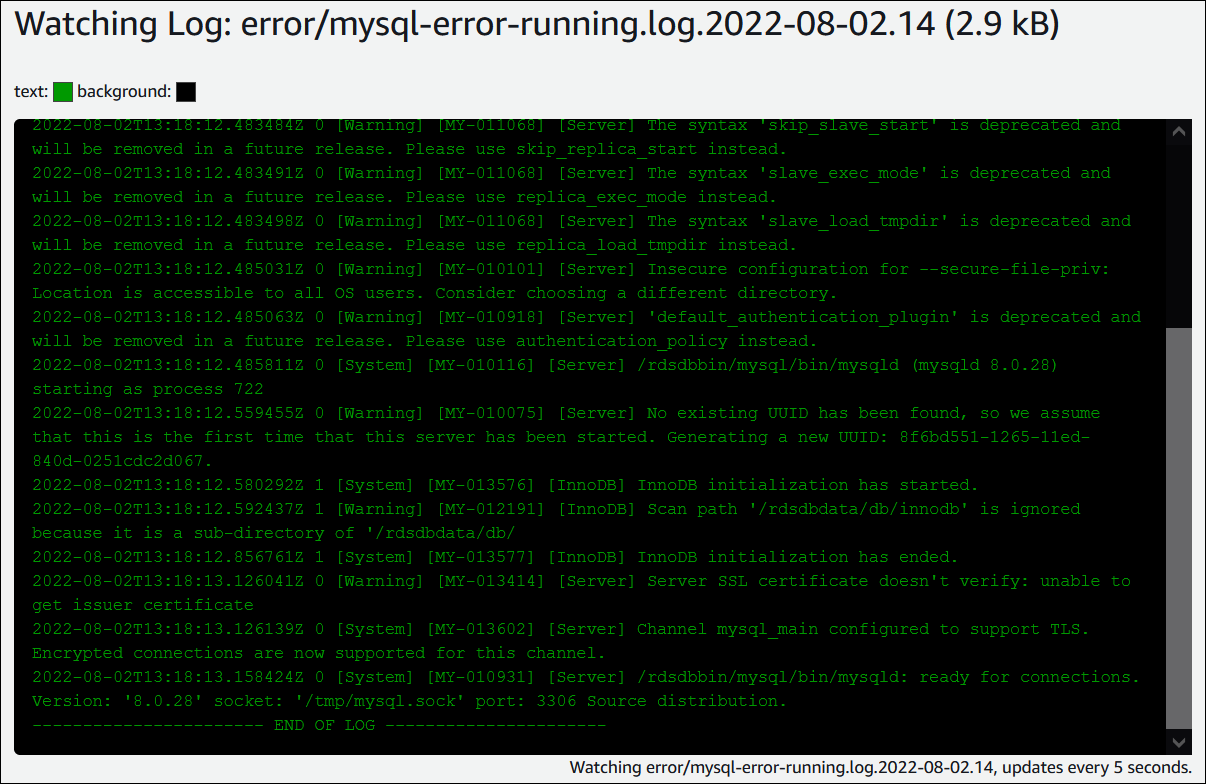Watching a database log file
Watching a database log file is equivalent to tailing the file on a UNIX or Linux system. You can watch a log file by using the Amazon Web Services Management Console. RDS refreshes the tail of the log every 5 seconds.
To watch a database log file
Open the Amazon RDS console at https://console.amazonaws.cn/rds/
. -
In the navigation pane, choose Databases.
-
Choose the name of the DB instance that has the log file that you want to view.
-
Choose the Logs & events tab.
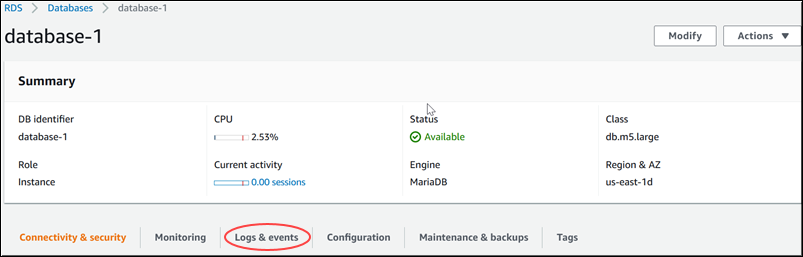
-
In the Logs section, choose a log file, and then choose Watch.
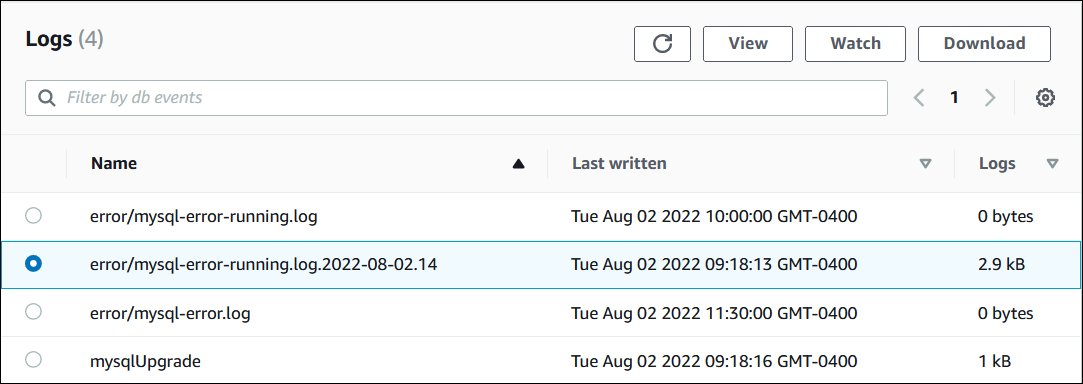
RDS shows the tail of the log, as in the following MySQL example.