Maintaining an Amazon Aurora DB cluster
Periodically, Amazon RDS performs maintenance on Amazon RDS resources. The following topics describe these maintenance actions and how to apply them.
Overview of DB cluster maintenance updates
Maintenance most often involves updates to the following resources in your DB cluster:
-
Underlying hardware
-
Underlying operating system (OS)
-
Database engine version
Updates to the operating system most often occur for security issues. We recommend that you do them as soon as possible. For more information about operating system updates, see Operating system updates for Aurora DB clusters.
Topics
Offline resources during maintenance updates
Some maintenance items require that Amazon RDS take your DB cluster offline for a short time. Maintenance items that require a resource to be offline include required operating system or database patching. Required patching is automatically scheduled only for patches that are related to security and instance reliability. Such patching occurs infrequently, typically once every few months. It seldom requires more than a fraction of your maintenance window.
Deferred DB instance and DB cluster modifications
Deferred DB cluster and instance modifications that you have chosen not to apply immediately are applied during the maintenance window. For example, you might choose to change DB instance classes or cluster or DB parameter groups during the maintenance window. Such modifications that you specify using the pending reboot setting don't show up in the Pending maintenance list. For information about modifying a DB cluster, see Modifying an Amazon Aurora DB cluster.
To see the modifications that are pending for the next maintenance
window, use the describe-db-clustersPendingModifiedValues field.
Eventual consistency for the DescribePendingMaintenanceActions API
The Amazon RDS DescribePendingMaintenanceActions API follows an eventual
consistency model. This means that the result of the
DescribePendingMaintenanceActions command might not be immediately
visible to all subsequent RDS commands. Keep this in mind when you use
DescribePendingMaintenanceActions immediately after using a previous
API command.
Eventual consistency can affect the way you managed your maintenance updates. For
example, if you run the ApplyPendingMaintenanceActions command to update
the database engine version for a DB cluster, it will eventually be visible to
DescribePendingMaintenanceActions. In this scenario,
DescribePendingMaintenanceActions might show that the maintenance
action wasn't applied even though it was.
To manage eventual consistency, you can do the following:
-
Confirm the state of your DB cluster before you run a command to modify it. Run the appropriate
DescribePendingMaintenanceActionscommand using an exponential backoff algorithm to ensure that you allow enough time for the previous command to propagate through the system. To do this, run theDescribePendingMaintenanceActionscommand repeatedly, starting with a couple of seconds of wait time, and increasing gradually up to five minutes of wait time. -
Add wait time between subsequent commands, even if a
DescribePendingMaintenanceActionscommand returns an accurate response. Apply an exponential backoff algorithm starting with a couple of seconds of wait time, and increase gradually up to about five minutes of wait time.
Viewing pending maintenance updates
View whether a maintenance update is available for your DB cluster by using the RDS console, the Amazon CLI, or the RDS API. If an update is available, it is indicated in the Maintenance column for the DB cluster on the Amazon RDS console, as shown in this figure.
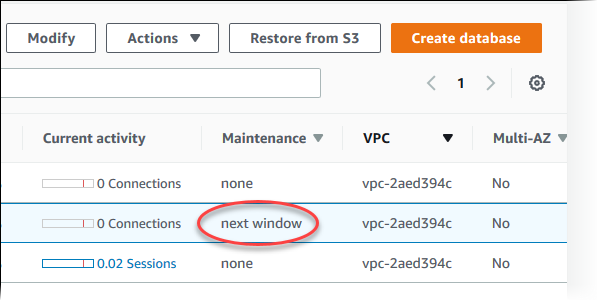
If no maintenance update is available for a DB cluster, the column value is none for it.
If a maintenance update is available for a DB cluster, the following column values are possible:
-
required – The maintenance action will be applied to the resource and can't be deferred indefinitely.
-
available – The maintenance action is available, but it will not be applied to the resource automatically. You can apply it manually.
-
next window – The maintenance action will be applied to the resource during the next maintenance window.
-
In progress – The maintenance action is being applied to the resource.
If an update is available, you can do one of the following:
-
If the maintenance value is next window, defer the maintenance actions by choosing Defer upgrade from Actions. You can't defer a maintenance action that has already started.
-
Apply the maintenance actions immediately.
-
Apply the maintenance actions during your next maintenance window.
-
Take no action.
To take an action by using the Amazon Web Services Management Console
-
Choose the DB instance or cluster to show its details.
-
Choose Maintenance & backups. The pending maintenance actions appear.
-
Choose the action to take, then choose when to apply it.
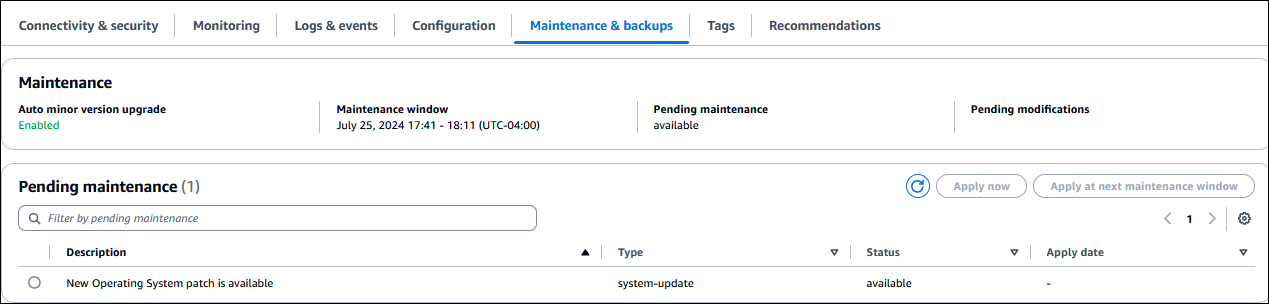
The maintenance window determines when pending operations start, but doesn't limit the total run time of these operations. Maintenance operations aren't guaranteed to finish before the maintenance window ends, and can continue beyond the specified end time. For more information, see Amazon RDS maintenance window.
You can also view whether a maintenance update is available for your DB cluster by running the describe-pending-maintenance-actions Amazon CLI command.
For information about applying maintenance updates, see Applying updates to a DB cluster.
Maintenance actions for Amazon Aurora
The following maintenance actions apply to Aurora DB clusters:
-
os-upgrade– Update the operating systems of all the DB instances in the DB cluster, using rolling upgrades. For more information, see Operating system updates for Aurora DB clusters. -
system-update– Patch the DB engine for Aurora PostgreSQL.
The following maintenance actions apply to Aurora DB instances:
-
ca-certificate-rotation– Update the Amazon RDS Certificate Authority certificate for the DB instance. -
hardware-maintenance– Perform maintenance on the underlying hardware for the DB instance. -
system-update– Update the operating system for the DB instance.
Choosing the frequency of Aurora MySQL maintenance updates
You can control whether Aurora MySQL upgrades happen frequently or rarely for each DB cluster. The best choice depends on your usage of Aurora MySQL and the priorities for your applications that run on Aurora. For information about the Aurora MySQL long-term stability (LTS) releases that require less frequent upgrades, see Aurora MySQL long-term support (LTS) releases.
You might choose to upgrade an Aurora MySQL cluster rarely if some or all of the following conditions apply:
-
Your testing cycle for your application takes a long time for each update to the Aurora MySQL database engine.
-
You have many DB clusters or many applications all running on the same Aurora MySQL version. You prefer to upgrade all of your DB clusters and associated applications at the same time.
-
You use both Aurora MySQL and RDS for MySQL. You prefer to keep the Aurora MySQL clusters and RDS for MySQL DB instances compatible with the same level of MySQL.
-
Your Aurora MySQL application is in production or is otherwise business-critical. You can't afford downtime for upgrades outside of rare occurrences for critical patches.
-
Your Aurora MySQL application isn't limited by performance issues or feature gaps that are addressed in subsequent Aurora MySQL versions.
If the preceding factors apply to your situation, you can limit the number of forced upgrades for an Aurora MySQL DB cluster. You do so by choosing a specific Aurora MySQL version known as the "Long-Term Support" (LTS) version when you create or upgrade that DB cluster. Doing so minimizes the number of upgrade cycles, testing cycles, and upgrade-related outages for that DB cluster.
You might choose to upgrade an Aurora MySQL cluster frequently if some or all of the following conditions apply:
-
The testing cycle for your application is straightforward and brief.
-
Your application is still in the development stage.
-
Your database environment uses a variety of Aurora MySQL versions, or Aurora MySQL and RDS for MySQL versions. Each Aurora MySQL cluster has its own upgrade cycle.
-
You are waiting for specific performance or feature improvements before you increase your usage of Aurora MySQL.
If the preceding factors apply to your situation, you can enable Aurora to apply important upgrades more frequently. To do so, upgrade an Aurora MySQL DB cluster to a more recent Aurora MySQL version than the LTS version. Doing so makes the latest performance enhancements, bug fixes, and features available to you more quickly.
Amazon RDS maintenance window
The maintenance window is a weekly time interval during which any system changes are applied. Every DB cluster has a weekly maintenance window. The maintenance window is an opportunity to control when modifications and software patching occur. For more information about adjusting the maintenance window, see Adjusting the preferred DB cluster maintenance window.
RDS consumes some of the resources on your DB cluster while maintenance is being applied. You might observe a minimal effect on performance. For a DB instance, on rare occasions, a Multi-AZ failover might be required for a maintenance update to complete.
If a maintenance event is scheduled for a given week, it's initiated during the 30-minute maintenance window you identify. Most maintenance events also complete during the 30-minute maintenance window, although larger maintenance events may take more than 30 minutes to complete. The maintenance window is paused when the DB cluster is stopped.
The 30-minute maintenance window is selected at random from an 8-hour block of time per region. If you don't specify a maintenance window when you create the DB cluster, RDS assigns a 30-minute maintenance window on a randomly selected day of the week.
The following table shows the time blocks for each Amazon Web Services Region from which default maintenance windows are assigned.
| Region Name | Region | Time Block |
|---|---|---|
| US East (N. Virginia) | us-east-1 | 03:00–11:00 UTC |
| US East (Ohio) | us-east-2 | 03:00–11:00 UTC |
| US West (N. California) | us-west-1 | 06:00–14:00 UTC |
| US West (Oregon) | us-west-2 | 06:00–14:00 UTC |
| Africa (Cape Town) | af-south-1 | 03:00–11:00 UTC |
| Asia Pacific (Hong Kong) | ap-east-1 | 06:00–14:00 UTC |
| Asia Pacific (Hyderabad) | ap-south-2 | 06:30–14:30 UTC |
| Asia Pacific (Jakarta) | ap-southeast-3 | 08:00–16:00 UTC |
| Asia Pacific (Malaysia) | ap-southeast-5 | 09:00–17:00 UTC |
| Asia Pacific (Melbourne) | ap-southeast-4 | 11:00–19:00 UTC |
| Asia Pacific (Mumbai) | ap-south-1 | 06:00–14:00 UTC |
| Asia Pacific (New Zealand) | ap-southeast-6 | 13:00–21:00 UTC |
| Asia Pacific (Osaka) | ap-northeast-3 | 22:00–23:59 UTC |
| Asia Pacific (Seoul) | ap-northeast-2 | 13:00–21:00 UTC |
| Asia Pacific (Singapore) | ap-southeast-1 | 14:00–22:00 UTC |
| Asia Pacific (Sydney) | ap-southeast-2 | 12:00–20:00 UTC |
| Asia Pacific (Taipei) | ap-east-2 | 9:00–17:00 UTC |
| Asia Pacific (Thailand) | ap-southeast-7 | 8:00–16:00 UTC |
| Asia Pacific (Tokyo) | ap-northeast-1 | 13:00–21:00 UTC |
| Canada (Central) | ca-central-1 | 03:00–11:00 UTC |
| Canada West (Calgary) | ca-west-1 | 18:00–02:00 UTC |
| China (Beijing) | cn-north-1 | 06:00–14:00 UTC |
| China (Ningxia) | cn-northwest-1 | 06:00–14:00 UTC |
| Europe (Frankfurt) | eu-central-1 | 21:00–05:00 UTC |
| Europe (Ireland) | eu-west-1 | 22:00–06:00 UTC |
| Europe (London) | eu-west-2 | 22:00–06:00 UTC |
| Europe (Milan) | eu-south-1 | 02:00–10:00 UTC |
| Europe (Paris) | eu-west-3 | 23:59–07:29 UTC |
| Europe (Spain) | eu-south-2 | 02:00–10:00 UTC |
| Europe (Stockholm) | eu-north-1 | 23:00–07:00 UTC |
| Europe (Zurich) | eu-central-2 | 02:00–10:00 UTC |
| Israel (Tel Aviv) | il-central-1 | 03:00–11:00 UTC |
| Mexico (Central) | mx-central-1 | 19:00–3:00 UTC |
| Middle East (Bahrain) | me-south-1 | 06:00–14:00 UTC |
| Middle East (UAE) | me-central-1 | 05:00–13:00 UTC |
| South America (São Paulo) | sa-east-1 | 00:00–08:00 UTC |
| Amazon GovCloud (US-East) | us-gov-east-1 | 17:00–01:00 UTC |
| Amazon GovCloud (US-West) | us-gov-west-1 | 06:00–14:00 UTC |
Adjusting the preferred DB cluster maintenance window
The Aurora DB cluster maintenance window should fall at the time of lowest usage and thus might need modification from time to time. Your DB cluster is unavailable during this time only if the updates that are being applied require an outage. The outage is for the minimum amount of time required to make the necessary updates.
Note
For upgrades to the database engine, Amazon Aurora manages the preferred maintenance window for a DB cluster and not individual instances.
To adjust the preferred DB cluster maintenance window
Sign in to the Amazon Web Services Management Console and open the Amazon RDS console at https://console.amazonaws.cn/rds/
. -
In the navigation pane, choose Databases.
-
Choose the DB cluster for which you want to change the maintenance window.
-
Choose Modify.
-
In the Maintenance section, update the maintenance window.
-
Choose Continue.
On the confirmation page, review your changes.
-
To apply the changes to the maintenance window immediately, choose Immediately in the Schedule of modifications section.
-
Choose Modify cluster to save your changes.
Alternatively, choose Back to edit your changes, or choose Cancel to cancel your changes.
To adjust the preferred DB cluster maintenance window, use the Amazon CLI modify-db-cluster command with the following
parameters:
-
--db-cluster-identifier -
--preferred-maintenance-window
The following code example sets the maintenance window to Tuesdays from 4:00–4:30 AM UTC.
For Linux, macOS, or Unix:
aws rds modify-db-cluster \ --db-cluster-identifiermy-cluster\ --preferred-maintenance-windowTue:04:00-Tue:04:30
For Windows:
aws rds modify-db-cluster ^ --db-cluster-identifiermy-cluster^ --preferred-maintenance-windowTue:04:00-Tue:04:30
To adjust the preferred DB cluster maintenance window, use the Amazon RDS ModifyDBCluster API operation with the following
parameters:
-
DBClusterIdentifier -
PreferredMaintenanceWindow
Applying updates to a DB cluster
With Amazon RDS, you can choose when to apply maintenance operations. You can decide when Amazon RDS applies updates by using the Amazon Web Services Management Console, Amazon CLI, or RDS API.
To manage an update for a DB cluster
Sign in to the Amazon Web Services Management Console and open the Amazon RDS console at https://console.amazonaws.cn/rds/
. -
In the navigation pane, choose Databases.
-
Choose the DB cluster that has a required update.
-
For Actions, choose one of the following:
-
Patch now
-
Patch at next window
Note
If you choose Patch at next window and later want to delay the update, you can choose Defer upgrade. You can't defer a maintenance action if it has already started.
To cancel a maintenance action, modify the DB instance and disable Auto minor version upgrade.
-
To apply a pending update to a DB cluster, use the apply-pending-maintenance-action Amazon CLI command.
Example
For Linux, macOS, or Unix:
aws rds apply-pending-maintenance-action \ --resource-identifierarn:aws-cn:rds:us-west-2:001234567890:db:mysql-db\ --apply-actionsystem-update\ --opt-in-typeimmediate
For Windows:
aws rds apply-pending-maintenance-action ^ --resource-identifierarn:aws-cn:rds:us-west-2:001234567890:db:mysql-db^ --apply-actionsystem-update^ --opt-in-typeimmediate
Note
To defer a maintenance action, specify undo-opt-in for --opt-in-type. You can't specify
undo-opt-in for --opt-in-type if the maintenance action has already started.
To cancel a maintenance action, run the modify-db-instance Amazon CLI command and
specify --no-auto-minor-version-upgrade.
To return a list of resources that have at least one pending update, use the describe-pending-maintenance-actions Amazon CLI command.
Example
For Linux, macOS, or Unix:
aws rds describe-pending-maintenance-actions \ --resource-identifierarn:aws-cn:rds:us-west-2:001234567890:db:mysql-db
For Windows:
aws rds describe-pending-maintenance-actions ^ --resource-identifierarn:aws-cn:rds:us-west-2:001234567890:db:mysql-db
You can also return a list of resources for a DB cluster by
specifying the --filters parameter of the describe-pending-maintenance-actions Amazon CLI command. The format for the
--filters command is
Name=.filter-name,Value=resource-id,...
The following are the accepted values for the Name parameter of a filter:
-
db-instance-id– Accepts a list of DB instance identifiers or Amazon Resource Names (ARNs). The returned list only includes pending maintenance actions for the DB instances identified by these identifiers or ARNs. -
db-cluster-id– Accepts a list of DB cluster identifiers or ARNs for Amazon Aurora. The returned list only includes pending maintenance actions for the DB clusters identified by these identifiers or ARNs.
For example, the following example returns the pending maintenance actions for the sample-cluster1 and
sample-cluster2 DB clusters.
Example
For Linux, macOS, or Unix:
aws rds describe-pending-maintenance-actions \ --filters Name=db-cluster-id,Values=sample-cluster1,sample-cluster2
For Windows:
aws rds describe-pending-maintenance-actions ^ --filters Name=db-cluster-id,Values=sample-cluster1,sample-cluster2
To apply an update to a DB cluster, call the Amazon RDS API
ApplyPendingMaintenanceAction operation.
To return a list of resources that have at least one pending update, call the Amazon RDS API DescribePendingMaintenanceActions operation.
Automatic minor version upgrades for Aurora DB clusters
The Auto minor version upgrade setting specifies whether Aurora automatically applies upgrades to your DB cluster. These upgrades include new minor versions containing additional features and patches containing bug fixes.
Automatic minor version upgrades periodically update your database to recent database engine versions. However, the upgrade might not always include the latest database engine version. If you need to keep your databases on specific versions at particular times, we recommend that you manually upgrade to the database versions that you need according to your required schedule. In cases of critical security issues or when a version reaches its end-of-support date, Amazon Aurora might apply a minor version upgrade even if you haven't enabled the Auto minor version upgrade option. For more information, see the upgrade documentation for your specific database engine.
See Upgrading the minor version or patch level of an Aurora MySQL DB cluster and Performing a minor version upgrade.
Note
Aurora Global Database doesn't support automatic minor version upgrades.
This setting is turned on by default. For each new DB cluster, choose the appropriate value for this setting. This value is based on its importance, expected lifetime, and the amount of verification testing that you do after each upgrade.
For instructions on turning the Auto minor version upgrade setting on or off, see the following:
Important
We strongly recommend that for new and existing DB clusters, you apply this setting to the DB cluster and not to the DB instances in the cluster individually. If any DB instance in your cluster has this setting turned off, the DB cluster isn't automatically upgraded.
The following table shows how the Auto minor version upgrade setting works when applied at the cluster and instance levels.
| Action | Cluster setting | Instance settings | Cluster upgraded automatically? |
|---|---|---|---|
| You set it to True on the DB cluster. | True | True for all new and existing instances | Yes |
| You set it to False on the DB cluster. | False | False for all new and existing instances | No |
|
It was set previously to True on the DB cluster. You set it to False on at least one DB instance. |
Changes to False | False for one or more instances | No |
|
It was set previously to False on the DB cluster. You set it to True on at least one DB instance, but not all instances. |
False | True for one or more instances, but not all instances | No |
|
It was set previously to False on the DB cluster. You set it to True on all DB instances. |
Changes to True | True for all instances | Yes |
Automatic minor version upgrades are communicated in advance through an Amazon RDS DB
cluster event with a category of maintenance and ID of
RDS-EVENT-0156. For more information, see Amazon RDS event categories and event messages for Aurora.
Automatic upgrades occur during the maintenance window. If the individual DB instances in the DB cluster have different maintenance windows from the cluster maintenance window, then the cluster maintenance window takes precedence.
For more information about engine updates for Aurora PostgreSQL, see Database engine updates for Amazon Aurora PostgreSQL.
For more information about the Auto minor version upgrade setting for Aurora MySQL, see Enabling automatic upgrades between minor Aurora MySQL versions. For general information about engine updates for Aurora MySQL, see Database engine updates for Amazon Aurora MySQL.
Topics
Follow the general procedure in Modifying the DB cluster by using the console, CLI, and API.
- Console
-
On the Modify DB cluster page, in the Maintenance section, select the Enable auto minor version upgrade check box.
- Amazon CLI
-
Call the modify-db-cluster Amazon CLI command. Specify the name of your DB cluster for the
--db-cluster-identifieroption andtruefor the--auto-minor-version-upgradeoption. Optionally, specify the--apply-immediatelyoption to immediately enable this setting for your DB cluster. - RDS API
-
Call the ModifyDBCluster API operation and specify the name of your DB cluster for the
DBClusterIdentifierparameter andtruefor theAutoMinorVersionUpgradeparameter. Optionally, set theApplyImmediatelyparameter totrueto immediately enable this setting for your DB cluster.
Follow the general procedure in Modifying a DB instance in a DB cluster.
- Console
-
On the Modify DB instance page, in the Maintenance section, select the Enable auto minor version upgrade check box.
- Amazon CLI
-
Call the modify-db-instance Amazon CLI command. Specify the name of your DB instance for the
--db-instance-identifieroption andtruefor the--auto-minor-version-upgradeoption. Optionally, specify the--apply-immediatelyoption to immediately enable this setting for your DB instance. Run a separatemodify-db-instancecommand for each DB instance in the cluster. - RDS API
-
Call the ModifyDBInstance API operation and specify the name of your DB cluster for the
DBInstanceIdentifierparameter andtruefor theAutoMinorVersionUpgradeparameter. Optionally, set theApplyImmediatelyparameter totrueto immediately enable this setting for your DB instance. Call a separateModifyDBInstanceoperation for each DB instance in the cluster.
You can use a CLI command such as the following to check the status of the
AutoMinorVersionUpgrade setting for all of the DB instances in your
Aurora MySQL clusters.
aws rds describe-db-instances \ --query '*[].{DBClusterIdentifier:DBClusterIdentifier,DBInstanceIdentifier:DBInstanceIdentifier,AutoMinorVersionUpgrade:AutoMinorVersionUpgrade}'
That command produces output similar to the following:
[ { "DBInstanceIdentifier": "db-writer-instance", "DBClusterIdentifier": "my-db-cluster-57", "AutoMinorVersionUpgrade": true }, { "DBInstanceIdentifier": "db-reader-instance1", "DBClusterIdentifier": "my-db-cluster-57", "AutoMinorVersionUpgrade": false }, { "DBInstanceIdentifier": "db-writer-instance2", "DBClusterIdentifier": "my-db-cluster-80", "AutoMinorVersionUpgrade": true }, ... output omitted ...
In this example, Enable auto minor version upgrade is turned off
for the DB cluster my-db-cluster-57, because it's turned off for one of the
DB instances in the cluster.
Operating system updates for Aurora DB clusters
DB instances in Aurora MySQL and Aurora PostgreSQL DB clusters occasionally require operating system updates. Amazon RDS upgrades the operating system to a newer version to improve database performance and customers’ overall security posture. Typically, the updates take about 10 minutes. Operating system updates don't change the DB engine version or DB instance class of a DB instance.
There are two types of operating system updates, differentiated by the description for the pending maintenance action:
-
Operating system distribution upgrade – Used to migrate to the latest supported major version of Amazon Linux. Its description is
New Operating System upgrade is available. -
Operating system patch – Used to apply various security fixes and sometimes to improve database performance. Its description is
New Operating System patch is available.
Operating system updates can be either optional or mandatory:
-
An optional update can be applied at any time. While these updates are optional, we recommend that you apply them periodically to keep your RDS fleet up to date. RDS does not apply these updates automatically.
To be notified when a new, optional operating system patch becomes available, you can subscribe to RDS-EVENT-0230 in the security patching event category. For information about subscribing to RDS events, see Subscribing to Amazon RDS event notification.
Note
RDS-EVENT-0230doesn't apply to operating system distribution upgrades. -
A mandatory update is required, and we send a notification before the mandatory update. The notification might contain a due date. Plan to schedule your update before this due date. After the specified due date, Amazon RDS automatically upgrades the operating system for your DB instance to the latest version during one of your assigned maintenance windows.
Operating system distribution upgrades are mandatory.
Note
Staying current on all optional and mandatory updates might be required to meet various compliance obligations. We recommend that you apply all updates made available by RDS routinely during your maintenance windows.
For Aurora DB clusters, you can use the cluster-level maintenance option to
perform operating system (OS) updates. Find the option to perform cluster-level updates in the
Maintenance & backups
tab when you select the name of your DB cluster in the console, or use the os-upgrade command
in the Amazon CLI. This method preserves read availability with rolling upgrades that automatically apply updates
to a few reader DB instances at a time. To prevent multiple failovers and reduce unnecessary downtime, Aurora
upgrades the writer DB instance last.
Cluster-level OS updates occur during the maintenance window that you specified for the cluster. This ensures coordinated updates across the entire cluster.
For backward compatibility, Aurora also maintains the instance-level maintenance
option. However, we recommend that you use cluster-level updates instead. If you must use instance-level
updates, update the reader DB instances in a DB cluster first, then update the writer DB instance. If you update reader and
writer instances simultaneously, you increase the chance of failover-related downtime. Find the option to
perform instance-level updates in the Maintenance & backups tab when you select the
name of your DB instance in the console, or use the system-update command in the Amazon CLI.
Instance-level OS updates occur during the maintenance window that you specified for each respective instance. For example, if a cluster and two reader instances have different maintenance window times, an OS update at the cluster level aligns with the cluster maintenance window.
You can use the Amazon Web Services Management Console or the Amazon CLI to get information about the type of operating system upgrade.
To get update information using the Amazon Web Services Management Console
Sign in to the Amazon Web Services Management Console and open the Amazon RDS console at https://console.amazonaws.cn/rds/
. -
In the navigation pane, choose Databases, and then select the DB instance.
-
Choose Maintenance & backups.
-
In the Pending maintenance section, find the operating system update, and check the Description value.
The following images show a DB cluster with a writer DB instance that has an operating system patch available.
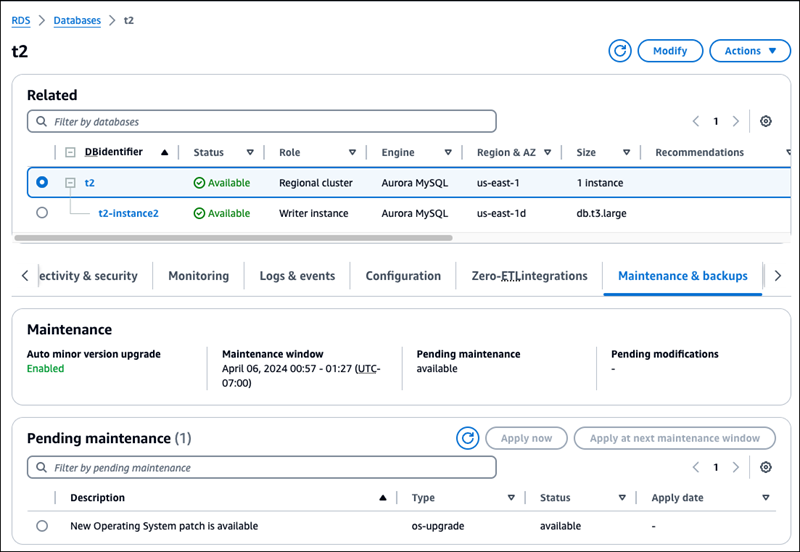
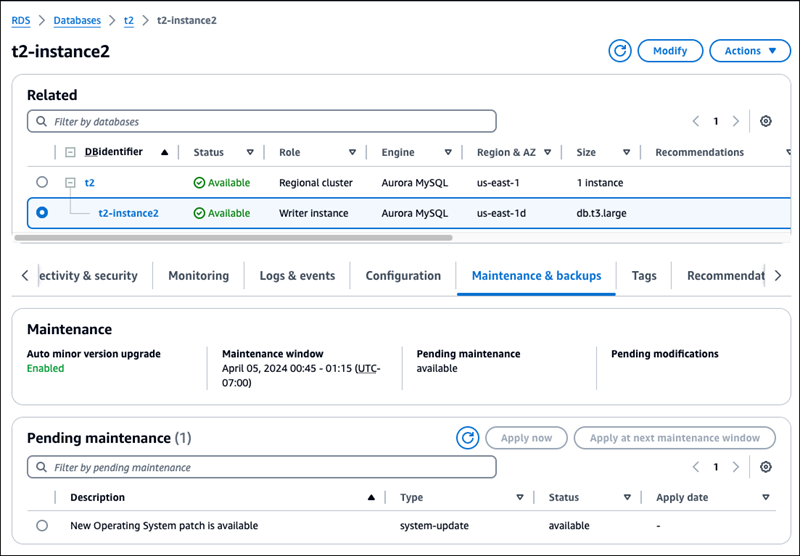
The following images show a DB cluster with a writer DB instance and a reader DB instance. The writer instance has a mandatory operating system upgrade available. The reader instance has an operating system patch available.
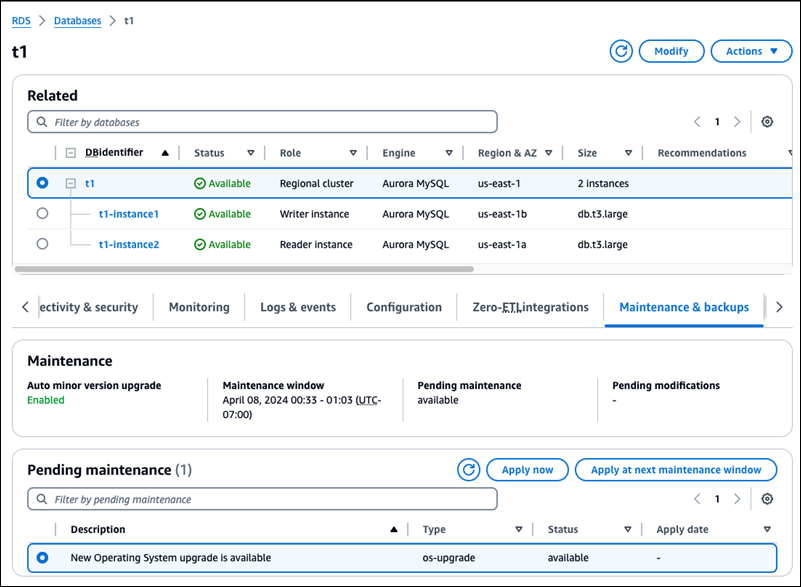
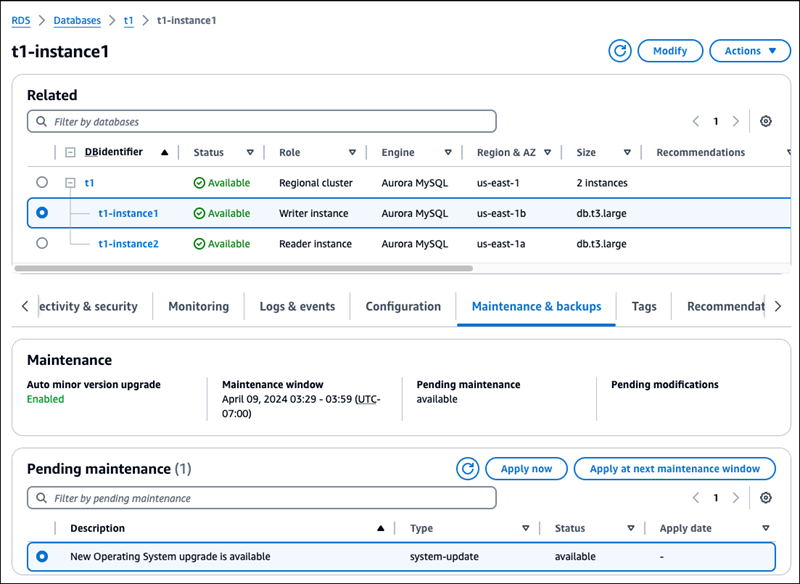
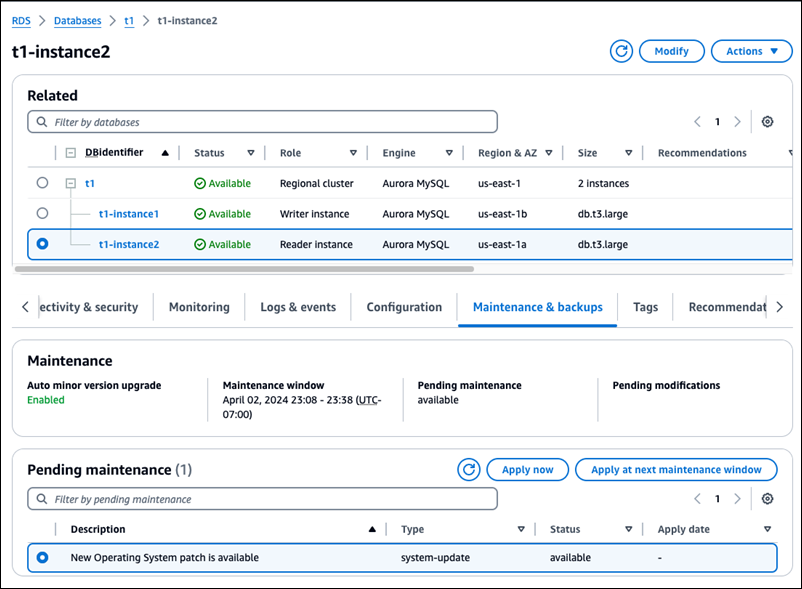
To get update information from the Amazon CLI, use the describe-pending-maintenance-actions command.
aws rds describe-pending-maintenance-actions
The following output shows an operating system distribution upgrade for a DB cluster and a DB instance.
{ "PendingMaintenanceActions": [ { "ResourceIdentifier": "arn:aws-cn:rds:us-east-1:123456789012:cluster:t3", "PendingMaintenanceActionDetails": [ { "Action": "os-upgrade", "Description": "New Operating System upgrade is available" } ] }, { "ResourceIdentifier": "arn:aws-cn:rds:us-east-1:123456789012:db:t3-instance1", "PendingMaintenanceActionDetails": [ { "Action": "system-update", "Description": "New Operating System upgrade is available" } ] }, ] }
The following output shows an operating system patch for a DB instance.
{ "ResourceIdentifier": "arn:aws-cn:rds:us-east-1:123456789012:db:mydb2", "PendingMaintenanceActionDetails": [ { "Action": "system-update", "Description": "New Operating System patch is available" } ] }
Availability of operating system updates
Operating system updates are specific to DB engine version and DB instance class. Therefore, DB instances receive or require updates at different times. When an operating system update is available for your DB instance based on its engine version and instance class, the update appears in the console. It can also be viewed by running the describe-pending-maintenance-actions Amazon CLI command or by calling the DescribePendingMaintenanceActions RDS API operation. If an update is available for your instance, you can update your operating system by following the instructions in Applying updates to a DB cluster.