Modifying an Amazon Aurora global database
The Databases page in the Amazon Web Services Management Console lists all your Aurora global databases, showing the primary cluster and secondary clusters for each one. The Aurora global database has its own configuration settings. Specifically, it has Amazon Web Services Regions associated with its primary and secondary clusters, as shown in the screenshot following.
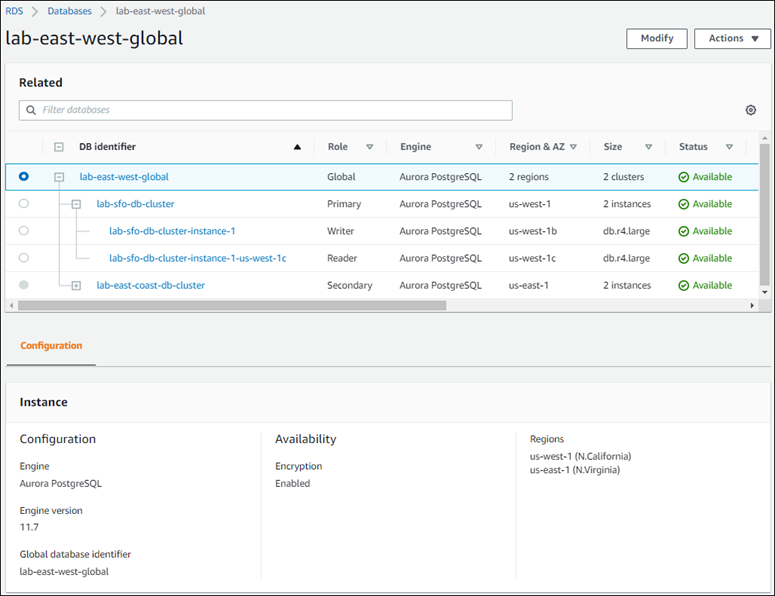
When you make changes to the Aurora global database, you have a chance to cancel changes, as shown in the following screenshot.

When you choose Continue, you confirm the changes.