Overview of Amazon SDK support for DynamoDB
The following diagram provides a high-level overview of Amazon DynamoDB application programming using the Amazon SDKs.
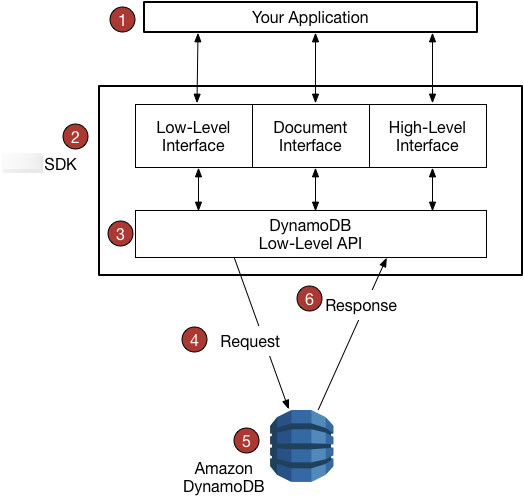
-
You write an application using an Amazon SDK for your programming language.
-
Each Amazon SDK provides one or more programmatic interfaces for working with DynamoDB. The specific interfaces available depend on which programming language and Amazon SDK you use. Options include:
-
The Amazon SDK constructs HTTP(S) requests for use with the low-level DynamoDB API.
-
The Amazon SDK sends the request to the DynamoDB endpoint.
-
DynamoDB runs the request. If the request is successful, DynamoDB returns an HTTP 200 response code (OK). If the request is unsuccessful, DynamoDB returns an HTTP error code and an error message.
-
The Amazon SDK processes the response and propagates it back to your application.
Each of the Amazon SDKs provides important services to your application, including the following:
-
Formatting HTTP(S) requests and serializing request parameters.
-
Generating a cryptographic signature for each request.
-
Forwarding requests to a DynamoDB endpoint and receiving responses from DynamoDB.
-
Extracting the results from those responses.
-
Implementing basic retry logic in case of errors.
You do not need to write code for any of these tasks.
Note
For more information about Amazon SDKs, including installation instructions and
documentation, see Tools for Amazon Web
Services
SDK support of Amazon account-based endpoints
Amazon is rolling out SDK support for Amazon-account-based endpoints for DynamoDB,
starting with the Amazon SDK for Java V1 on September 4, 2024. These new endpoints
help Amazon to ensure high performance and scalability. The updated SDKs will
automatically use the new endpoints, which have the format
https://(account-id).ddb.(region).amazonaws.com.
If you use a single instance of an SDK client to make requests to multiple
accounts, your application will have fewer opportunities to reuse connections. Amazon
recommends modifying your applications to connect to fewer accounts per SDK client
instance. An alternative is to set your SDK client to continue using Regional
endpoints using the ACCOUNT_ID_ENDPOINT_MODE setting, as documented in
the Amazon SDKs
and Tools Reference Guide.