Defining enhanced subscriptions filters in Amazon AppSync
Important
As of Mar 13, 2025, you can build a real-time PubSub API powered by WebSockets using Amazon AppSync Events. For more information, see Publish events via WebSocket in the Amazon AppSync Events Developer Guide.
In Amazon AppSync, you can define and enable business logic for data filtering on the backend directly in the GraphQL API subscription resolvers by using filters that support additional logical operators. You can configure these filters, unlike the subscription arguments that are defined on the subscription query in the client. For more information about using subscription arguments, see Using subscription arguments. For a list of operators, see Amazon AppSync resolver mapping template utility reference.
For the purpose of this document, we divide real-time data filtering into the following categories:
-
Basic filtering - Filtering based on client-defined arguments in the subscription query.
-
Enhanced filtering - Filtering based on logic defined centrally in the Amazon AppSync service backend.
The following sections explain how to configure enhanced subscription filters and show their practical use.
Defining subscriptions in your GraphQL schema
To use enhanced subscription filters, you define the subscription in the GraphQL schema then define the enhanced filter using a filtering extension. To illustrate how enhanced subscription filtering works in Amazon AppSync, use the following GraphQL schema, which defines a ticket management system API, as an example:
type Ticket { id: ID createdAt: AWSDateTime content: String severity: Int priority: Priority category: String group: String status: String } type Mutation { createTicket(input: TicketInput): Ticket } type Query { getTicket(id: ID!): Ticket } type Subscription { onSpecialTicketCreated: Ticket @aws_subscribe(mutations: ["createTicket"]) onGroupTicketCreated(group: String!): Ticket @aws_subscribe(mutations: ["createTicket"]) } enum Priority { none lowest low medium high highest } input TicketInput { content: String severity: Int priority: Priority category: String group: String
Suppose you create a NONE data source for your API, then attach a
resolver to the createTicket mutation using this data source. Your
handlers may look like this:
import { util } from '@aws-appsync/utils'; export function request(ctx) { return { payload: { id: util.autoId(), createdAt: util.time.nowISO8601(), status: 'pending', ...ctx.args.input, }, }; } export function response(ctx) { return ctx.result; }
Note
Enhanced filters are enabled in the GraphQL resolver's handler in a given subscription. For more information, see Resolver reference.
To implement the behavior of the enhanced filter, you must use the
extensions.setSubscriptionFilter() function to define a filter
expression evaluated against published data from a GraphQL mutation that the
subscribed clients might be interested in. For more information about the filtering
extensions, see Extensions.
The following section explains how to use filtering extensions to implement enhanced filters.
Creating enhanced subscription filters using filtering extensions
Enhanced filters are written in JSON in the response handler of the subscription's
resolvers. Filters can be grouped together in a list called a
filterGroup. Filters are defined using at least one rule, each with
fields, operators, and values. Let’s define a new resolver for
onSpecialTicketCreated that sets up an enhanced filter. You can
configure multiple rules in a filter that are evaluated using AND logic, while
multiple filters in a filter group are evaluated using OR logic:
import { util, extensions } from '@aws-appsync/utils'; export function request(ctx) { // simplfy return null for the payload return { payload: null }; } export function response(ctx) { const filter = { or: [ { severity: { ge: 7 }, priority: { in: ['high', 'medium'] } }, { category: { eq: 'security' }, group: { in: ['admin', 'operators'] } }, ], }; extensions.setSubscriptionFilter(util.transform.toSubscriptionFilter(filter)); // important: return null in the response return null; }
Based on the filters defined in the preceding example, important tickets are automatically pushed to subscribed API clients if a ticket is created with:
-
prioritylevelhighormediumAND
-
severitylevel greater than or equal to7(ge)
OR
-
classificationticket set toSecurityAND
-
groupassignment set toadminoroperators
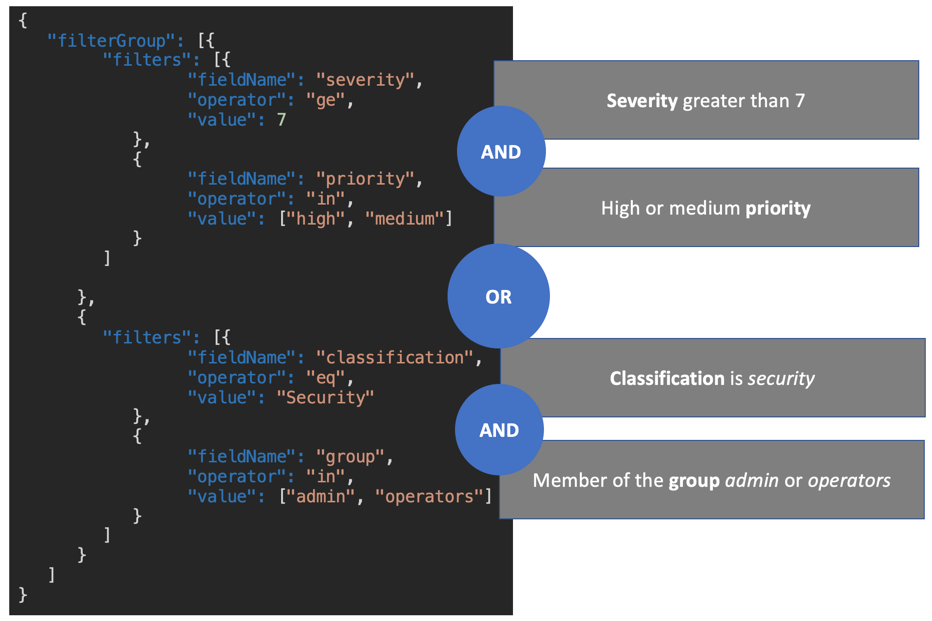
Filters defined in the subscription resolver (enhanced filtering) take precedence over filtering based only on subscription arguments (basic filtering). For more information about using subscription arguments, see Using subscription arguments).
If an argument is defined and required in the GraphQL schema of the subscription,
filtering based on the given argument takes place only if the argument is defined as
a rule in the resolver's extensions.setSubscriptionFilter() method.
However, if there are no extensions filtering methods in the
subscription resolver, arguments defined in the client are used only for basic
filtering. You can't use basic filtering and enhanced filtering concurrently.
You can use the context variable in the subscription's filter
extension logic to access contextual information about the request. For example,
when using Amazon Cognito User Pools, OIDC, or Lambda custom authorizers for authorization,
you can retrieve information about your users in context.identity when
the subscription is established. You can use that information to establish filters
based on your users’ identity.
Now assume that you want to implement the enhanced filter behavior for
onGroupTicketCreated. The onGroupTicketCreated
subscription requires a mandatory group name as an argument. When
created, tickets are automatically assigned a pending status. You can
set up a subscription filter to only receive newly created tickets that belong to
the provided group:
import { util, extensions } from '@aws-appsync/utils'; export function request(ctx) { // simplfy return null for the payload return { payload: null }; } export function response(ctx) { const filter = { group: { eq: ctx.args.group }, status: { eq: 'pending' } }; extensions.setSubscriptionFilter(util.transform.toSubscriptionFilter(filter)); return null; }
When data is published using a mutation like in the following example:
mutation CreateTicket { createTicket(input: {priority: medium, severity: 2, group: "aws"}) { id priority severity status group createdAt } }
Subscribed clients listen for the data to be automatically pushed via WebSockets
as soon as a ticket is created with the createTicket mutation:
subscription OnGroup { onGroupTicketCreated(group: "aws") { category status severity priority id group createdAt content } }
Clients can be subscribed without arguments because the filtering logic is implemented in the Amazon AppSync service with enhanced filtering, which simplifies the client code. Clients receive data only if the defined filter criteria is met.
Defining enhanced filters for nested schema fields
You can use enhanced subscription filtering to filter nested schema fields. Suppose we modified the schema from the previous section to include location and address types:
type Ticket { id: ID createdAt: AWSDateTime content: String severity: Int priority: Priority category: String group: String status: String location: ProblemLocation } type Mutation { createTicket(input: TicketInput): Ticket } type Query { getTicket(id: ID!): Ticket } type Subscription { onSpecialTicketCreated: Ticket @aws_subscribe(mutations: ["createTicket"]) onGroupTicketCreated(group: String!): Ticket @aws_subscribe(mutations: ["createTicket"]) } type ProblemLocation { address: Address } type Address { country: String } enum Priority { none lowest low medium high highest } input TicketInput { content: String severity: Int priority: Priority category: String group: String location: AWSJSON
With this schema, you can use a . separator to represent nesting. The
following example adds a filter rule for a nested schema field under
location.address.country. The subscription will be triggered if the
ticket's address is set to USA:
import { util, extensions } from '@aws-appsync/utils'; export const request = (ctx) => ({ payload: null }); export function response(ctx) { const filter = { or: [ { severity: { ge: 7 }, priority: { in: ['high', 'medium'] } }, { category: { eq: 'security' }, group: { in: ['admin', 'operators'] } }, { 'location.address.country': { eq: 'USA' } }, ], }; extensions.setSubscriptionFilter(util.transform.toSubscriptionFilter(filter)); return null; }
In the example above, location represents nesting level one,
address represents nesting level two, and country
represents nesting level three, all of which are separated by the .
separator.
You can test this subscription by using the createTicket
mutation:
mutation CreateTicketInUSA { createTicket(input: {location: "{\"address\":{\"country\":\"USA\"}}"}) { category content createdAt group id location { address { country } } priority severity status } }
Defining enhanced filters from the client
You can use basic filtering in GraphQL with subscriptions arguments. The client that makes the call in the
subscription query defines the arguments' values. When enhanced filters are enabled
in an Amazon AppSync subscription resolver with the extensions filtering,
backend filters defined in the resolver take precedence and priority.
Configure dynamic, client-defined enhanced filters using a filter
argument in the subscription. When you configure these filters, you must update the
GraphQL schema to reflect the new argument:
... type Subscription { onSpecialTicketCreated(filter: String): Ticket @aws_subscribe(mutations: ["createTicket"]) } ...
The client can then send a subscription query like in the following example:
subscription onSpecialTicketCreated($filter: String) { onSpecialTicketCreated(filter: $filter) { id group description priority severity } }
You can configure the query variable like the following example:
{"filter" : "{\"severity\":{\"le\":2}}"}
The util.transform.toSubscriptionFilter() resolver utility can be
implemented in the subscription response mapping template to apply the filter
defined in the subscription argument for each client:
import { util, extensions } from '@aws-appsync/utils'; export function request(ctx) { // simplfy return null for the payload return { payload: null }; } export function response(ctx) { const filter = ctx.args.filter; extensions.setSubscriptionFilter(util.transform.toSubscriptionFilter(filter)); return null; }
With this strategy, clients can define their own filters that use enhanced
filtering logic and additional operators. Filters are assigned when a given client
invokes the subscription query in a secure WebSocket connection. For more
information about the transform utility for enhanced filtering, including the format
of the filter query variable payload, see JavaScript
resolvers overview.
Additional enhanced filtering restrictions
Below are several use cases where additional restrictions are placed on enhanced filters:
-
Enhanced filters don't support filtering for top-level object lists. In this use case, published data from the mutation will be ignored for enhanced subscriptions.
-
Amazon AppSync supports up to five levels of nesting. Filters on schema fields past nesting level five will be ignored. Take the GraphQL response below. The
continentfield invenue.address.country.metadata.continentis allowed because it's a level five nest. However,financialinvenue.address.country.metadata.capital.financialis a level six nest, so the filter won't work:{ "data": { "onCreateFilterEvent": { "venue": { "address": { "country": { "metadata": { "capital": { "financial": "New York" }, "continent" : "North America" } }, "state": "WA" }, "builtYear": 2023 }, "private": false, } } }