Troubleshoot session errors
Use the information in this section to troubleshoot session issues.
When a custom configuration error occurs during a session start, the Athena for Spark console shows an error message banner. To troubleshoot session start errors, you can check session state change or logging information.
View session state change information
You can get details about a session state change from the Athena notebook editor or from the Athena API.
To view session state information in the Athena console
-
In the Athena notebook editor, from the Session menu on the upper right, choose View details.
-
View the Current session tab. The Session information section shows you information like session ID, workgroup, status, and state change reason.
The following screen capture example shows information in the State change reason section of the Session information dialog box for a Spark session error in Athena.
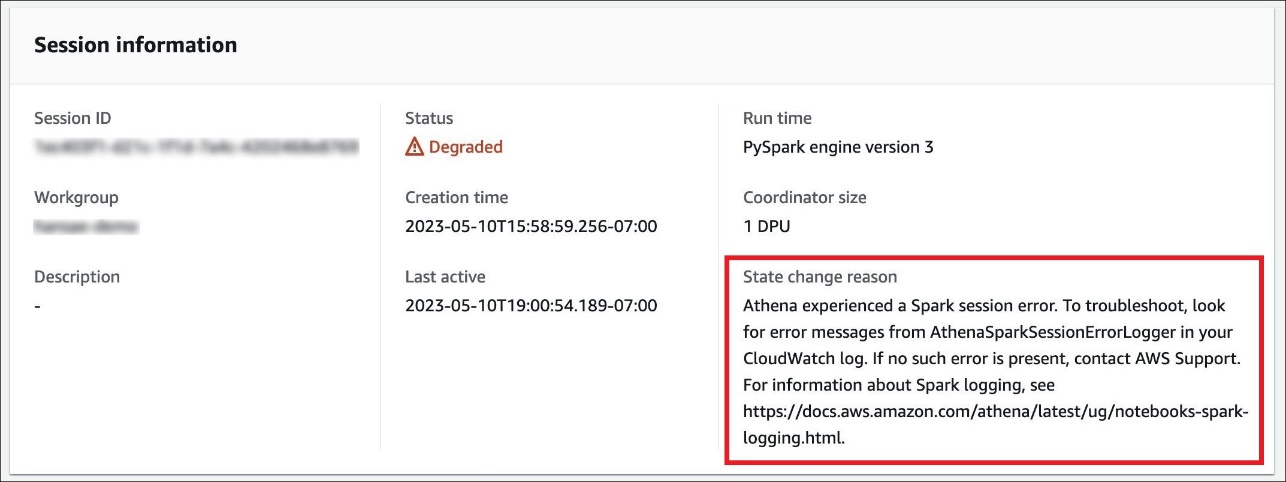
To view session state information using the Athena API
-
In the Athena API, you can find session state change information in the
StateChangeReasonfield of SessionStatus object.
Note
After you manually stop a session, or if the session stops after an idle timeout
(the default is 20 minutes), the value of StateChangeReason
changes to Session was terminated per request.
Use logging to troubleshoot session start errors
Custom configuration errors that occur during a session start are logged by Amazon CloudWatch. In your CloudWatch Logs, search for error messages from
AthenaSparkSessionErrorLogger to troubleshoot a failed session
start.
For more information about Spark logging, see Log Spark application events in Athena.
For more information about troubleshooting sessions in Athena for Spark, see Troubleshoot session errors.
Specific session issues
Use the information in this section to troubleshoot some specific session issues.
If you receive the error message Session in unhealthy state. Please
create a new session, terminate your existing session and create
a new one.
When you open a notebook, you may see the following error message:
A connection to the notebook server could not be established. The notebook will continue trying to reconnect. Check your network connection or notebook server configuration.
Cause
When Athena opens a notebook, Athena creates a session and connects to the
notebook using a pre-signed notebook URL. The connection to the notebook
uses the WSS (WebSocket
Secure
The error can occur for the following reasons:
-
A local firewall (for example, a company-wide firewall) is blocking WSS traffic.
-
Proxy or anti-virus software on your local computer is blocking the WSS connection.
Solution
Assume you have a WSS connection in the us-east-1 Region like
the following:
wss://94c2bcdf-66f9-4d17-9da6-7e7338060183.analytics-gateway.us-east-1.amazonaws.com/ api/kernels/33c78c82-b8d2-4631-bd22-1565dc6ec152/channels?session_id= 7f96a3a048ab4917b6376895ea8d7535
To resolve the error, use one of the following strategies.
-
Use wild card pattern syntax to allow list WSS traffic on port
443across Amazon Web Services Regions and Amazon Web Services accounts.wss://*amazonaws.com -
Use wild card pattern syntax to allow list WSS traffic on port
443in one Amazon Web Services Region and across Amazon Web Services accounts in the Amazon Web Services Region that you specify. The following example usesus-east-1.wss://*analytics-gateway.us-east-1.amazonaws.com