How do stage conditions work?
For each condition that specifies a rule, the rule is run. If the condition fails, the
result is engaged. The stage performs the specified result only when the condition
fails. Optionally, as part of the rule, you also specify which resources CodePipeline
should use for certain cases. For example, the CloudWatchAlarm rule will
use a CloudWatch alarm resource to run checks for the condition.
A condition might match multiple rules, and each rule can specify one of three providers.
The high-level flow for creating conditions as as follows.
-
Choose the type of condition from the available condition types in CodePipeline. For example, use an On Success condition type to set up a stage so that after the stage succeeds, a set of rules can be used to run checks before proceeding.
-
Choose the rule. For example, the
CloudWatchAlarmrule will check for alarms and uses EB to check for a preconfigured alarm threshold. If the check is successful, and the alarm is below the threshold, the stage can proceed. -
Configure the result, such as a rollback that would be used if the rule fails.
Conditions are used for specific types of expressions and each has specific options for results available as follows:
-
Entry - The conditions for making checks that, if met, allow entry to a stage. Rules are engaged with the following result options: Fail or Skip
-
On Failure - The conditions for making checks for the stage when it fails. Rules are engaged with the following result option: Rollback
-
On Success - The conditions for making checks for the stage when it succeeds. Rules are engaged with the following result options: Rollback or Fail
The following diagram shows an example flow for the Entry condition type in CodePipeline.
Conditions answer the question, What should happen if the condition is not met, meaning
any rule fails? In the following flow, an Entry condition is configured with a
LambdaInvoke rule and a CloudWatchAlarm rule. If the rule fails, then the
configured result, such as Fail, is engaged.
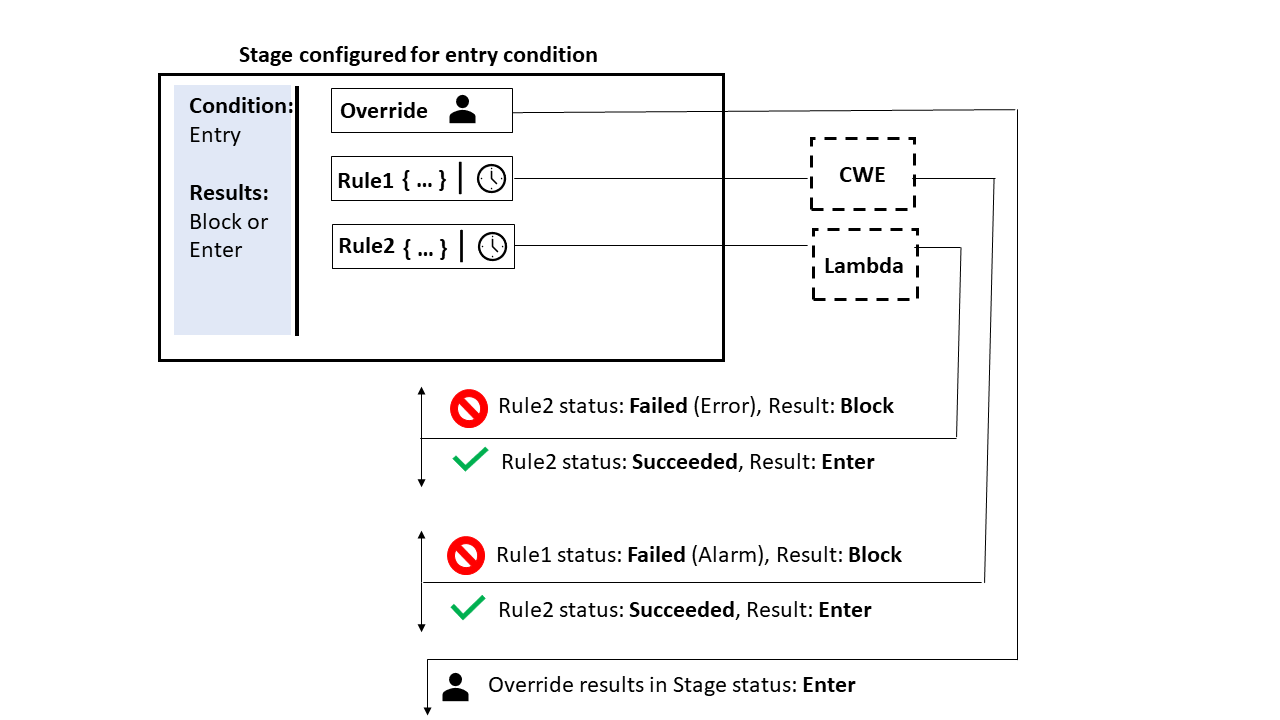
The following diagram shows an example flow for the On Failure condition type in
CodePipeline. Conditions answer the question, What should happen if the condition is met,
meaning the rules all succeed their checks? In the following flow, an On Failure
condition is configured with a LambdaInvoke rule and a CloudWatchAlarm
rule. If the rule succeeds, then the configured result, such as Fail, is engaged.
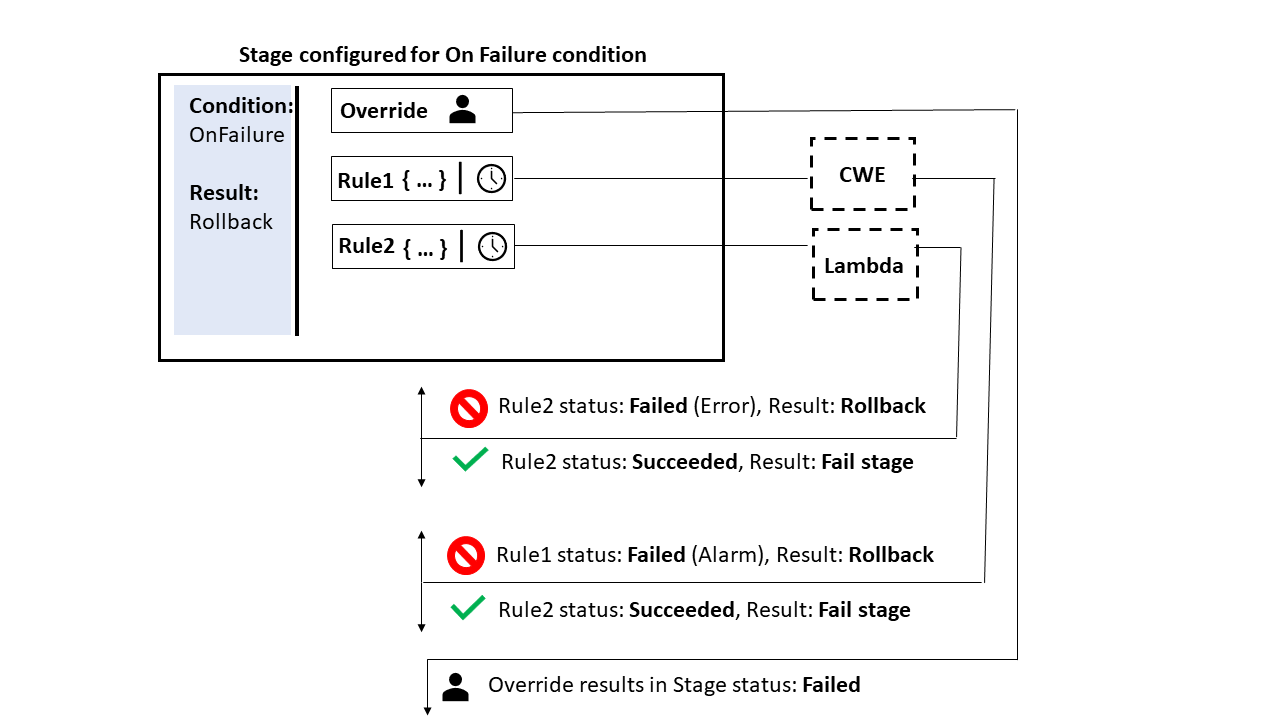
The following diagram shows an example flow for the On Success condition type in
CodePipeline. Conditions answer the question, What should happen if the condition is met,
meaning the rules all succeed their checks? In the following flow, an On Success
condition is configured with a LambdaInvoke rule and a
CloudWatchAlarm rule. If the rule succeeds, then the configured result,
such as Fail, is engaged.
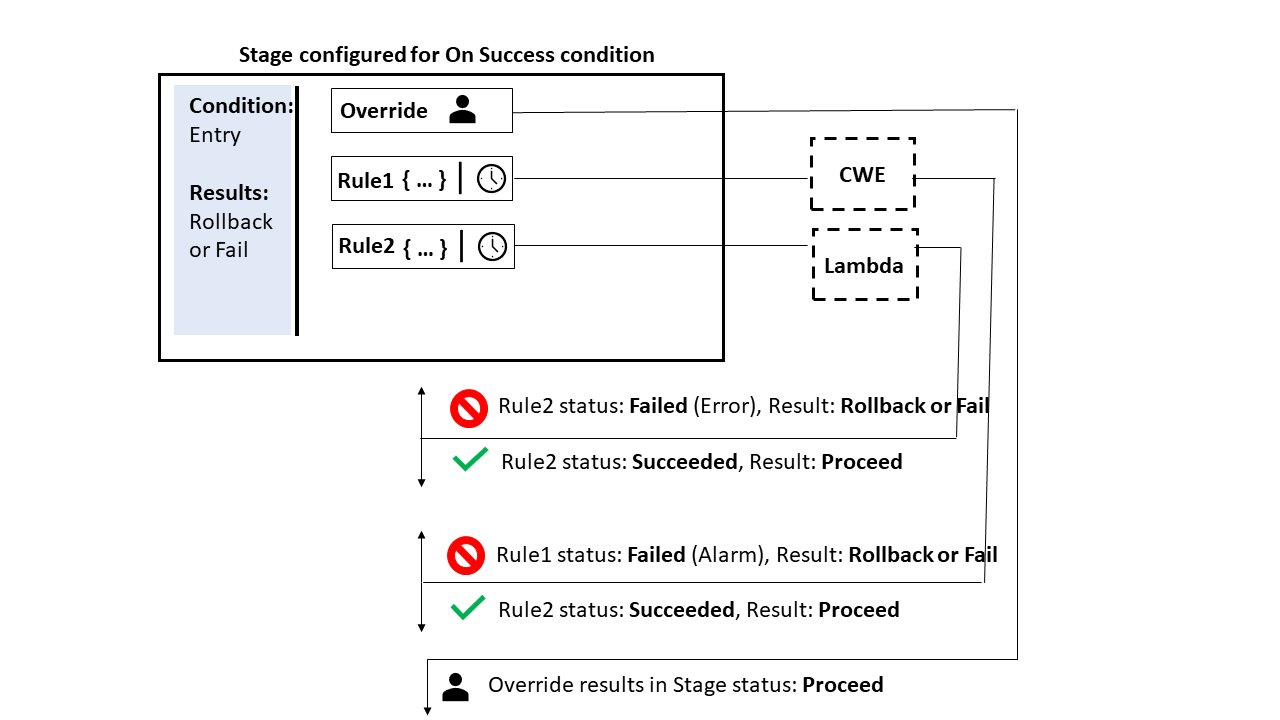
Rules for stage conditions
When you configure stage conditions, you select from pre-defined rules and specify the results for the rule. A condition state will be Failed if any of the rules in the condition are failed and Succeeded if all the rules succeed. How criteria are met for conditions for On Failure and On Success depends on the type of rule.
The following are managed rules that you can add to stage conditions.
-
Conditions can use the Commands rule to specify commands to meet the rule criteria for conditions. For more information about this rule, see Commands.
-
Conditions can use the Amazon DeploymentWindow rule to specify approved deployment times for allowing a deployment. The criteria for the rule will be measured with a provided cron expression for a deployment window. The rule succeeds when the date and time in the deployment window meet the criteria in the cron expression for the rule. For more information about this rule, see DeploymentWindow.
-
Conditions can use the Amazon Lambda rule to check for error states returned from configured Lambda functions. The rule is met when the check receives the Lambda function result. An error from the Lambda function meets the criteria for On Failure conditions. For more information about this rule, see LambdaInvoke.
-
Conditions can use the Amazon CloudWatchAlarm rule to check for alarms configured from CloudWatch events. The rule is met when the check returns an alarm state of OK, ALARM, or INSUFF_DATA. For On Success conditions, OK and INSUFFICIENT_DATA meet the criteria. ALARM meets the criteria for On Failure conditions. For more information about this rule, see CloudWatchAlarm.
-
Conditions can use the VariableCheck rule to create a condition where the output variable is checked against a provided expression. The rule passes the check when the variable value meets the rule criteria, such as the value being equal or greater than a specified output variable. For more information about this rule, see VariableCheck.