Start a pipeline with a source revision override
You can use overrides to start a pipeline with a specific source revision ID that you provide for the pipeline execution. For example, if you want to start a pipeline that will process a specific commit ID from your CodeCommit source, you can add the commit ID as an override when you start your pipeline.
Note
You can also create a source override using input transform entry to use the
revisionValue in EventBridge for your pipeline event, where the
revisionValue is derived from the source event variable for your
object
key, commit, or image ID. For more information, see the optional
step for input transform entry included in the procedures under Amazon ECR source actions and EventBridge resources, Connecting to Amazon S3 source actions with a
source enabled for events, or CodeCommit source actions and EventBridge.
There are four types of source revision for revisionType:
-
COMMIT_ID -
IMAGE_DIGEST -
S3_OBJECT_VERSION_ID -
S3_OBJECT_KEY
Note
For the COMMIT_ID and IMAGE_DIGEST types of source
revisions, the source revision ID applies to all content in the repository, across
all branches.
Note
For the S3_OBJECT_VERSION_ID and S3_OBJECT_KEY types of
source revisions, either of the types can be used independently, or they can be used
together to override the source with a specific ObjectKey and VersionID. For
S3_OBJECT_KEY, the configuration parameter
AllowOverrideForS3ObjectKey needs to be set to true.
For more information on S3 source configuration parameters, see Configuration parameters .
Topics
Start a pipeline with a source revision override (console)
To manually start a pipeline and run the most recent revision through a pipeline
Sign in to the Amazon Web Services Management Console and open the CodePipeline console at http://console.www.amazonaws.cn/codesuite/codepipeline/home
. -
In Name, choose the name of the pipeline you want to start.
-
On the pipeline details page, choose Release change. Choosing Release change opens the Release change window. For Source revision override, choose the arrow to expand the field. In Source, enter the source revision ID. For example, if your pipeline has a CodeCommit source, choose the commit ID from the field that you want to use.
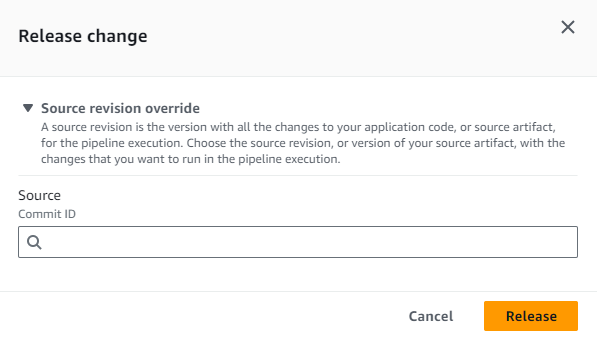
Start a pipeline with a source revision override (CLI)
To manually start a pipeline and run the specified source revision ID for an artifact through a pipeline
-
Open a terminal (Linux, OS X, or Unix) or command prompt (Windows) and use the Amazon CLI to run the start-pipeline-execution command, specifying the name of the pipeline you want to start. You also use the --source-revisions argument to provide the source revision ID. The source revision is made up of the actionName, revisionType, and revisionValue. Valid revisionType values are
COMMIT_ID | IMAGE_DIGEST | S3_OBJECT_VERSION_ID | S3_OBJECT_KEY.In the following example, to start running the specified change through a pipeline named codecommit-pipeline, the following command species a source action name of Source, a revision type of
COMMIT_ID, and a commit ID of78a25c18755ccac3f2a9eec099dEXAMPLE.aws codepipeline start-pipeline-execution --name codecommit-pipeline --source-revisions actionName=Source,revisionType=COMMIT_ID,revisionValue=78a25c18755ccac3f2a9eec099dEXAMPLE --region us-west-1 -
To verify success, view the returned object. This command returns an execution ID, similar to the following:
{ "pipelineExecutionId":"c53dbd42-This-Is-An-Example"}Note
After you have started the pipeline, you can monitor its progress in the CodePipeline console or by running the get-pipeline-state command. For more information, see View pipelines (console) and View pipeline details and history (CLI).